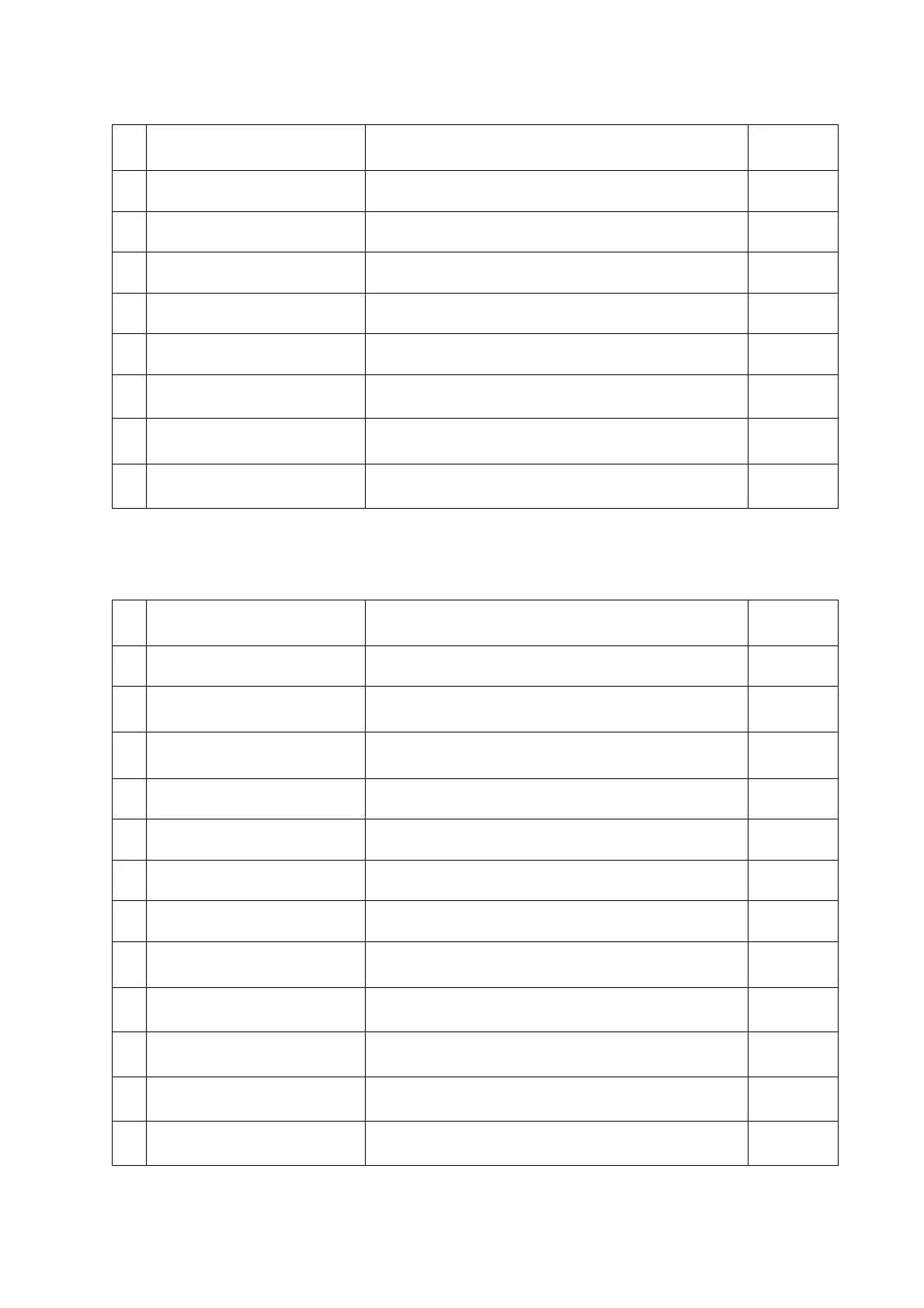232
(4) Start-Settings-Connections Menu
No
Name Description
Reference
No.
1 Beam A terminal makes reception of a beam mode effective.
-
2 Connections Make your Internet connection settings.
-
3 Domain Enroll Registration setting to the domain is performed.
-
4 Network cards A network adapter is established.
-
5 USB To PC A connection method with a PC is established.
4.5.1
6 Wireless Manager A terminal makes Bluetooth and the telephone invalid.
3.14.2
7 WLAN Power
Setting of power supply supply to a wireless LAN
module and the measure situation are indicated.
3.9.1
8 WLAN settings Connection setting of a wireless LAN is performed.
3.9.2
(5) Start-Settings-System Menu
No
Name Description
Reference
No.
1 About Version information on Windows is indicated.
-
2 Backlight
The brightness of the backlight, automatic dimness
and automatic off are established.
3.2.4
3 Buzzer
Of a buzzer, it's effective and invalid and and the
volume (during being small, the large) is established.
3.3.2
4 Certificates A trusted certificate is edited.
-
5 Certificates Install This will import the trusted certificate.
-
6 Charge Setting Edit the trusted certificate.
3.1.7
7 CPU Speed The movement speed of the CPU is established.
3.1.6
8 Customer feedback
A system sends the use situation of the software to
Microsoft company.
-
9 Encryption A file in the memory card is coded.
3.4.2
10 Error Reporting A system does an error report of Microsoft product.
-
11 External GPS A system does the setting to acquire GPS data.
5.4.3
12 LAN Cradle IP information (terminal and cradle) is established.
3.8.1