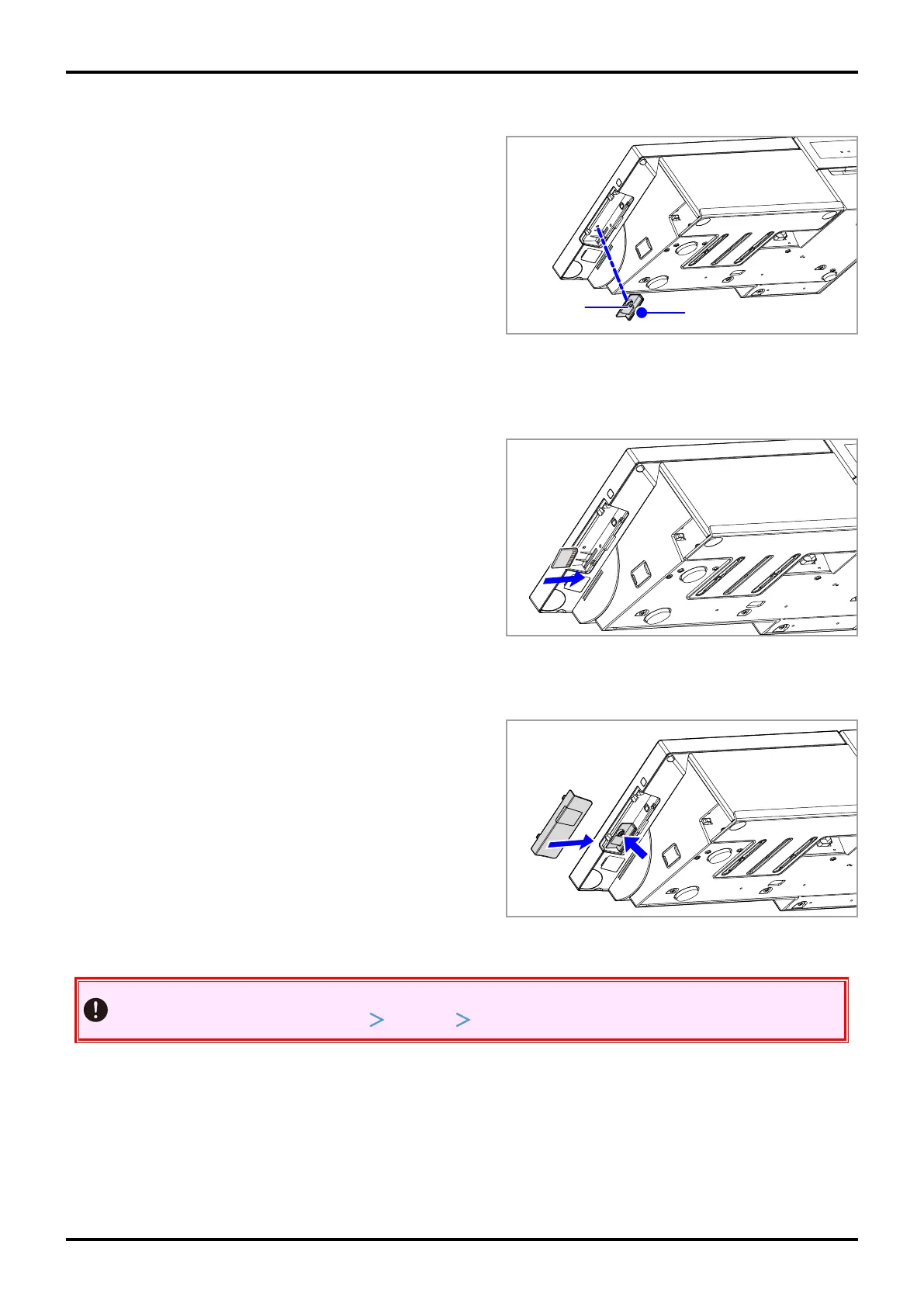V-R200 Installation Manual
– 7 –
(2) Loosen the screw fastening the card cover, and remove the card cover.
Fig. 10
Screw
Card cover
(3) Insert the SD/SDHC memory card into the memory card slot with its surface facing the display of the
product.
Fig. 11
(4) Secure the card cover with the screw and then attach the side cover.
Fig. 12
The SD/SDHC memory card is automatically mounted when it is inserted. If it has been unmounted due to
incorrect operation, select [Settings]
[Storage]
[Mount SD card].
