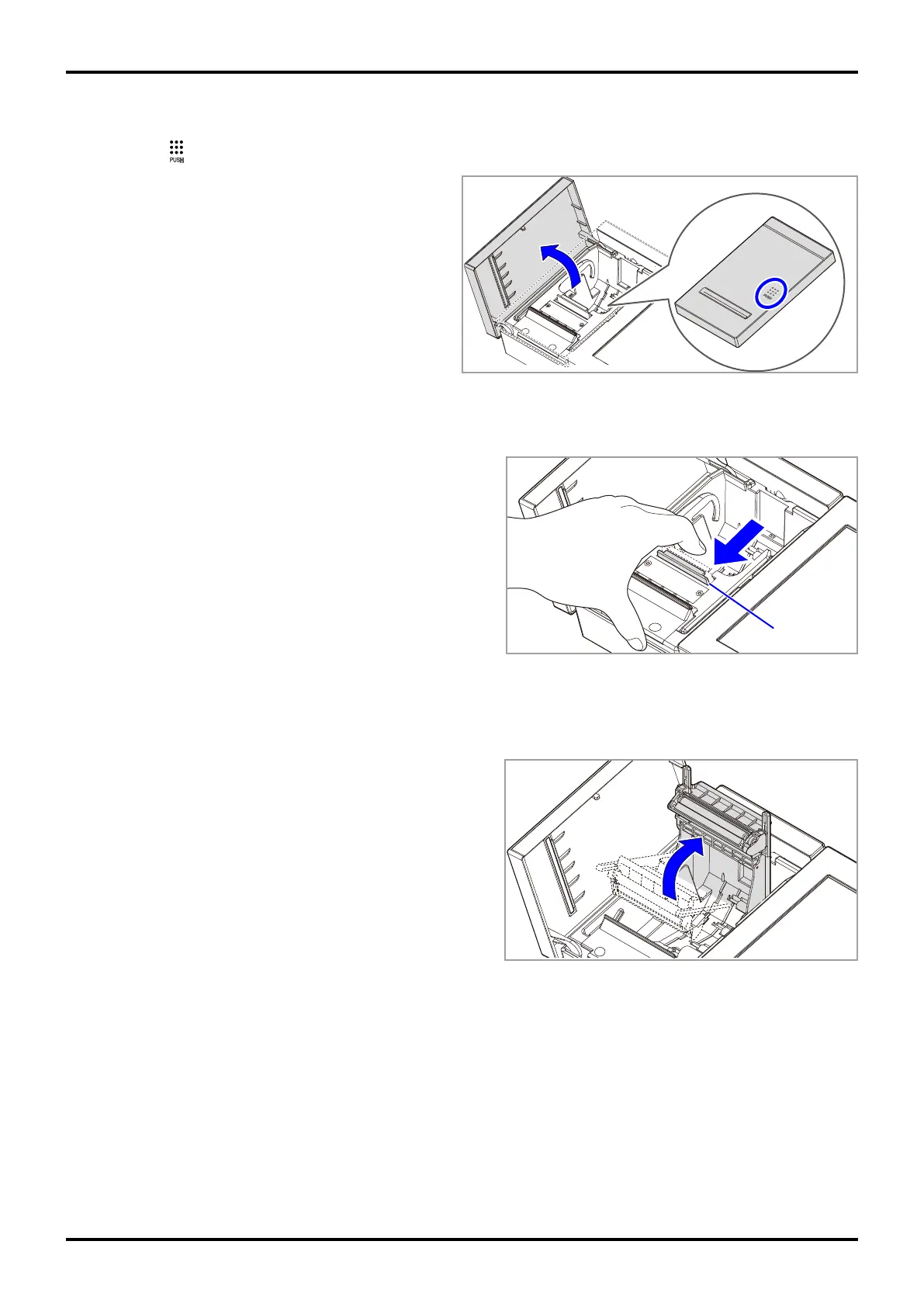V-R200 Installation Manual
– 8 –
5. Setting the paper roll
(1) Push to release the lock and open the printer cover.
Fig. 13
(2) Push the paper holder lever toward you (in the direction of the arrow) until it makes a clicking sound.
Fig. 14
Paper holder lever
(3) While pushing the paper holder lever toward you, lift it up and open the paper holder to the position where
it stops naturally.
Fig. 15
