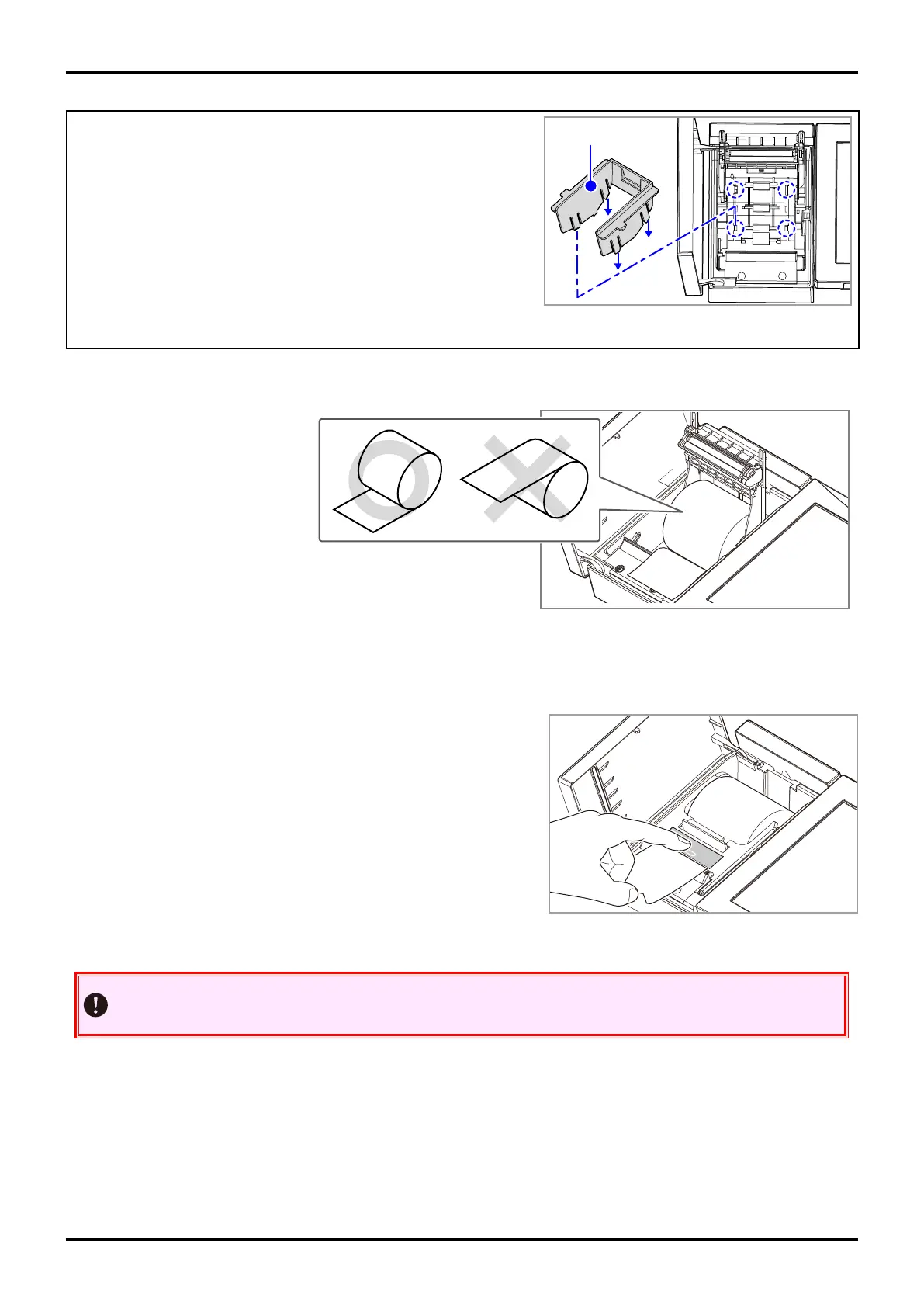V-R200 Installation Manual
– 9 –
Spacer
Fig. 16
When using a paper roll of 58 mm width, install the included spacer.
[Installing method]
Insert the four tabs of the spacer into the four slots in the paper
compartment to attach it.
[Setting the printer “Print Width”]
For setting the print width, refer to “7. Confi guring the printer
settings (P.11)”.
(4) Hold the end of paper roll so it comes out from below, and load it in the paper compartment.
Fig. 17
(5) Snap the paper holder against the paper roll until both ends lock by pushing down on the middle (area with
the “PUSH HERE” sticker).
Fig. 18
Pressing only one side of the paper holder will only lock one side, causing printing errors. Push the paper
holder so that both ends are always locked.
