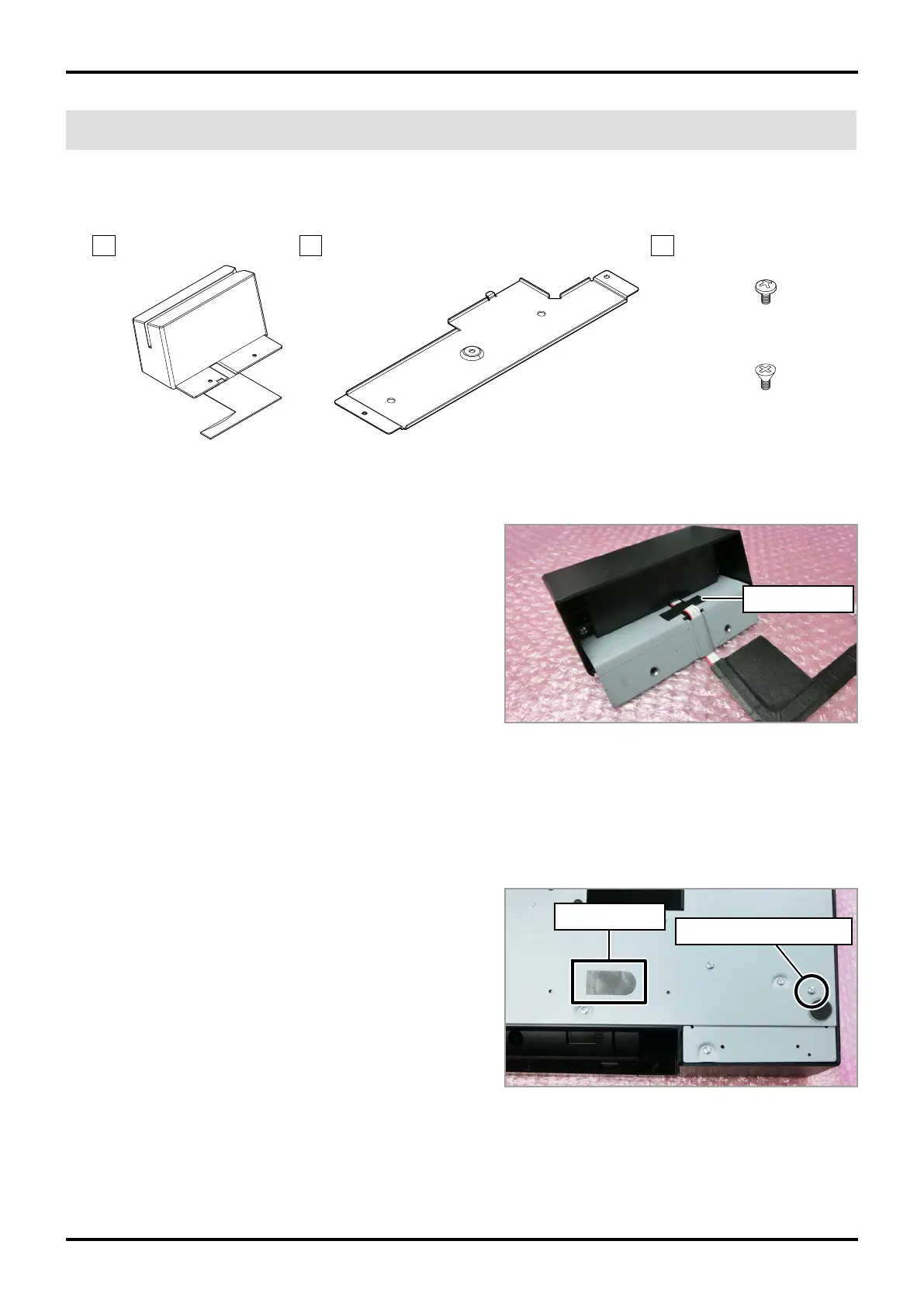V-R200 Installation Manual
– 12 –
III. Installing Options
1. MCR
(1) Make sure that the following parts are included in the package.
MCR unit Protective plate Screws
Binding head screw x 2
Countersunk head
screw x 2
(2) Peel off the tape from the MCR unit.
Fig. 26
Tape
(3) Peel off the tape from the bottom of the product.
(4) Undo one binding head screw shown in Fig. 27.
NOTE: The screw is used for installing the MCR unit.
Fig. 27
Tape
Binding head screw
