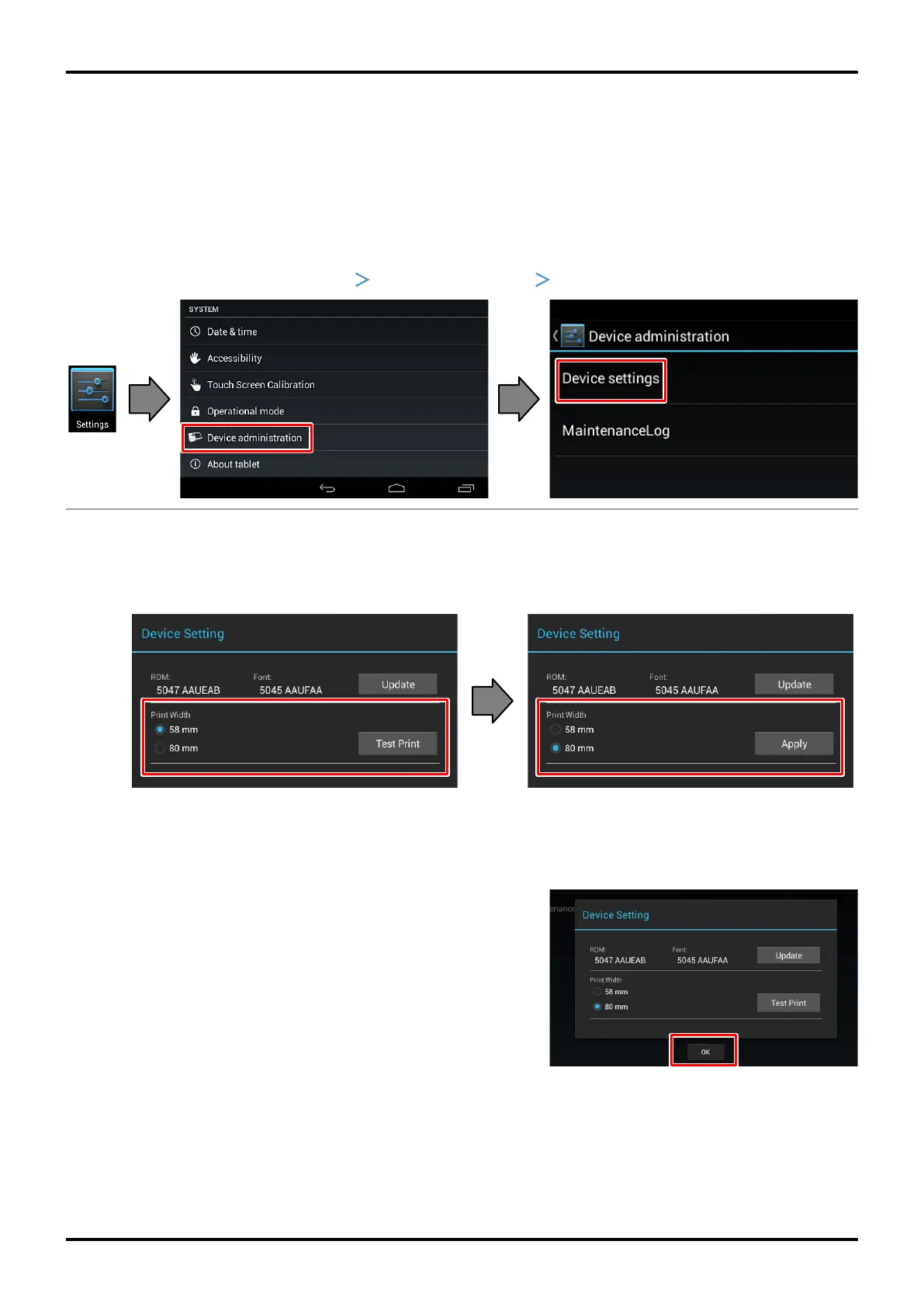V-R200 Installation Manual
– 11 –
7. Confi guring the printer settings
Check/Set for “Print Width” and “Paper Type”.
Print Width Set the “Print Width” to suit the width of the paper roll (80 mm/58 mm) to be used.
The default factory setting is 80 mm.
NOTE: When printing with the print width set to 58 mm, do not change the print width to 80 mm.
Doing so may result in printing errors.
(1)
From the menu, select [Settings]
[Device administration] [Device settings].
Fig. 22
(2) Set the “Print Width”.
When the value is changed, “Test Print” changes to “Apply”.
Fig. 23 Fig. 24
(3) Select [Apply].
“OK” appears for a few seconds and then disappears.
Fig. 25
