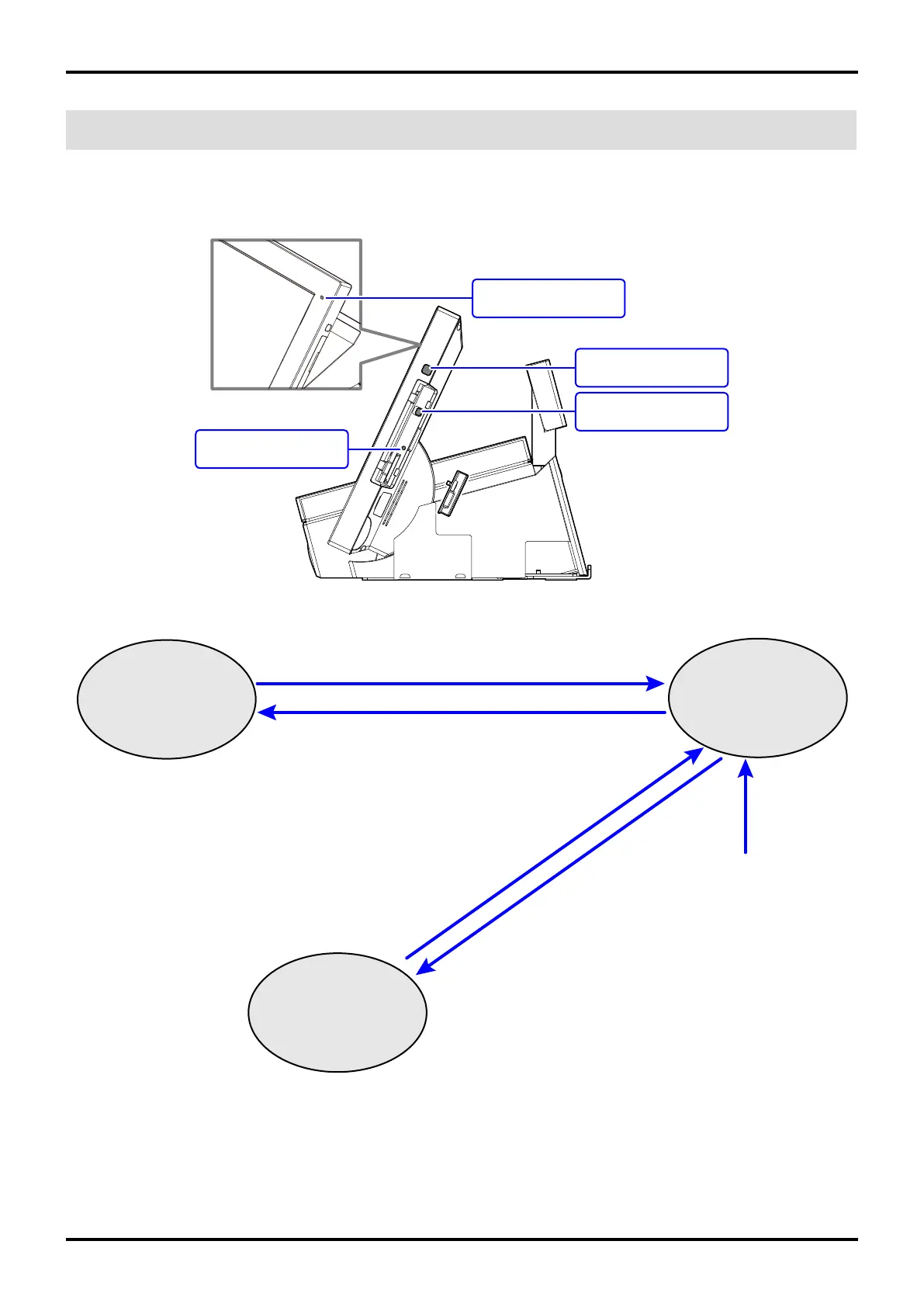V-R200 Installation Manual
– 20 –
IV. Information
1. Basic Operation
(1) General information
Fig. 49
Maintenance switch
Power switch
Power lamp
Reset switch
Fig. 50
• The power switch is pressed.
• When touching the touch panel.
• An alarm occurs.
• The reset switch is pressed.
¨ Reboot without shutdown
• The power switch is pressed.
• No operation is done for a certain period of time.
• The power switch is pressed.
• The reset switch is pressed.
¨ Reboot without shutdown
• The power switch is held down more than 5 sec.,
then choose "Power off".
• The maintenance switch is held down more than 5 sec.
OFF state
Power lamp: OFF
ON state
Power lamp: Green
Sleep state
Power lamp: Orange
NOTE: Power lamp: Red (Insuffi
cient capacity of the internal memory backup battery)
Do not shutdown the power supplied to the product or unplug the power cord.
NOTE: After taking out a product from carton box, connect AC adaptor to the product then leave it more than
6hours to charge internal memory buck up battery for full charge.
