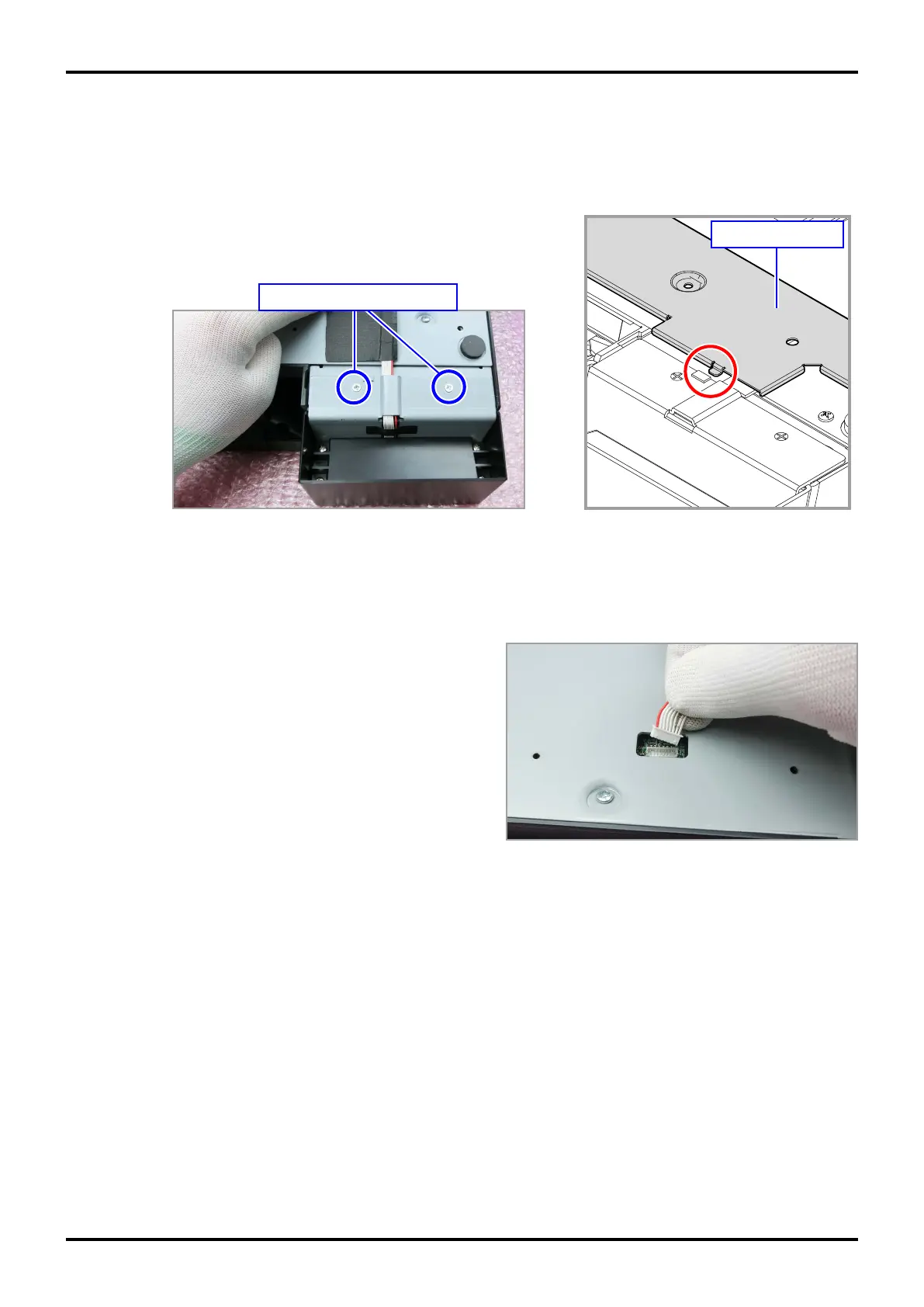V-R200 Installation Manual
– 13 –
(5) Temporarily install the MCR unit in the product with two screws.
NOTE: Use the countersunk head screws included in the MCR.
NOTE: If the screws are fully tightened, the projection of the protective plate cannot be inserted into the
MCR unit in the later procedure.
Fig. 28
Countersunk head screws
Fig. 29
Protective plate
(6) Connect the connector of the MCR unit to the product.
Fig. 30
