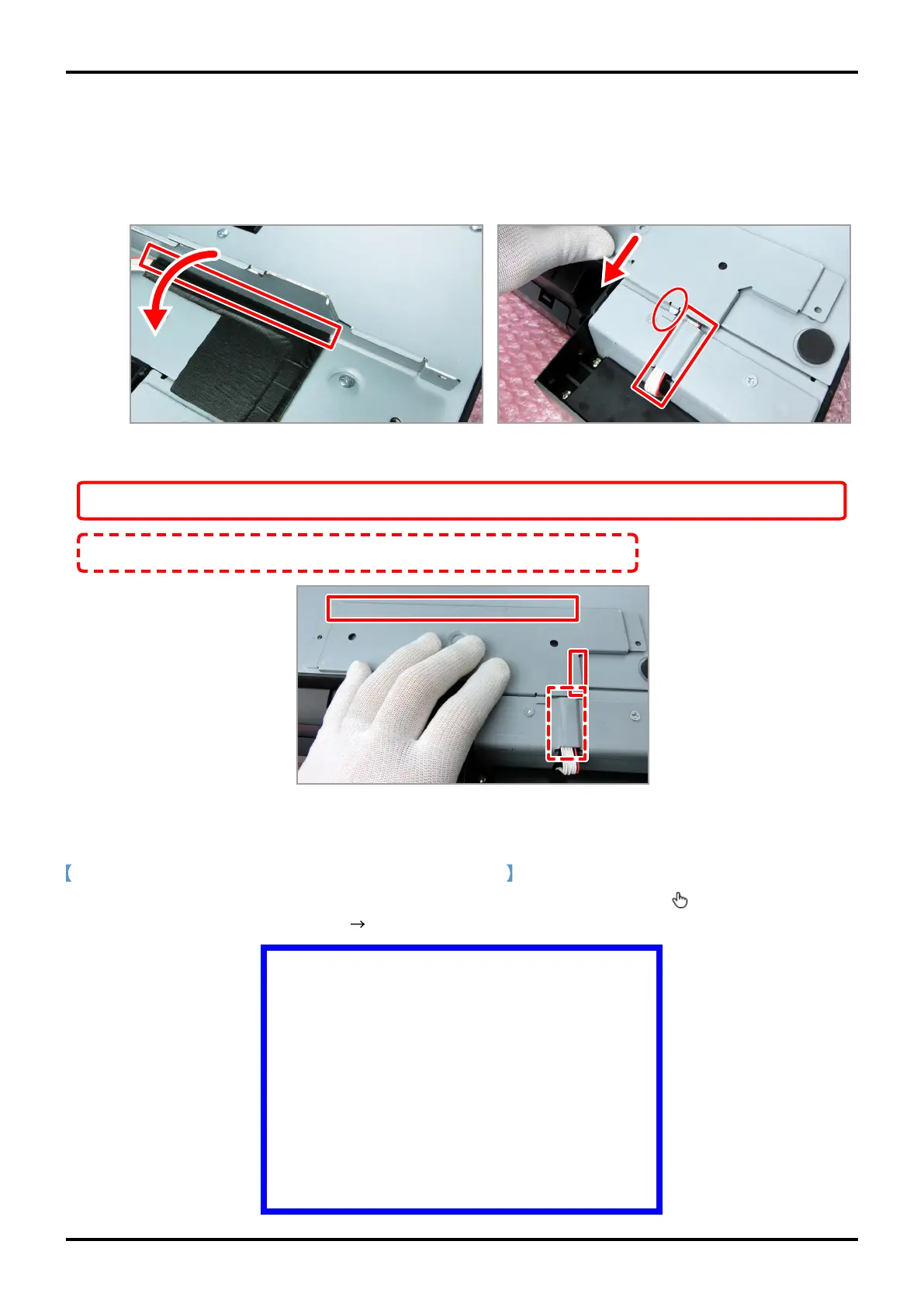V-R200 Installation Manual
– 14 –
(7) Install the protective plate.
1
Put the MCR cable edge on the bent edge of the protective plate, and then install the protective plate
on the product. (See Fig. 31.)
2
While taking care that the MCR cable is not caught, slide the protective plate to insert its projection into
the MCR unit. (See Fig. 32.)
Fig. 31 Fig. 32
NOTE: Be sure that the protector (black seal + plastic plate) of the MCR cable ts inside the protective plate.
NOTE: Be sure that the MCR cable is not caught.
Fig. 33
Mounting reference video of the protective plate
Playback: Left-click on the image with a blue frame, or left-click on where the cursor “
” appears.
End: Right-click on the video clip.
“Disable Content”
