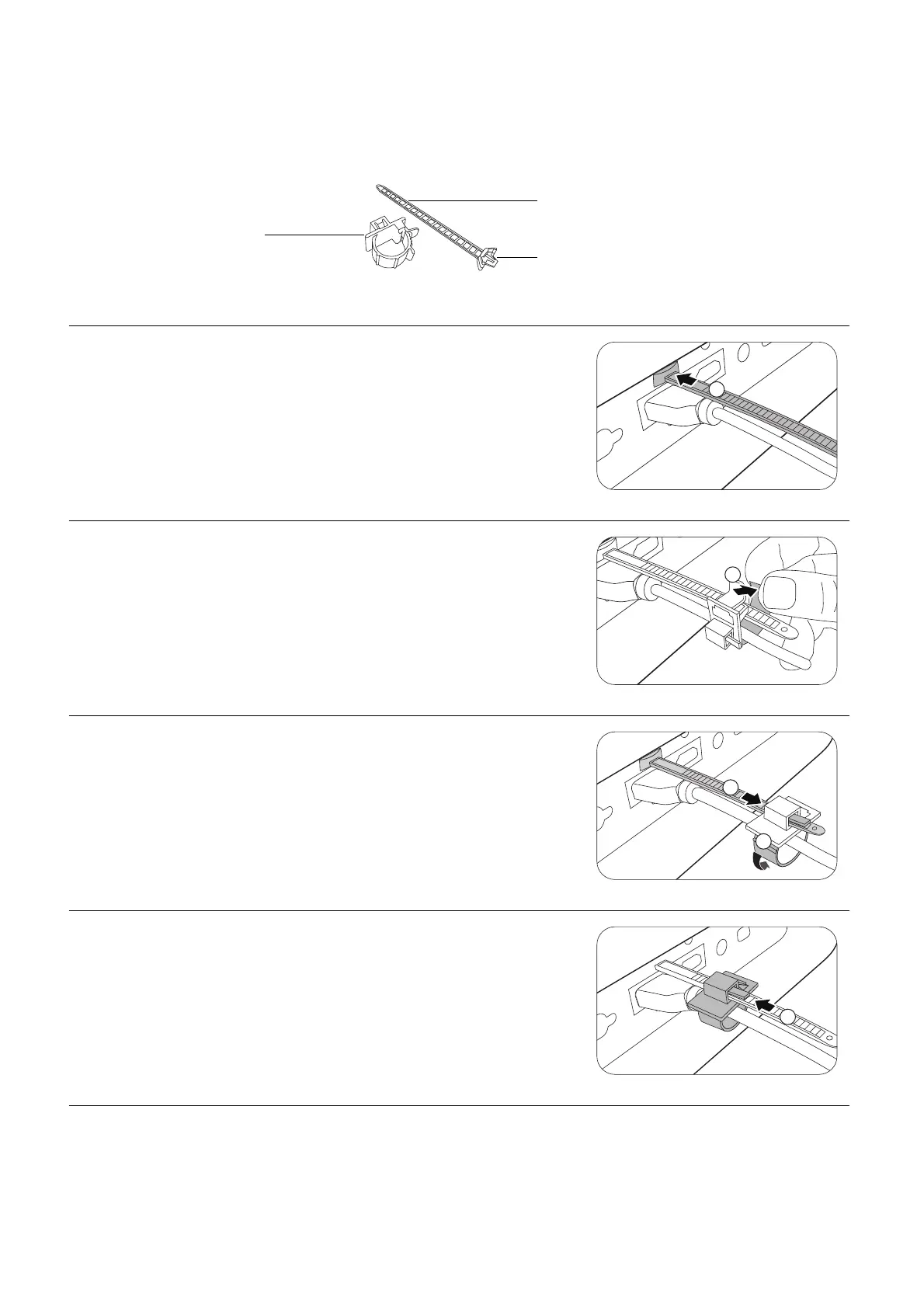23 Connection
Using the cable tie set
The cable tie set helps prevent a cable plug from falling out of the connecting port. It contains
the following parts.
To use the cable tie set:
1. Firmly plug a cable to a correct port on the projector. Insert
the cable tie head to the cable tie hole right above the
connecting port. Note that the cable tie cannot be removed
from the hole once it is inserted.
2. Take the cable tie ratchet. Slightly open the ratchet to
surround the connecting cable.
3. Insert the end of the cable tie to the cable tie ratchet as
illustrated.
4. Close the cable tie ratchet by pressing its tab.
5. Move the cable tie ratchet along with the cable tie to the
end of the cable plug.
Cable tie
Cable tie ratchet
Cable tie head
1
2
4
5
