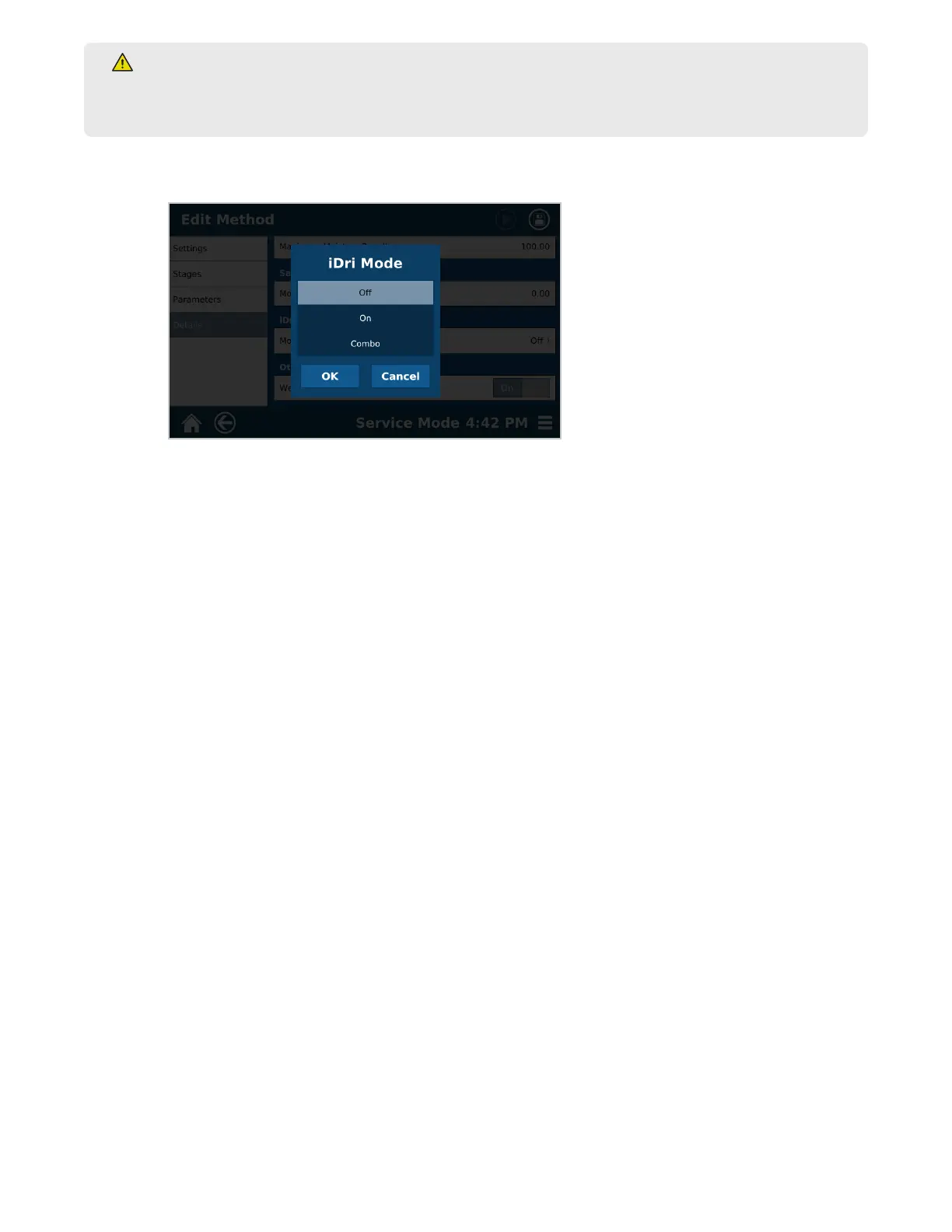31Method - Create, Edit and Delete
WARNING
Improper sample preparation and spread techniques can create an unsafe testing environment due to re
or volatiles in the cavity.
6.3. iDri can be set to OFF (default), ON, or COMBO. If iDri is turned ON, an iDri bias must also be added for
accurate iDri analysis. For more information on iDri, refer to the section “Performing an iDri Method”.