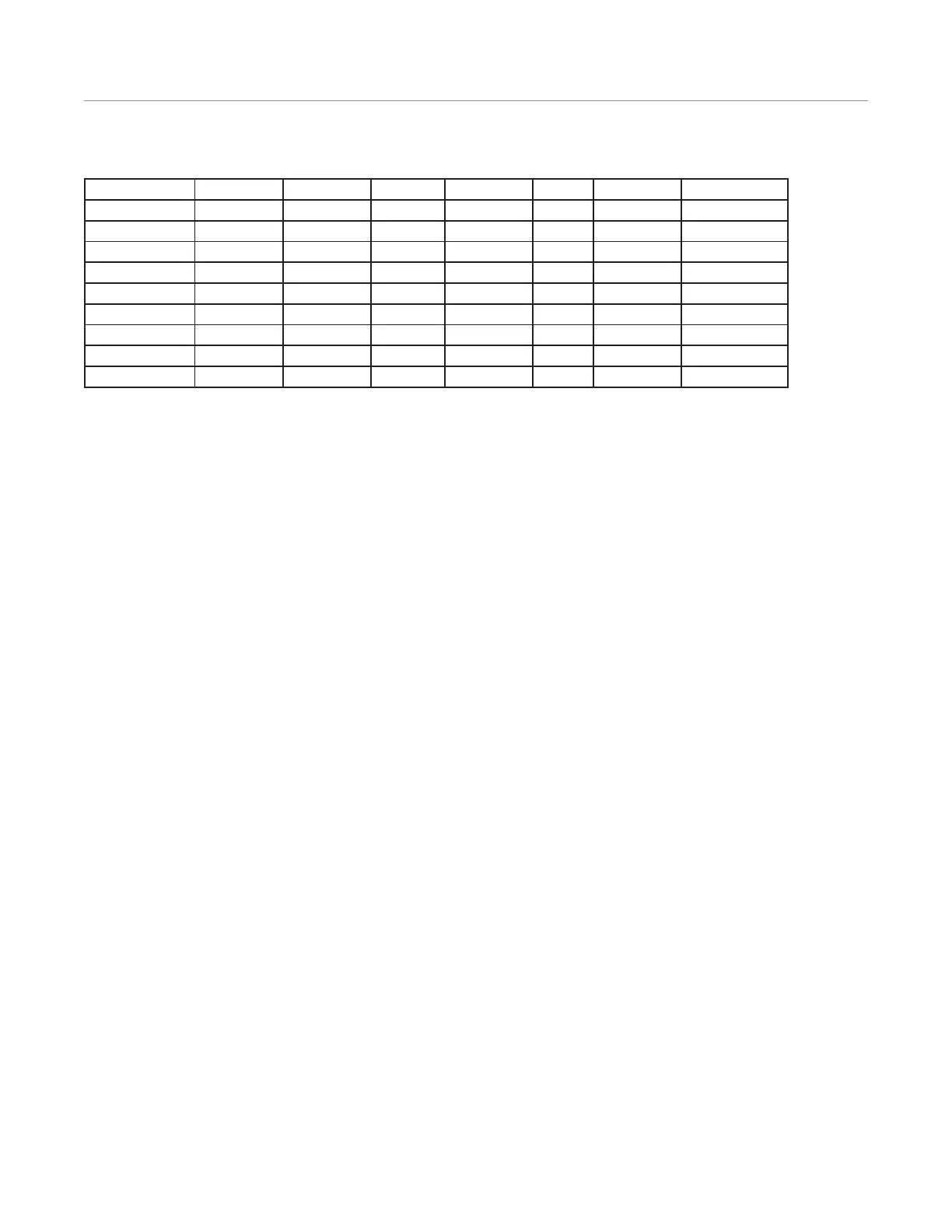64 One Touch Category Parameters
One Touch Category Parameters
Category Parameters
Each category contains a unique combination of method parameters that optimize the analysis of each sample.
Name Ramp Time Ramp Temp Delta Wt Delta Time Fan Off Fan Speed Ambient Speed
Milk 0 60 2 20 60 50 0
Dairy 0 30 5 20 30 50 0
Cheese 0 0 5 20 30 50 0
Meat 0 30 5 20 30 50 0
Condiments 0 30 2 20 30 50 0
Plastic 0 0 1.5 15 30 10 10
Powder 0 0 1 20 0 10 10
Other 0 30 5 20 30 50 0
Chemical 0 0 2 20 30 50 0