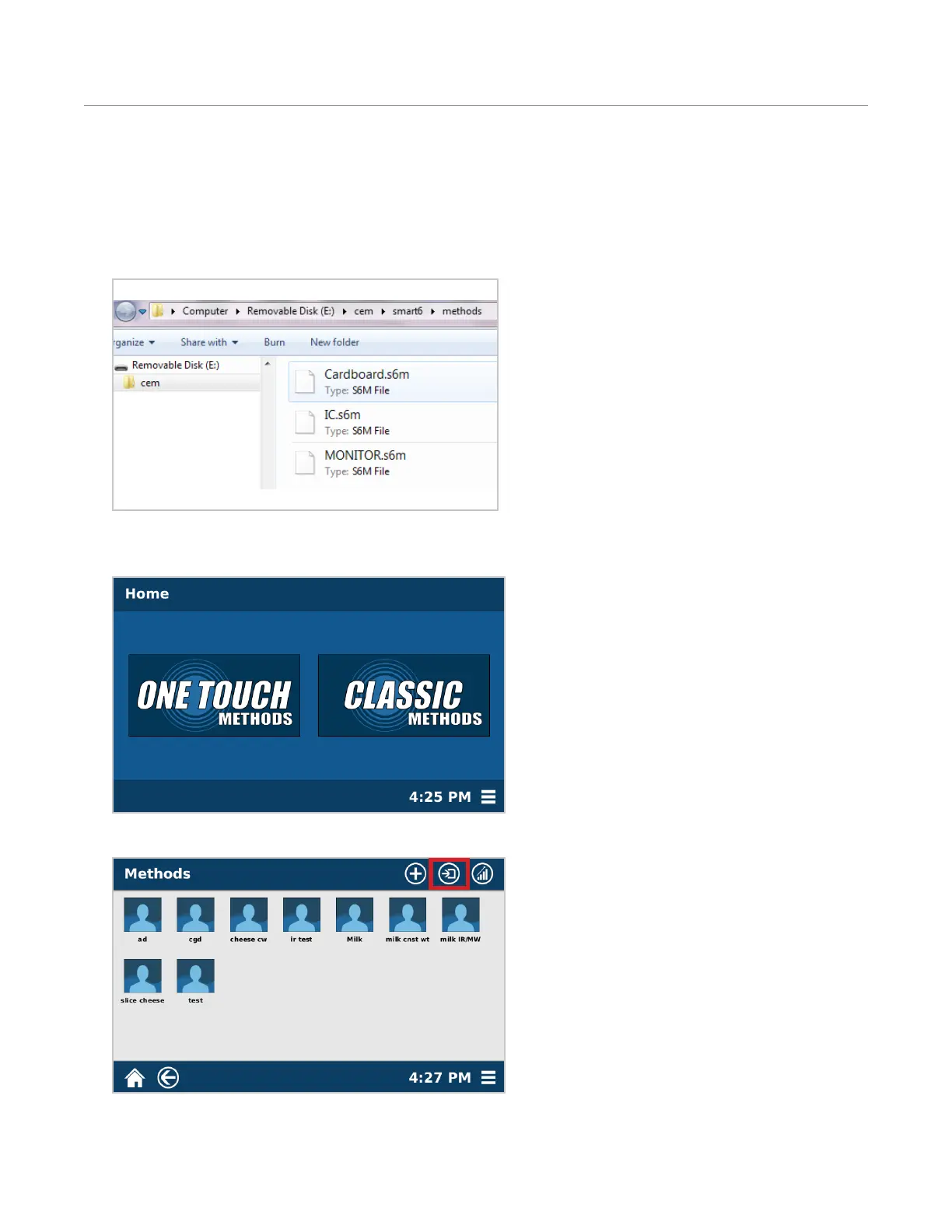49Method Import and Export
Method Import and Export
Years of customer interaction have helped to compile a library of methods with parameters spanning a large range
of sample types. These methods can be easily transferred to any SMART 6 system following the steps below.
Import
Only Administrators can import methods.
1. Download the method to a USB stick from either the CEM website or from an email.
2. Using a computer, ensure that the les on the USB stick are properly congured as illustrated.
3. Plug the USB stick containing the method(s) into the USB port on the side of the instrument.
4. On the SMART 6 Home Screen, select One Touch Methods.
5. Select the Import icon.