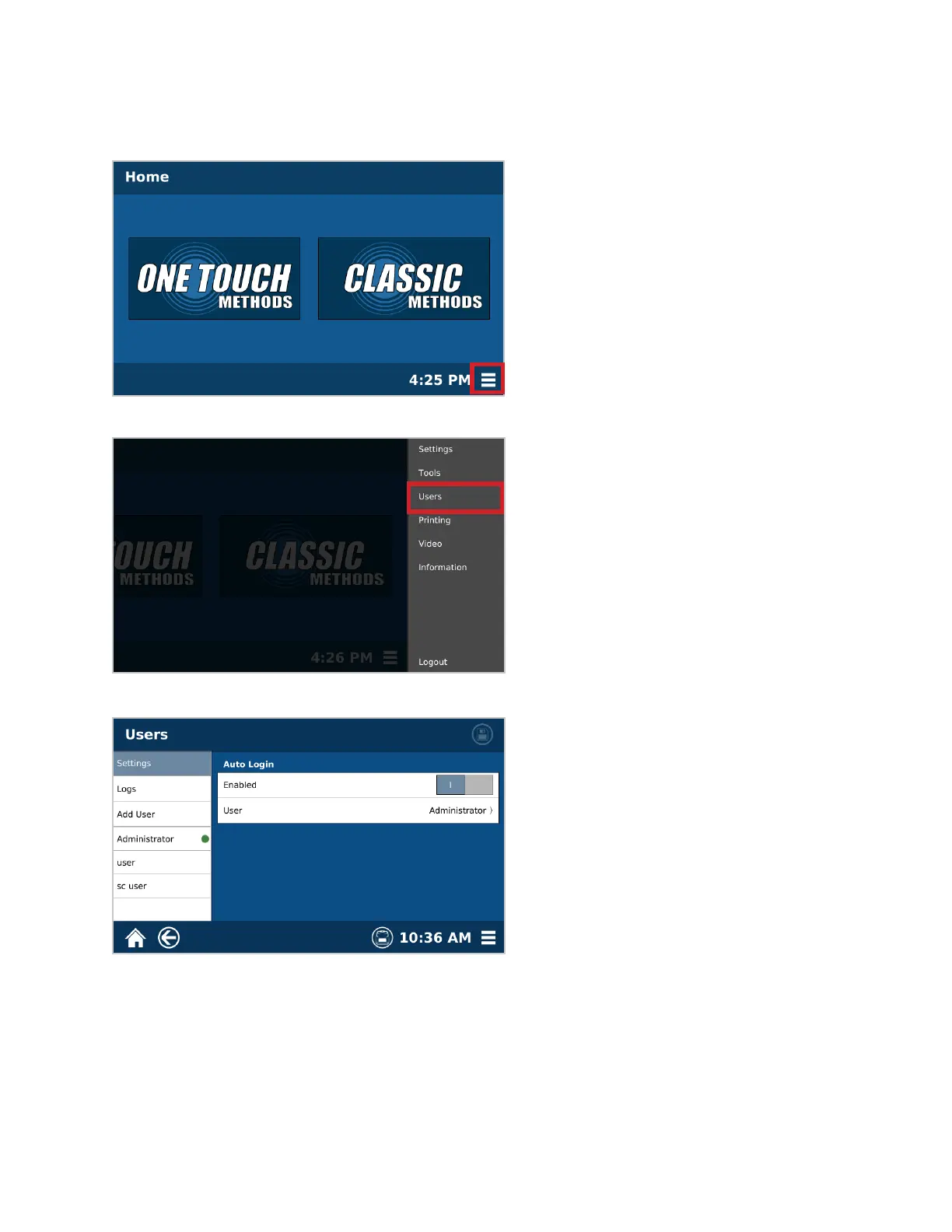47Users
Auto Login
Auto Login determines if the SMART 6 automatically logs in as an assigned user or prompts the operator to select
a user and enter a password, upon initial powering.
1. From the Home screen, select the System Menu icon in the bottom right corner of the screen.
2. Select Users.
3. “Auto Login” can be toggled on and off.
• If Auto Login is set to “OFF”, the operator will have to choose and log into a user account each time the
system is turned on.