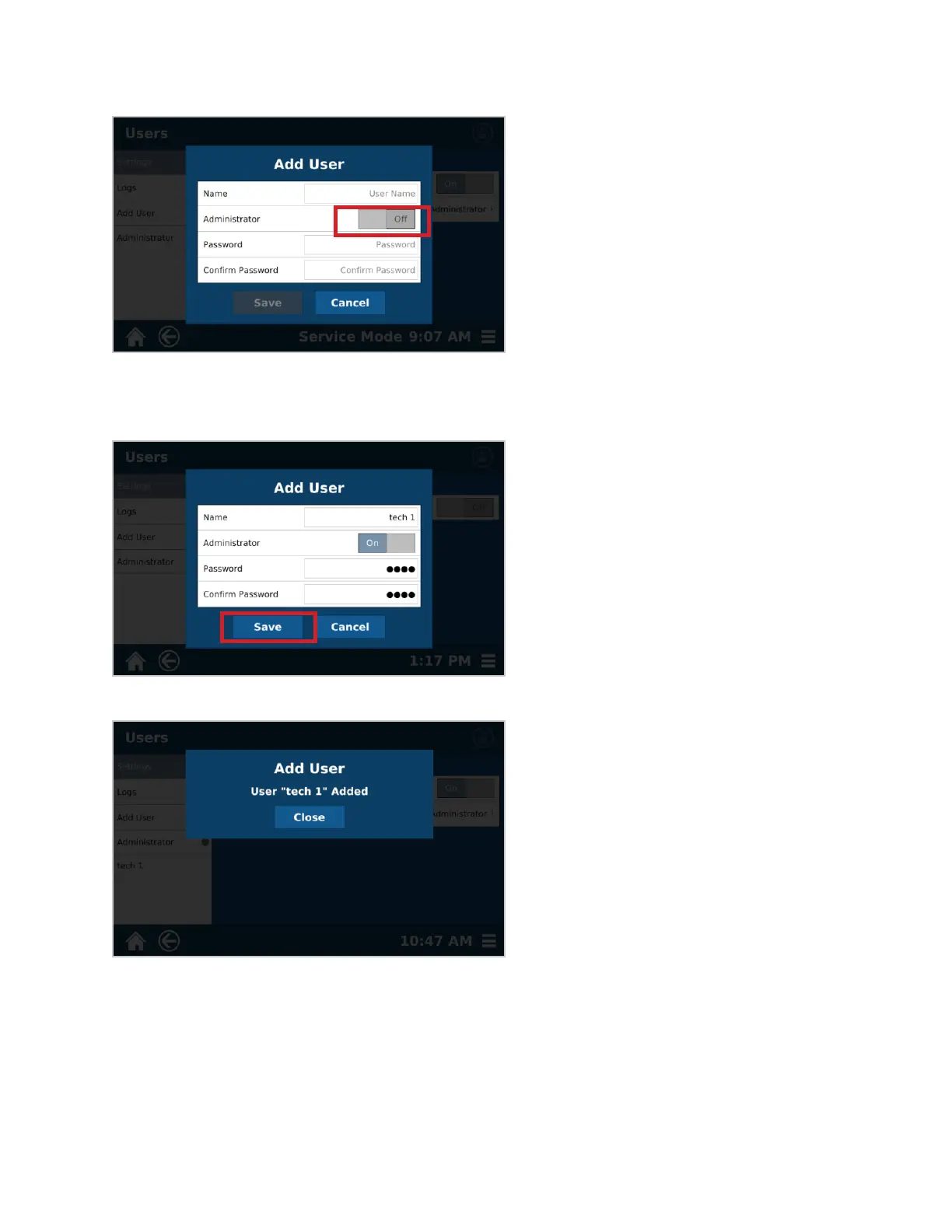45Users
access, and is able to create and edit methods and make system setting changes. If toggled off, the user only
has Basic access, which is capable of choosing different methods and running samples only. While there may
be multiple Administrator and Basic users, every system must maintain at least one Administrator.
7. Using the keypad, enter the desired password. Once the password is entered, conrm the password. Then
select the Hide Keypad icon to return to the Add User screen.
8. Select Save to save all user information in the instrument software.
9. The software will indicate that an additional user has been entered into the database.
10. Select Close. All users are listed beneath the “Add User” tab. Additional users can be added at this time.