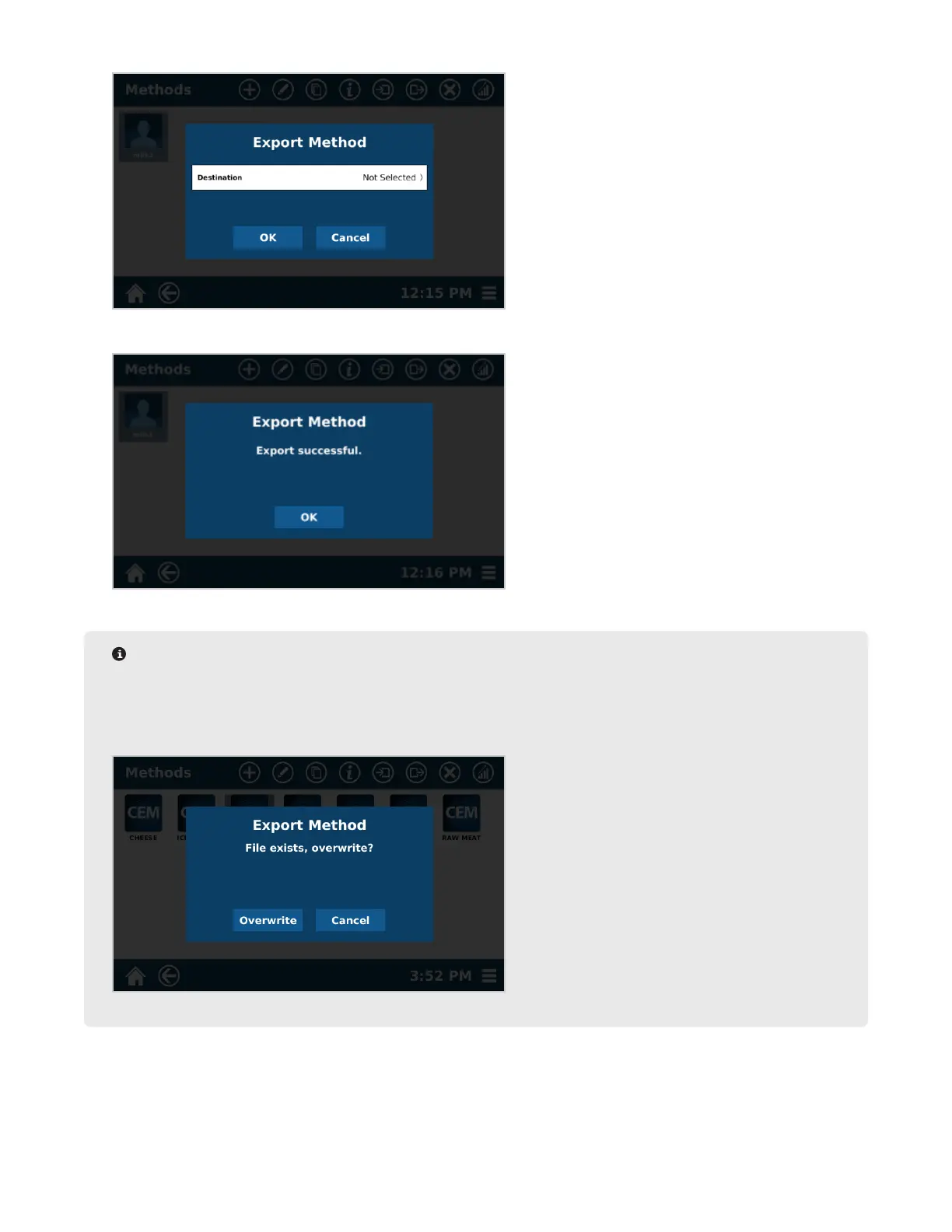51Method Import and Export
been installed.
6. The method will export to the USB stick and display a nal window that the export has been successful.
NOTE
If the USB stick already contains the method to be exported or a different method that has the same
name as the method, a prompt window will request whether or not to overwrite the current method.
Rename the current method, remove the method already on the USB stick, or overwrite the method on the
USB stick with exported method.