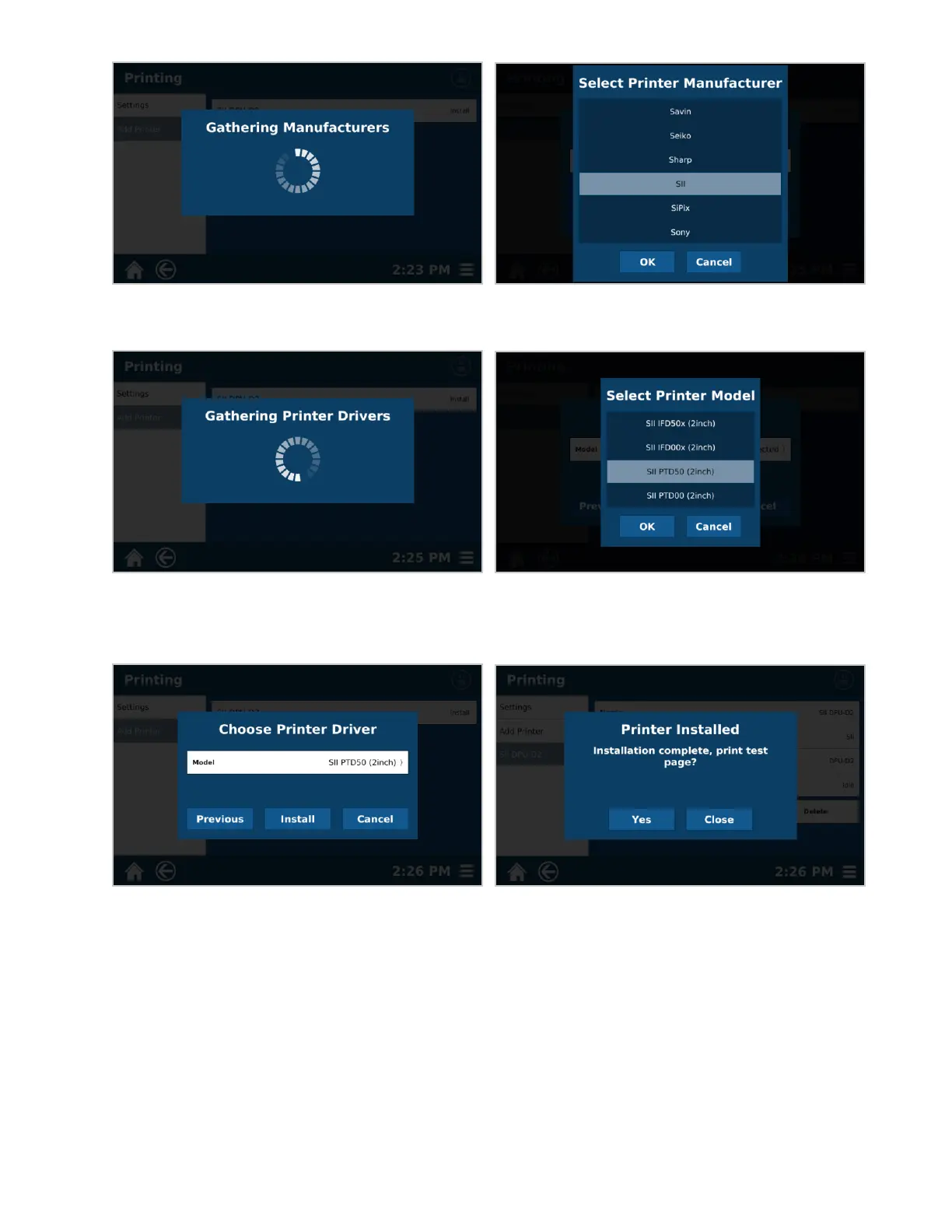58 SMART 6 Printer
8. Select the correct printer driver for the selected manufacturer (SII PTD50 (2inch). If the driver is not listed,
contact CEM Corporation.
9. Once the correct driver has been specied, select Install to complete the process. The SMART 6 will prompt
the user to print a test page to insure the installation process was successful. Once the test page has been
printed, select Close to return to the Print menu.