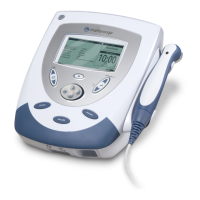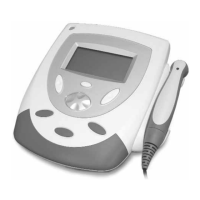SETUP INSTRUCTIONS
EN
|
Intelect
®
Mobile 2 ELECTROTHERAPY User Manual
The optional Therapy System Cart, is designed for use with
the Intelect
®
Mobile only and allows the user to easily
transport the System from patient to patient within the
clinic as well as store all necessary accessories, supplies, and
applicators used for the various modalities of the System.
The fixation of the head to the cart is magnetic.
Remove the Intelect
®
Mobile device and cart from the
shipping carton. Visually inspect for damage. Report any
damage to the carrier immediately.
To assemble the Mobile 2 Head to the Cart, follow these
steps:
1. Insert device front bottom on the cart lip
2. Release device back gently on the cart. Magnets will help
to position the device correctly on the cart top.
HEAD TO CART FIXATION
