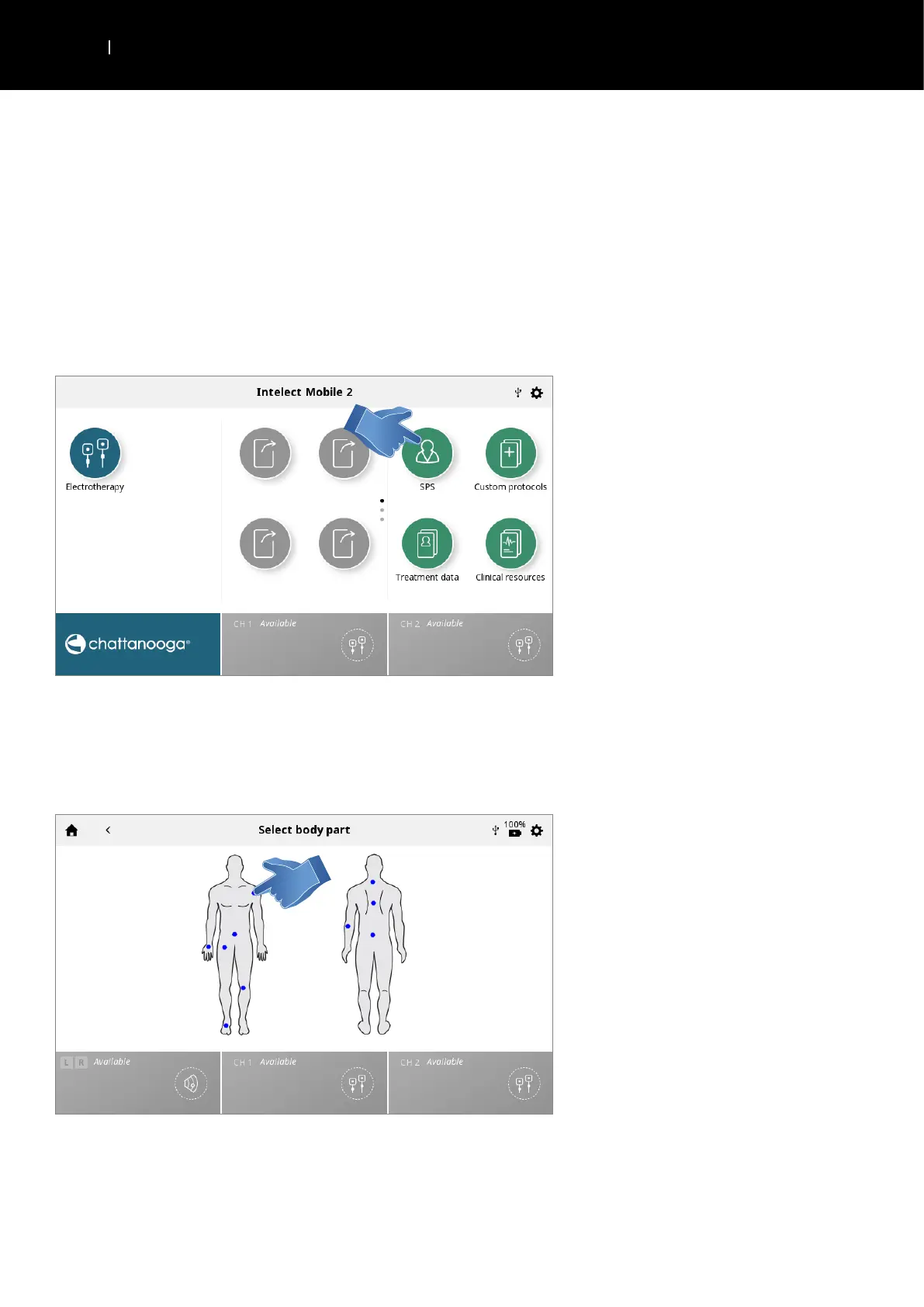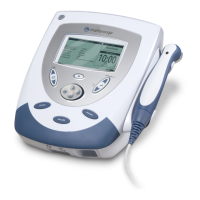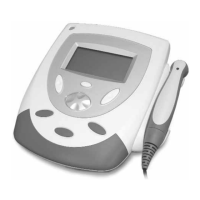USER INTERFACE
EN
|
Intelect
®
Mobile 2 ELECTROTHERAPY User Manual
SPS SUGGESTED PARAMETER SETUP
The Intelect
®
Mobile 2 has a Suggested Parameter Setup (SPS) icon that is a series of protocol presets where the body area,
clinical indication, pathological condition and severity are selected by the user, and the suggested algorithm will select the
parameter settings. All settings can be edited to suit appropriate patient treatment prescription and patient comfort.
COMPLETE THE FOLLOWING STEPS TO START AN SPS PROTOCOL:
1. Select SPS from the Home Screen
. Select the BODY PART you wish to treat
Note: the selected body part will be highlighted and moving your finger to another area while holding screen contact will highlight and select
another body part.