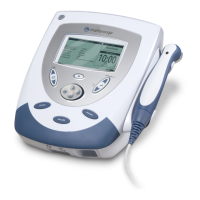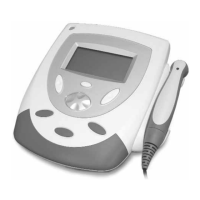USER INTERFACE
EN
|
Intelect
®
Mobile 2 ELECTROTHERAPY User Manual
. Review the settings on the Vacuum Submenu and adjust accordingly.
Activate vacuum
Vacuum parameters
. Touch to activate
Active box = green
. Adjust with Adjustment dial:
• Clockwise – Increase
• Counterclockwise – Decrease
Desactivate vacuum
Pulsed mode
parameters
Vacuum Mode:
Continuous: Vacuum unit maintains the desired vacuum pressure. The vacuum pressure level can be adjusted from (minimum)
to (maximum).
Pulsed: Vacuum unit will maintain the low pressure for the desired set time, then ramp up the pressure to the desired high
vacuum pressure and maintain it. The cycle begins again and repeats according to time of treatment.
- The high and low vacuum pressure level can be adjusted from (minimum) to (maximum).
- The duration of high and low level pressure in the cycle can be adjusted from seconds (minimum) to seconds (maximum)
. When Vacuum is activated in the Vacuum submenu, the status will show ON on the Treatment Review Screen
Repeat steps explained in the section ELECTROTHERAPY OPERATION on page …. - ….. to adjust other treatment parameters
and to start/pause/resume/stop treatment.
NOTE: Combination therapy cannot be administered using the Vacuum Electrode Module.
