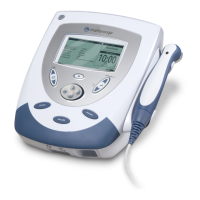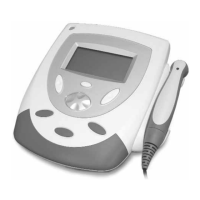SETUP INSTRUCTIONS
EN
|
Intelect
®
Mobile 2 ELECTROTHERAPY User Manual
Intelect Mobile 2 ELECTROTHERAPY has several light
indicators:
FRONT PANEL INDICATORS:
1. Colors:
• Dark blue indicator around Electrostimulation
Channel 1
• Green indicator around Electrostimulation Channel 2
2. Behaviour:
• Steady when modality is selected and output is not
active
• Flashing when output is active
• Quickly flashing when treatment is interrupted and
user action is requested
ON/OFF BUTTON BLUE INDICATOR:
• steady ON from device connection to the mains
• Flashing while powering ON/OFF
PLAY/PAUSE BUTTON BLUE INDICATOR:
• It flashes when user can start/resume a treatment.
Otherwise, steady.
DEVICE LIGHT INDICATORS

