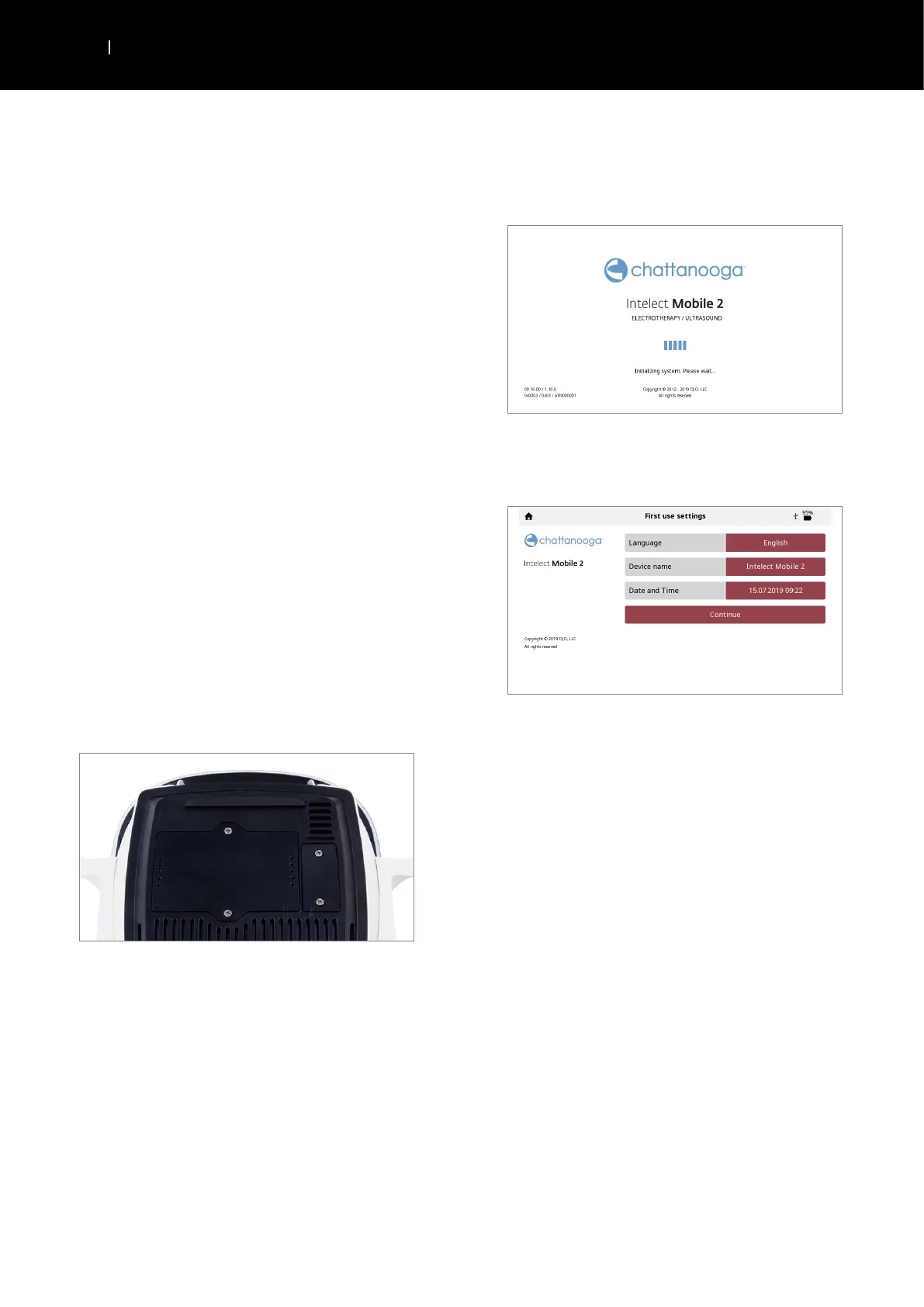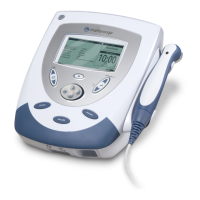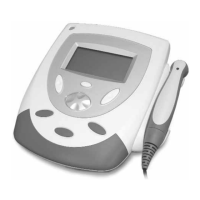SETUP INSTRUCTIONS
EN
|
Intelect
®
Mobile 2 ELECTROTHERAPY User Manual
CONNECTING CABLES AND INSERTING
PLUGS
When inserting the plugs, be sure to align the flat side of the
plug with the flat side of the slot and push in gently. This is
to avoid bending the pins in the plug.
Insert cable into the appropriate connector prior to starting
therapy.
INITIAL RECEIPT
Remove all packaging
IF UNIT SUPPLIED WITH OPTIONAL
BATTERY
After unpacking Intelect Mobile 2 to fit the battery follow
the following steps
1. Unscrew the battery cover from the base of the device by
removing the 2 screws see below
2. Remove the battery cover
3. Plug the battery into the battery connector on the device
4. Insert the battery into its location
5. Replace the 2 screws to close the battery cover
POWERING UP THE DEVICE
First time use always use mains power even if battery
connected. Insert the power cord into the back of the unit,
insert the plug into a power outlet, do not position the
Intelect Mobile 2 in such a way that makes it dicult to
disconnect from the mains power.
Switch device on with ON/OFF switch switch on the back of
the unit
1. The Initialisation screen below will be shown for a few
seconds whilst the device starts.
2. The first setup screen will be dispalyed after this allowing
the user to set language, device name and time.
3. Click on "Continue" button to go to home screen
IFU DOWNLOAD
1. Go to the Chattanooga website
www.chattanoogarehab.com
2. Go to Intelect Mobile 2 product tab
3. Complete the registration form to be informed about new
product software version availability and IFU updates.
4. Go to documents tab
5. Click on the latest version of your Intelect Mobile 2 device
(COMBO, US or STIM) User manual to download
Nota: a pdf viewer is required to display IFU
