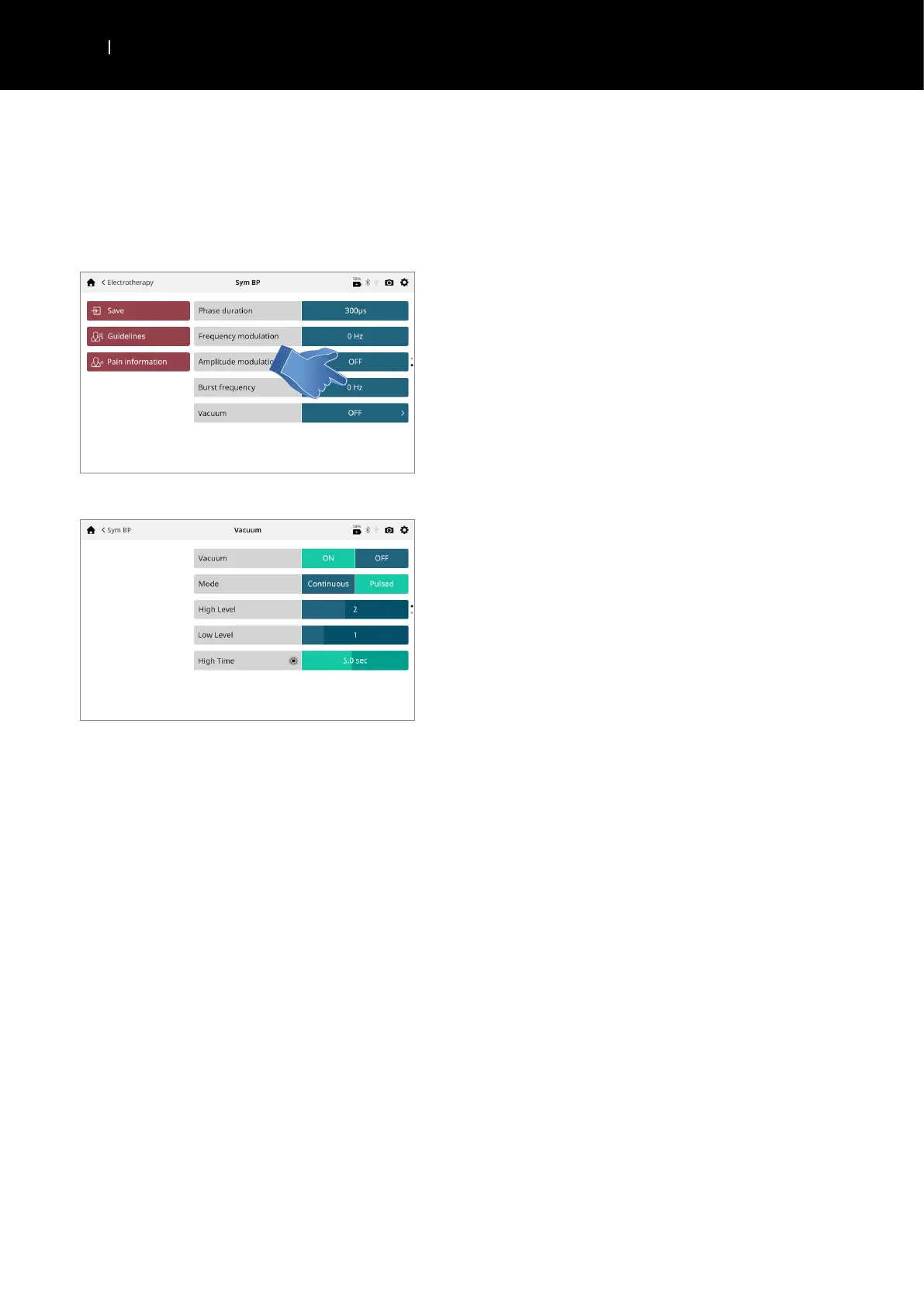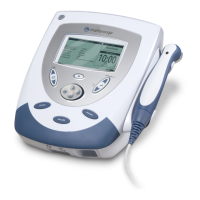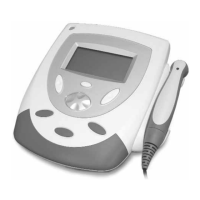PATIENT PREPARATION
EN
|
Intelect
®
Mobile 2 ELECTROTHERAPY User Manual
6. Place one sponge inside each Vacuum electrode cup.
7. Select “Vacuum” on the treatment review screen. Select
“ON” on the vacuum settings screen as indicated in the
images below
8. Select Vacuum Mode: In continuous mode, the vacuum
unit will maintain the desired vacuum pressure. In
the pulsed mode, the vacuum pressure will fluctuate
between a high and low pressure level. The high and
low pressure value can be adjusted, as well as the time
for both levels of pressure.
9. With the Vacuum Electrodes placed face down on a
clean, firm surface, increase the intensity of the Vacuum
with the adjustment dial until the electrodes are secure
on the surface. Individually remove each electrode from
the surface and place on the treatment area of the
patient, as prescribed.
NOTE: Adjust Vacuum intensity until Vacuum Electrodes are secure
to patient.
For VACUUM OPERATION, refer to page .