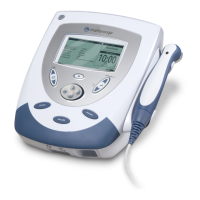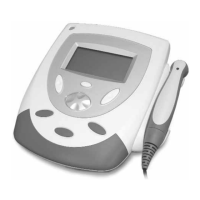USER INTERFACE
EN
|
Intelect
®
Mobile 2 ELECTROTHERAPY User Manual
. SET UP TREATMENT
On the treatment review screen - you can adjust treatment parameters to desired level.
Refer to page … for detailed description of the Treatment Review Screen.
Note: Never start with intensity adjustment – first adjust all other parameters and set Intensity just before starting treatment
Parameters
Swipe vertically to see more parameters
. Touch to activate, selected parameter
will be outlined with a box around the
outside
. Adjust with Adjustment dial:
• Clockwise – Increase
• Counterclockwise – Decrease
. Select desired waveform
Touch to select
Swipe horizontally to see more
Note: Refer to the System Specifications section of this manual for all waveform specifications for the Intelect
®
Mobile .
