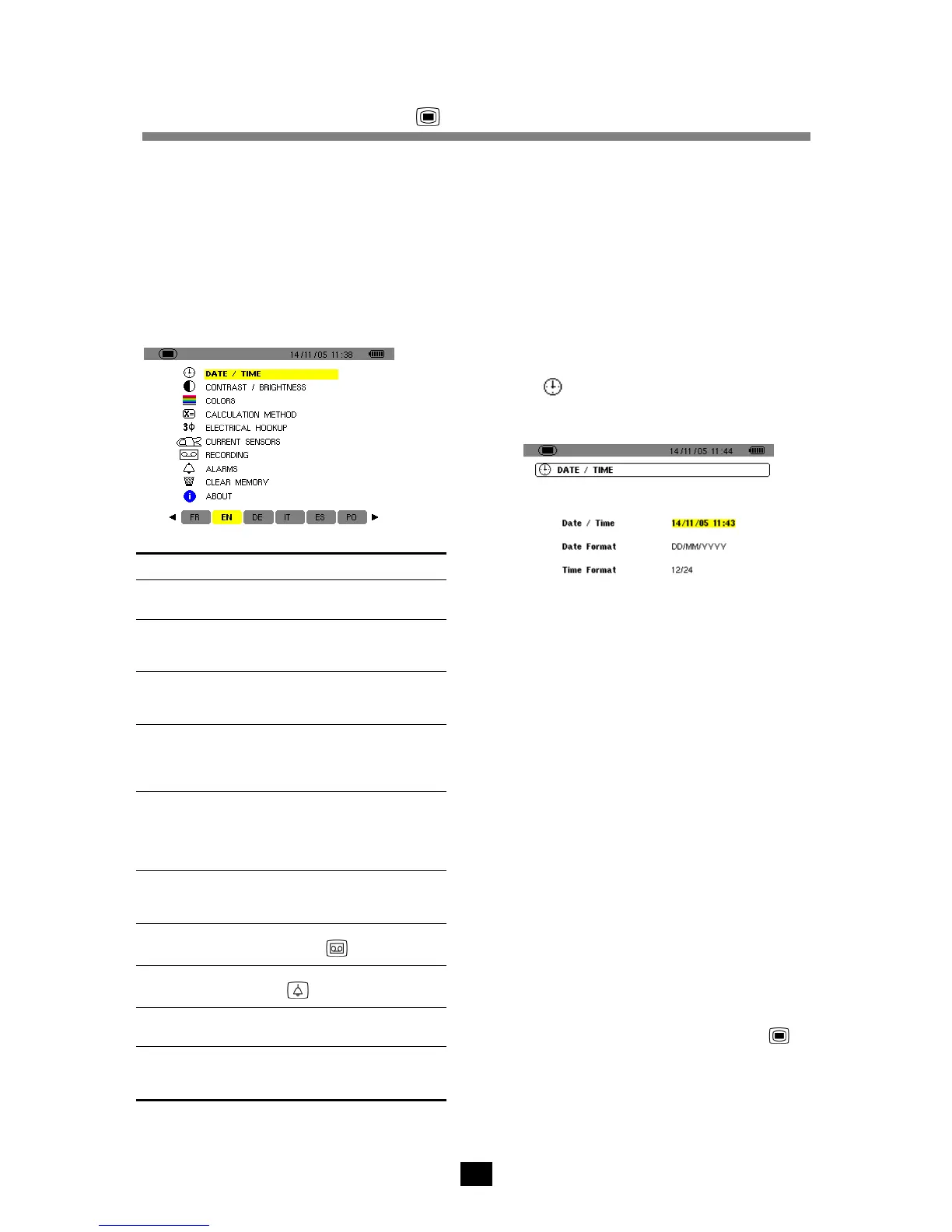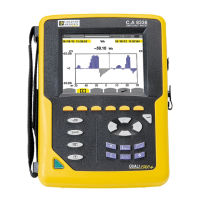10
4. KEY (Configuration)
This key is used to configure the C.A 8230: the
instrument must be parameterised before it is first
used, and subsequently as necessary; the
configuration remains in memory even when the
instrument is off.
4.1 Sub-menus available
Select the sub-menu with and validate by
pressing .
SU00
Literal Sub-menu See §
Date/Time Set the system date and
time.
4.3
Contrast
Brightness
Adjustment of the contrast
and brightness of the
display unit.
4.4
Colours Definition of the colours of
the voltage and current
curves.
4.5
Parameters Choice of using or not using
harmonics in calculations of
reactive quantities (power,
energy).
4.6
Connection Choice of the type of
connection to the network
(attention: some
calculations depend on the
connection).
4.7
Sensor Parameterising of the
sensor: MN93A with 5A
rating or 5A adapter.
4.8
Recording Choice of the parameters to
be recorded for .
4.9
Alarm Definition of the alarms
used by .
4.10
Erase Re-initialisation of the C.A
8230 (factory configuration).
4.11
Information Software and hardware
versions and serial number
of the instrument.
4.12
4.2 Display language
The display language is chosen from among the six
languages available (French, English, German,
Italian, Spanish, and Portuguese). The active
language is displayed by the icon on a yellow
ground at the bottom of the display.
Select the display language using the
key; the text of the menu is immediately
updated.
Note: all texts displayed depend on this
parameter.
4.3 Date / Time
Defines the system date and time. The display looks
like this:
SUDH
Figure 5: The Date/Time menu.
1. The Date/Time field is highlighted in yellow.
To change the date/time, press ; the yellow
highlighting disappears. Press
to change
a value and press
to go from one field to
another. Validate by
. The yellow
highlighting is displayed.
2. To change the format of the date, move the
yellow highlighting to the field using
or
.
Press
; the yellow highlighting disappears.
Press
to select the DD/MM/YYY mode or
MM/DD/YYY. Validate by
. The yellow
highlighting is displayed.
3. To change the format of the time, position
the yellow highlighting on the field using
. Press
; the yellow highlighting
disappears. Press
to select the 12/24 or
AM/PM mode. Validate by
. The yellow
highlighting is displayed.
- 12/24: display of time in 24-hour format.
- AM/PM: display of time in 12-hour format.
The time is followed by "AM" or "PM".
4. Return to the Configuration menu by or
display another menu by pressing a blue key.
