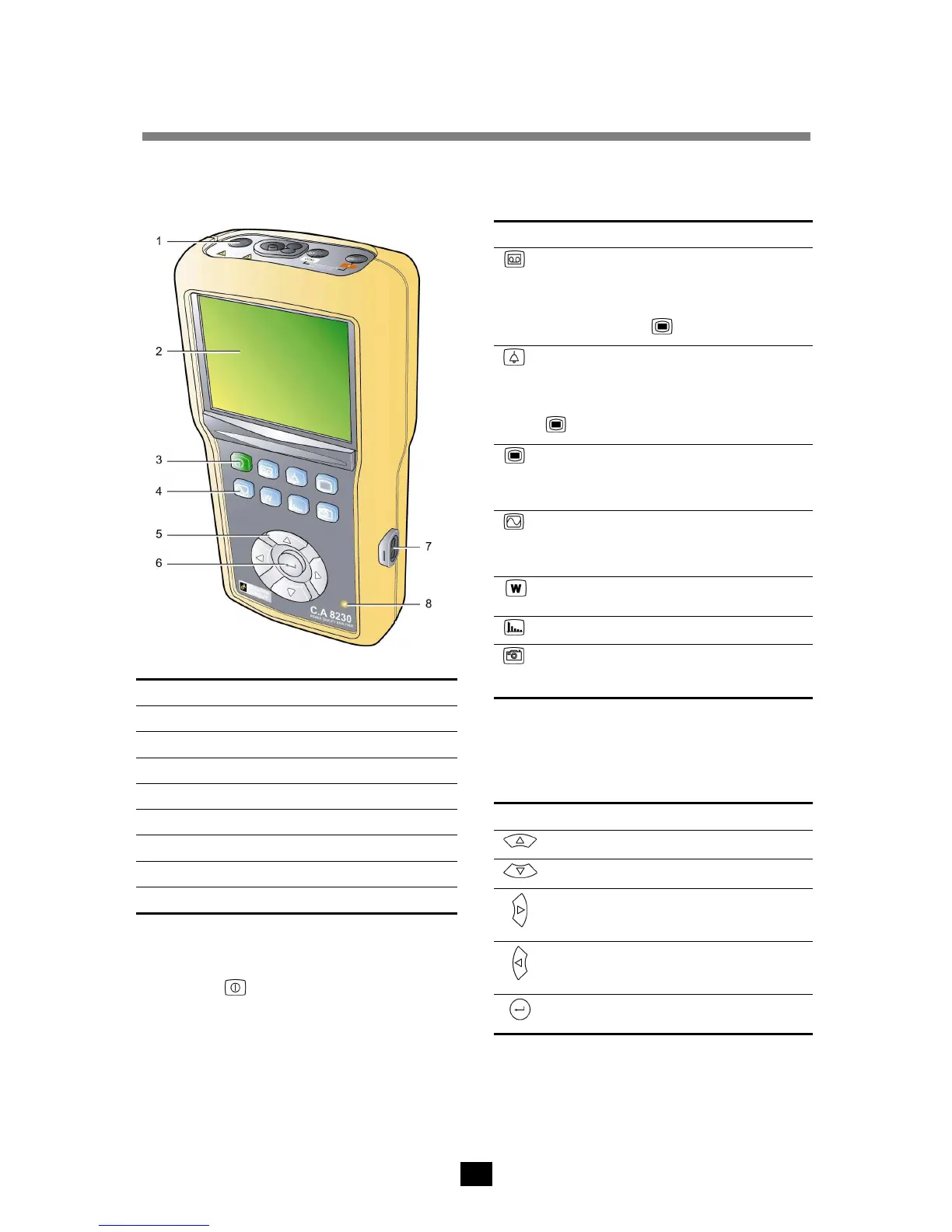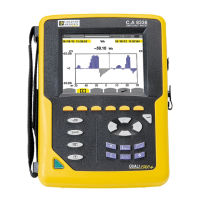6
3. PRESENTATION
3.1 Overall view
001
Figure 1: Overall view of the C.A 8230.
Item Function See §
1. Terminals. 3.8
2. Display screen. 3.5
3. On-Off key (green). 3.2
4. Mode keys (blue). 3.3
5. Navigation keys. 3.4
6. Validation key. 3.4
7. RS232 infrared optical interface. 3.7
8. Check light. 3.9.3
3.2 On-off key
Pressing the key switches the instrument on; it
is operational after approximately 5 seconds.
Pressing again switches the instrument off; the
records (measurements and screen grabs) and
parameterising are kept. However, confirmation of
switching off is requested if a recording campaign is
in progress.
3.3 Mode keys
These give access to the specific modes:
Item Mode Page
Display of a stored record,
parameterising of a new recording
campaign, erasure of a recording
campaign, recording in Inrush mode.
The configurations are defined using the
Record menu of the
mode
.
29
Display of recorded alarms, search for
alarms in a period that can be
parameterised, erasure of alarms. The
alarm triggering and stopping thresholds
are defined using the Alarm menu of the
mode
.
27
Parameterising of the instrument (date,
time, contrast, brightness, type of
connection, alarms, recording
configurations, etc.).
10
Display of the voltage and current
waveforms, display of minimum and
maximum values, of summary tables,
determination of phase rotation.
15
Display of measurements linked to
powers and energies.
19
Display of curves linked to harmonics: 21
Screen grab for later viewing (press for
more than 2 seconds) or management
of screen grabs.
25
3.4 Navigation keys
A set of 4 direction keys and one validation key
allows navigation in the menus.
Item Function
Move up one line in a menu or list of choices.
Move down one line in a menu or list of choices.
Move one character or field to the right in a
menu, move the graphic cursor, make a
selection, or adjust a cursor.
Move one character or field to the left in a menu,
move the graphic cursor, make a selection, or
adjust a cursor.
Confirms (validates) the item selected, enters or
exits from the edit mode.
