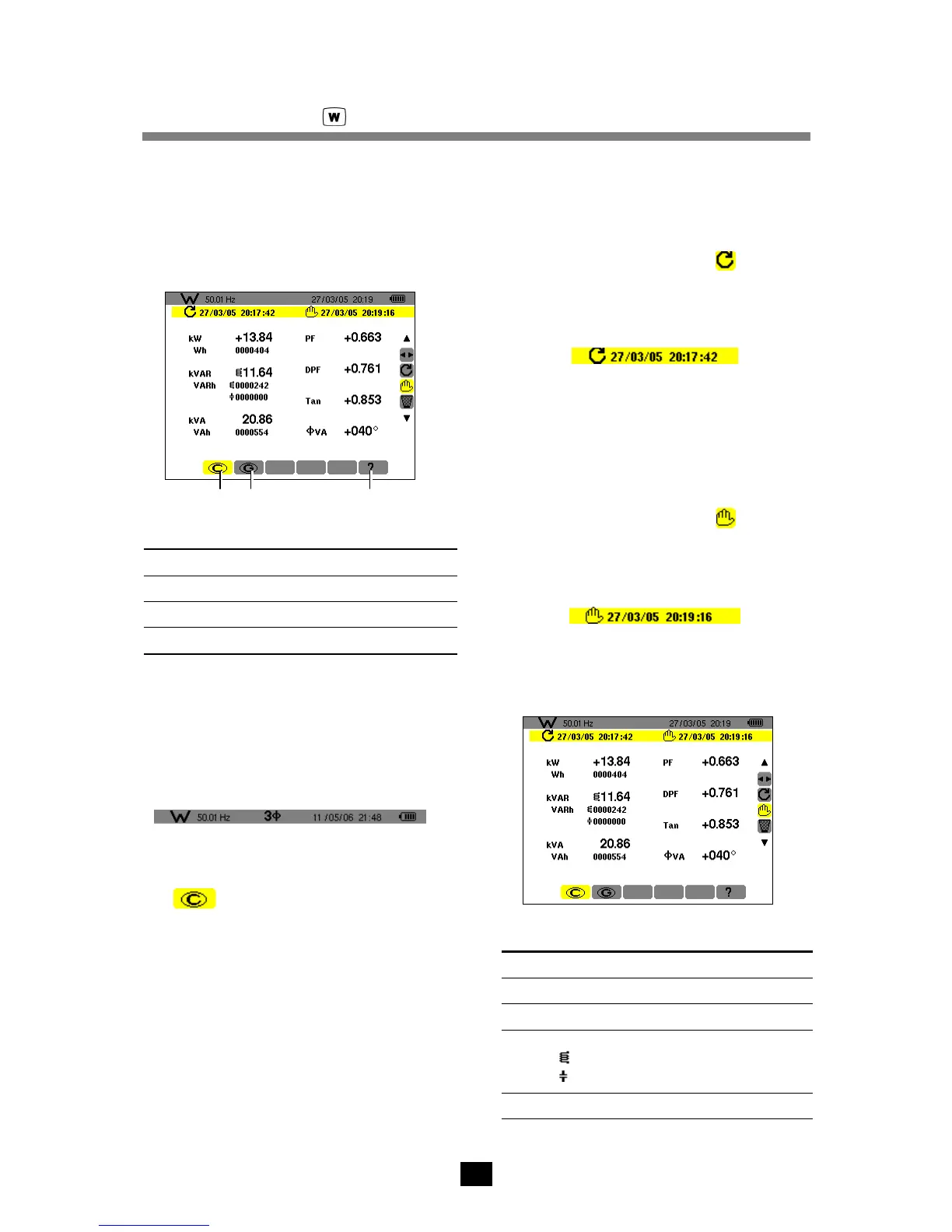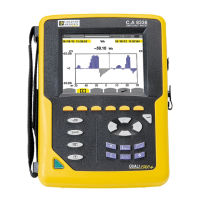19
6. KEY (Powers and energies)
This key is used to display power- and energy-
related measurements.
6.1 Sub-menus available
These are listed in the screen below and described
individually in the sections that follow.
PE00
1 2 3
Figure 30: Example of display of Power and energy
measurements.
Item Sub-menus See §
1. Display of energies consumed. 6.2
2. Display of energies generated. 6.3
3. On-line help in this mode.
Note: in the case of a balanced three-phase
connection (selection in Configuration of Connection
/ Balanced three-phase, see § 4.7, page 11), a 3φ
symbol is displayed in the top bar of the screen. The
measurements displayed are then measurements of
the balanced three-phase network. The powers and
energies are measured on the phase in question
and multiplied by 3. The other measurements are
unchanged.
PE99
Figure 31: The 3
φ
sign at the top of the screen indicates a
three-phase configuration.
6.2 Energies consumed
This sub-menu displays, over a period of time
defined by the operator:
The active power.
The reactive powers (capacitive or inductive).
The apparent power.
Note: in the case of a balanced three-phase
connection (selection in Configuration of Connection
/ Balanced three-phase), a 3φ symbol is displayed in
the top bar of the screen. The energies and powers
displayed are then the total energies and powers of
the balanced three-phase network. The other
measurements are unchanged.
6.2.1 Start of energy metering
1. Using the
key, select the tool (right-
hand side of the display unit).
2. Press
to start metering.
The top left of the screen displays the date and
time of the beginning of the measurement:
6.2.2 Energy metering
The energy meters start and total the various types
of energy (the eight energy meters - 4 meters for
energy consumed and 4 meters for energy
generated - are started).
6.2.3 Stopping the energy metering
1. Using the
key, select the tool (right-
hand side of the display unit).
2. Press
to stop the metering.
The top right of the screen displays the date and
time of the end of the measurement:
Note: Stopping is definitive. It is impossible to
restart. All eight energy meters are stopped.
6.2.4 Reading of energy metering
The measurements are interpreted as follows
PE00
Figure 32: Example of display of power and energy
measurements after metering.
Unit Function
W Active power.
Wh Active energy consumed.
VAR Reactive power:
Inductive.
Capacitive.
VARh Reactive energy consumed.
