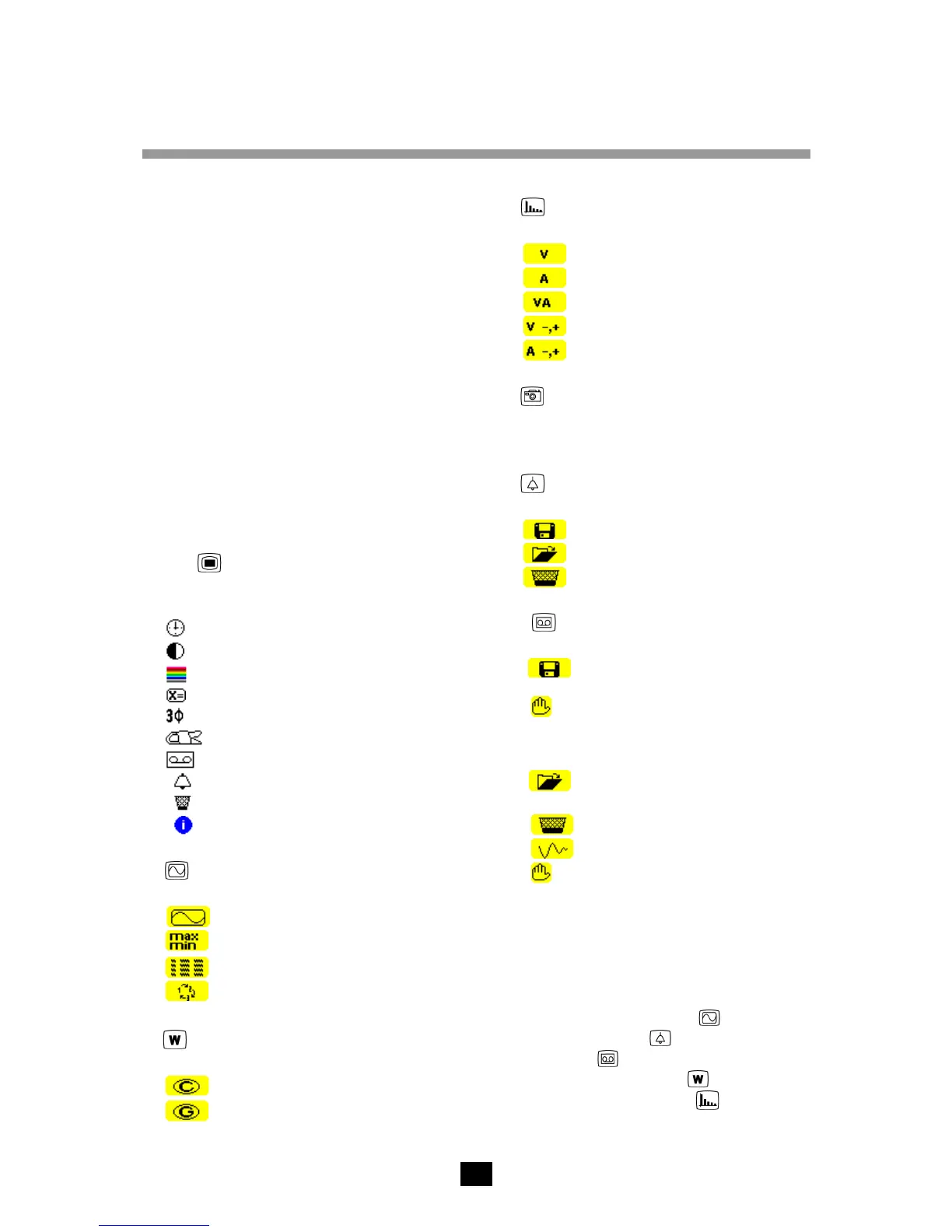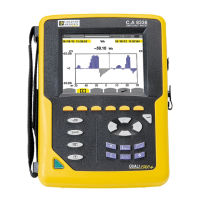3
CONTENTS
1. Introduction ........................................5
2. Packing................................................5
3. Presentation........................................6
3.1 Overall view...................................................... 6
3.2 On-off key......................................................... 6
3.3 Mode keys ........................................................ 6
3.4 Navigation keys ................................................ 6
3.5 Display screen.................................................. 7
3.6 Check light........................................................ 7
3.7 Optical interface................................................ 7
3.8 Terminals.......................................................... 7
3.9 Power supply.................................................... 7
3.10 Prop................................................................ 8
3.11 Summary of functions..................................... 8
3.12 Abbreviations.................................................. 9
4. Key (Configuration)...................10
4.1 Sub-menus available...................................... 10
4.2 Display language............................................ 10
4.3
Date / Time............................................... 10
4.4
Contrast / brightness................................. 11
4.5
Colours .................................................... 11
4.6
Calculation parameters............................. 11
4.7
Connection................................................ 11
4.8
Current sensor..................................... 12
4.9
Recording .............................................. 12
4.10
Alarm ...................................................... 13
4.11
Erasure of data ....................................... 14
4.12
Information ............................................. 14
5. Key (Waveforms) ......................15
5.1 Sub-menus available...................................... 15
5.2
Waveforms......................................... 15
5.3
Max - Min ........................................... 16
5.4
Simultaneous display......................... 16
5.5 Phase rotation.................................... 17
6. Key (Powers and energies).......19
6.1 Sub-menus available...................................... 19
6.2
Energies consumed ........................... 19
6.3
Energies generated............................ 20
7. key (Harmonics).........................21
7.1 Sub-menus available...................................... 21
7.2
Voltage............................................... 21
7.3
Current ............................................... 22
7.4
Apparent power.................................. 23
7.5
Voltage expert mode .......................... 23
7.6
Current expert mode .......................... 24
8. Key (Screen grab) ......................25
8.1 Screen grab.................................................... 25
8.2 Management of screen grabs......................... 25
9. Key (Search for alarms) ............27
9.1 Sub-menus available...................................... 27
9.2
Programming of a campaign of alarms27
9.3
Display of the alarms log.................... 28
9.4
Erasure of the alarms log ................... 28
10. Key (Record)............................29
10.1 Sub-menus available.................................... 29
10.2
Parameterising and starting of a recording
campaign ............................................................... 29
10.3
Voluntary stoppage of the recording
campaign.............................................................. 30
10.4 Automatic stopping of the recording campaign
............................................................................. 30
10.5
Viewing a recording........................ 30
10.6 Examples of recordings ................................ 31
10.7
Erasure of a recording campaign ..... 33
10.8
Inrush mode (starting current).......... 33
10.9
Voluntary stoppage of recording Inrush.. 34
10.10 Viewing the recording Inrush ...................... 34
11. Use...................................................36
11.1 Starting ......................................................... 36
11.2 Configuring the C.A 8230 ............................. 36
11.3 Placing the cords.......................................... 37
11.4 Measurement of waveforms .................. 37
11.5 Detection of alarms ............................... 37
11.6 Recording .............................................. 38
11.7 Measurement of energies ..................... 38
11.8 Measurement of harmonics .................. 38
