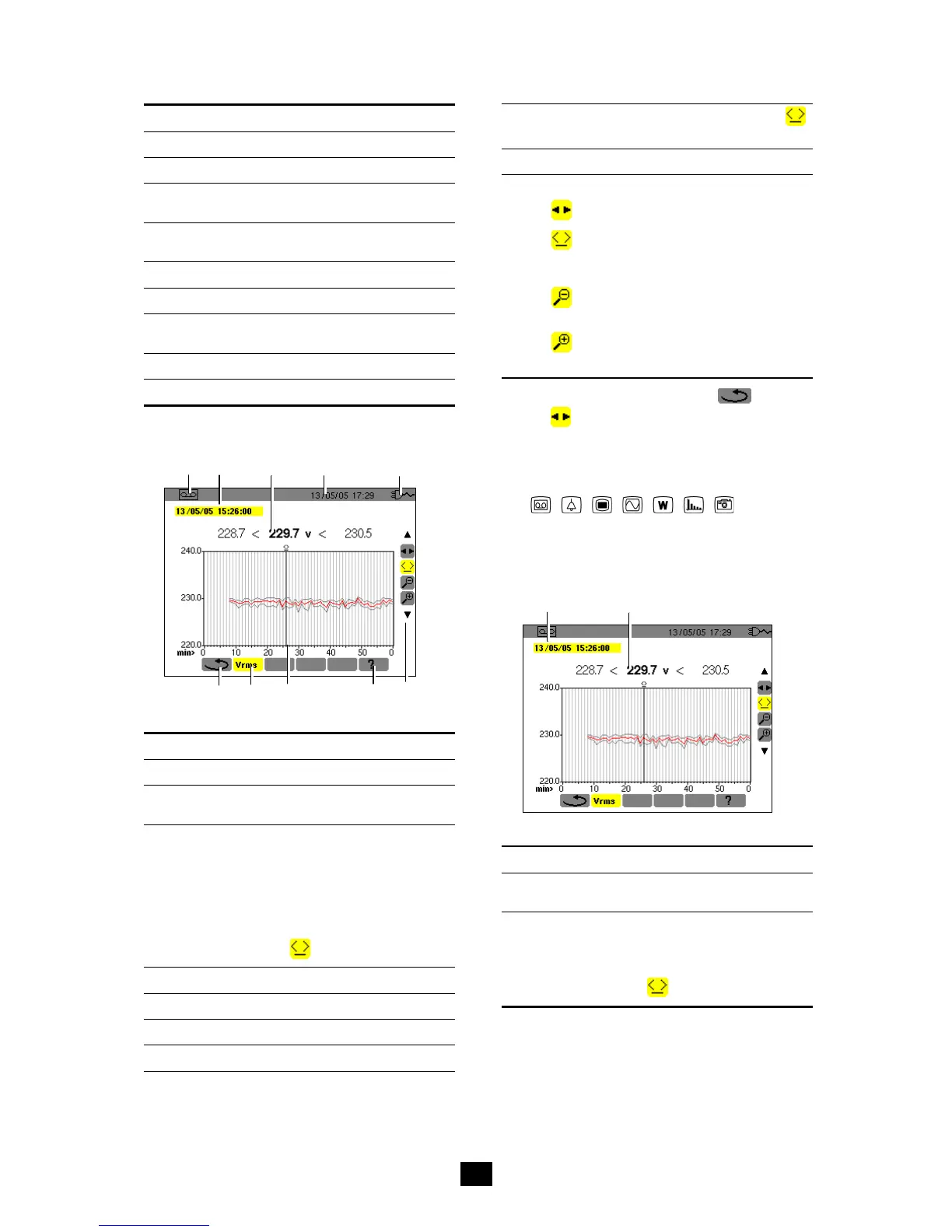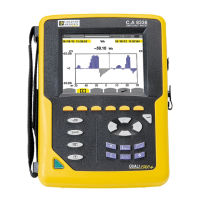31
Item Function
1. Reminder of the mode used.
2. Reference of the record.
3. Date and time and integration period of the
record.
4. Total memory used (black zone) and memory
available (white zone).
5. Current date and time.
6. Battery charge level.
7. Measurement recordings available in the form of
curves (Figure 52).
8. Return to the previous screen (Figure 50).
9. Current screen.
4. The screen corresponding to the
measurement recording selected is
displayed.
1 2 3 4 5
EN04
6 7 8 9 10
Figure 52: Example of measurement recording screen.
Item Function
1. Reminder of the mode used.
2. Date and time corresponding to the position of
the time cursor.
3. Minimum, mean, and maximum measurements
recorded in the display integration period
corresponding to the position of the cursor.
Note: for VRMS and ARMS only, the minimum
and maximum values correspond to the RMS
values for a half-period.
A long press on the
or
key causes a shift to
rapid motion if the
tool is selected.
4. Current date and time.
5. Battery charge level.
6. Return to previous screen (Figure 51).
7. Reminder of the type of measurement.
8.
Cursor that can be moved by
when the
tool is selected (see point 10 of this same table).
9. On-line help in this mode.
10 Use
to select a tool.
: sub-menu selection tool.
: time cursor management tool. Use the
key to move the cursor on the time scale. The
measurement zone is refreshed.
: 'zoom out' tool. Each press on increases
the scale of the horizontal time axis.
: 'zoom in' tool. Each press on decreases
the scale of the horizontal time axis.
5. Return to the previous screen using
(the tool must be selected).
Proceed as in point 3 for each of the
measurements recorded.
It is possible to return to any mode by pressing
the corresponding mode key
( ).
10.6 Examples of recordings
10.6.1 Voltage (Vrms)
1 2
EN04
Figure 53: Example of Vrms measurement screen.
Item Function
1. Date and time corresponding to the position of
the time cursor.
2. Minimum, mean, and maximum measurements
recorded in the display integration period
corresponding to the position of the cursor.
A long press on the
or
key causes a shift to
rapid motion if the
tool is selected.
