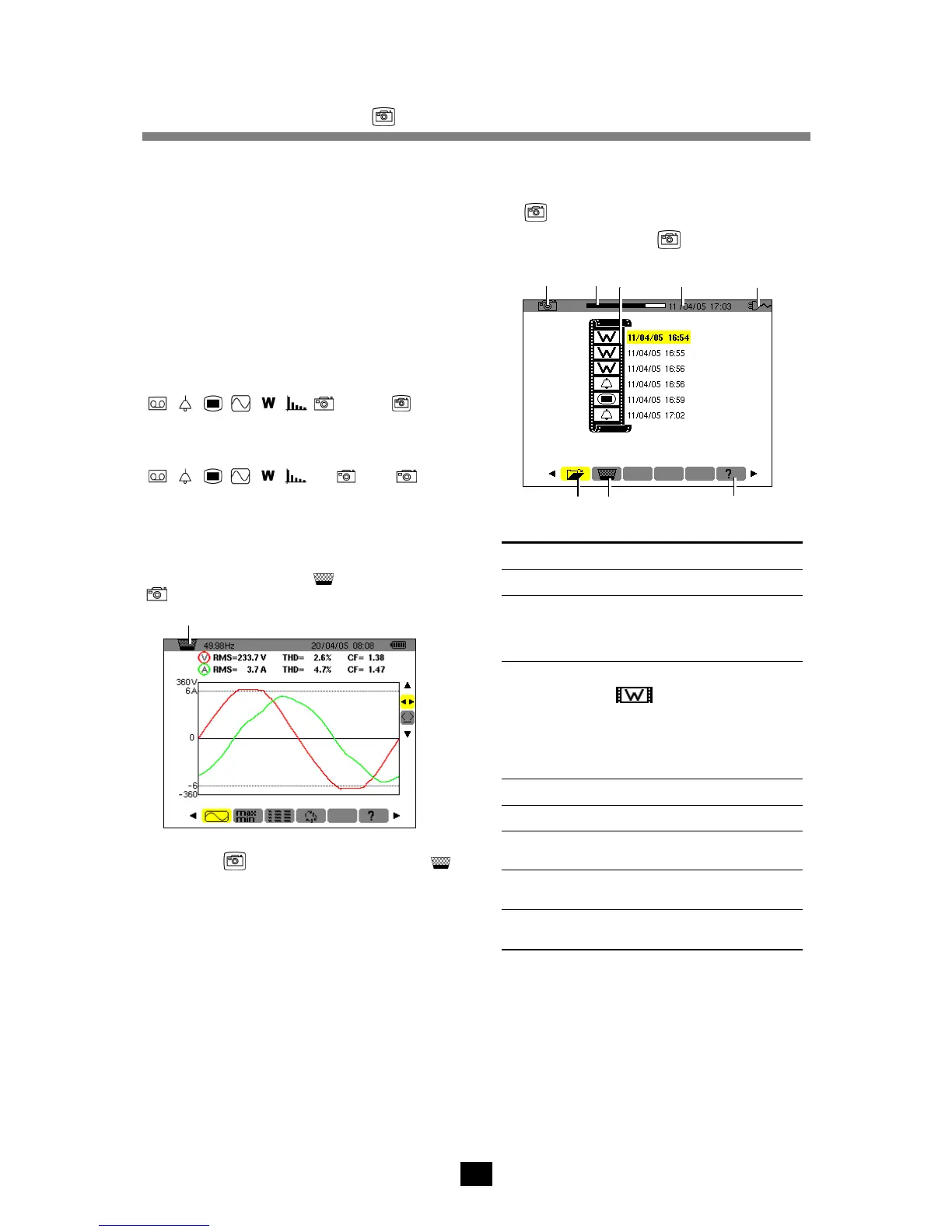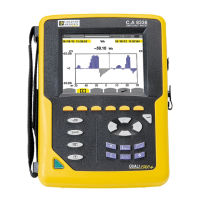25
8. KEY (Screen grab)
This key can be used:
To grab a maximum of 8 screens to be looked
up later; refer to § 8.1.
To display screen grabs recorded previously;
refer to § 8.2.
The stored screens can then be transferred to a PC
using the DataViewer application (see the
corresponding manual).
8.1 Screen grab
To grab any screen
( ), press for 2
seconds.
The top left of the screen displays, in place of the
icon for the active mode
(
or ), the icon,
as soon as the screen grab is completed. The C.A
8230 has recorded the image.
Attention: the C.A 8230 can store a maximum of 8
screen grabs. A 9th screen grab is then impossible
and an attempt at one leads to the display, at the
top left of the screen, of the icon in place of the
icon (item 1).
1
ME02
Figure 41: If the image memory is full, an attempted screen
grab using the key displays the wastebasket icon
(item 1).
8.2 Management of screen grabs
This management concerns stored screen grabs,
namely:
Display of the list of screen grabs (see § 0).
Display of one of the screen grabs (see § 8.2.3).
Erasure of one or more screen grabs (see §
8.2.4).
8.2.1 Functions available
To enter the screen grabs mode, press briefly on
the key.
Reminder: pressing the key for 2 seconds
triggers the screen grab function (§8.1).
1 2 3 4 5
ME01
6 7 8
Figure 42: Example of display of a list of screen grabs.
Item Function See
1. Reminder of the mode used.
2. Available image memory indicator.
The black stripe represents the
memory already in use, the white
stripe the memory still available.
3. List of stored screen grabs:
Each icon ( ) indicates the type
of screen stored (recording, alarm,
waveforms, etc.) using the same
icons as on the mode keys. It is
followed by the date and time of the
screen grab.
4. Current date and time.
5. Battery charge level.
6. Sub-menu for display of list of screen
grabs (current sub-menu).
0
7. Sub-menu for erasure of a screen
grab.
8.2.4
8. Sub-menu for on-line help in this
mode.
