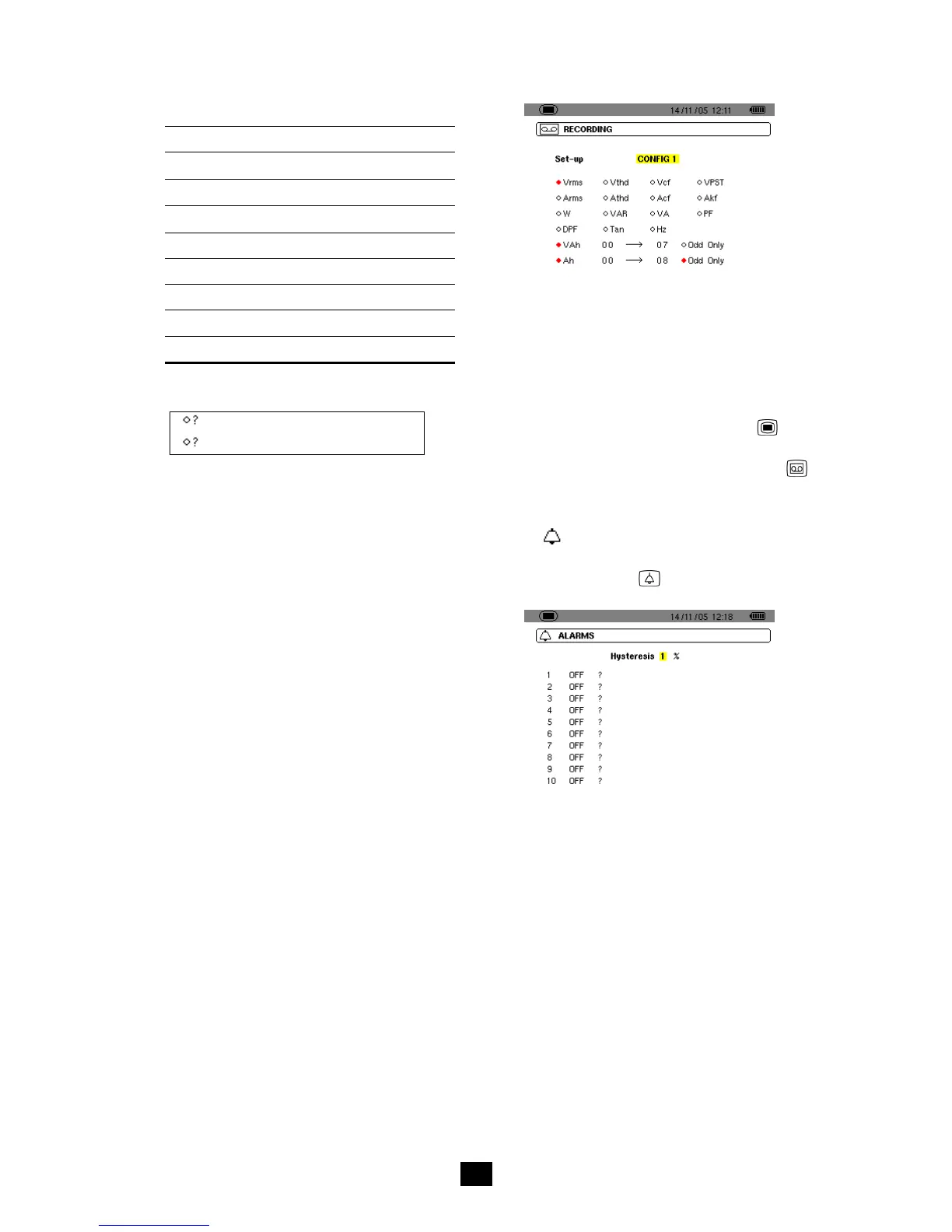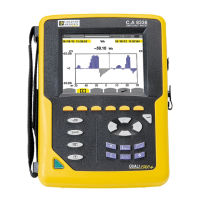13
Table continued from page 12.
Akf K factor (for transformers).
W
Active power (total 3φ).
VAR
Reactive power (total 3φ).
VA
Apparent power (total if 3φ).
PF Power factor.
DPF Displacement factor.
Tan Tangent.
Hz Network frequency.
? See remark below.
Specific character of last two lines
These are recalled below:
Figure 12: These two lines concern the harmonics.
These two lines concern recording of the harmonics
of the quantities VAh, Vh, and Ah (VAh is
meaningful only for a single-phase connection). For
each of these quantities, it is then possible to select
the orders of harmonics to be recorded (between 0
and 50) and, possibly, in this range, odd harmonics
only. Proceed as follows:
Select the value to be recorded: with the
?
line highlighted in yellow, press the
key. Select the value (VAh, Ah, Vh) for which the
harmonics will be recorded. Validate using ; the
field is highlighted in yellow. Press
.
Select the order of the starting harmonic:
when the first is highlighted in yellow, press the
key. Select the order starting from which the
harmonics will be recorded. Validate using ; the
field is highlighted in yellow. Press
.
Select the last harmonic: with the second
(greater than or equal to the order of the starting
harmonic) is highlighted in yellow, press the
key. Select the highest-order harmonic to be
recorded. Validate using .The field is
highlighted in yellow. Press
.
Odd harmonics (selected and unselected by
pressing ):
- Selected, only odd harmonics between the
two orders defined above will be recorded.
- Not selected, all harmonics (even and odd)
between the two orders defined above will be
recorded.
SUE0
Figure 13: In this example (bottom line), harmonics 0 to 7
will be recorded for the VAh measurement. For the Ah
measurement, only off harmonics between 0 and 8 (in
other words 1, 3, 5, and 7) will be recorded.
To unselect a value selected by error, go to
the value using the
or
keys and
press
again.
4. Exit from this sub-menu by pressing .
Note: the characteristics of each of the
configurations can also be viewed using the
key. See chapter 10, on page 29.
4.10 Alarm
This screen defines the alarms that will be used by
the Search for alarms function (see chapter 9,
on page 27).
SUAL
Figure 14: The Alarm menu.
1. When the hysteresis has been selected,
press
to enter the edit mode. Change this
value (1, 2, 5, or 10%) using the
or
key.
The hysteresis is the percentage added to or
subtracted from the selected alarm threshold
that stops the alarm if there is an overshoot (for
details, see § 15.2, on page 47). The hysteresis
is the same for all active alarms.
2. Press
to validate the hysteresis value and
or
to reach the threshold of alarm no. 1.
If necessary, select another alarm using
(or
if the alarm is indeterminate - "?" icon).
3. Press
to define the characteristics of the
selected alarm.
4. Press
and select the target of the alarm
(Vrms, Arms, VPST, etc. - see table in § 4.9,
