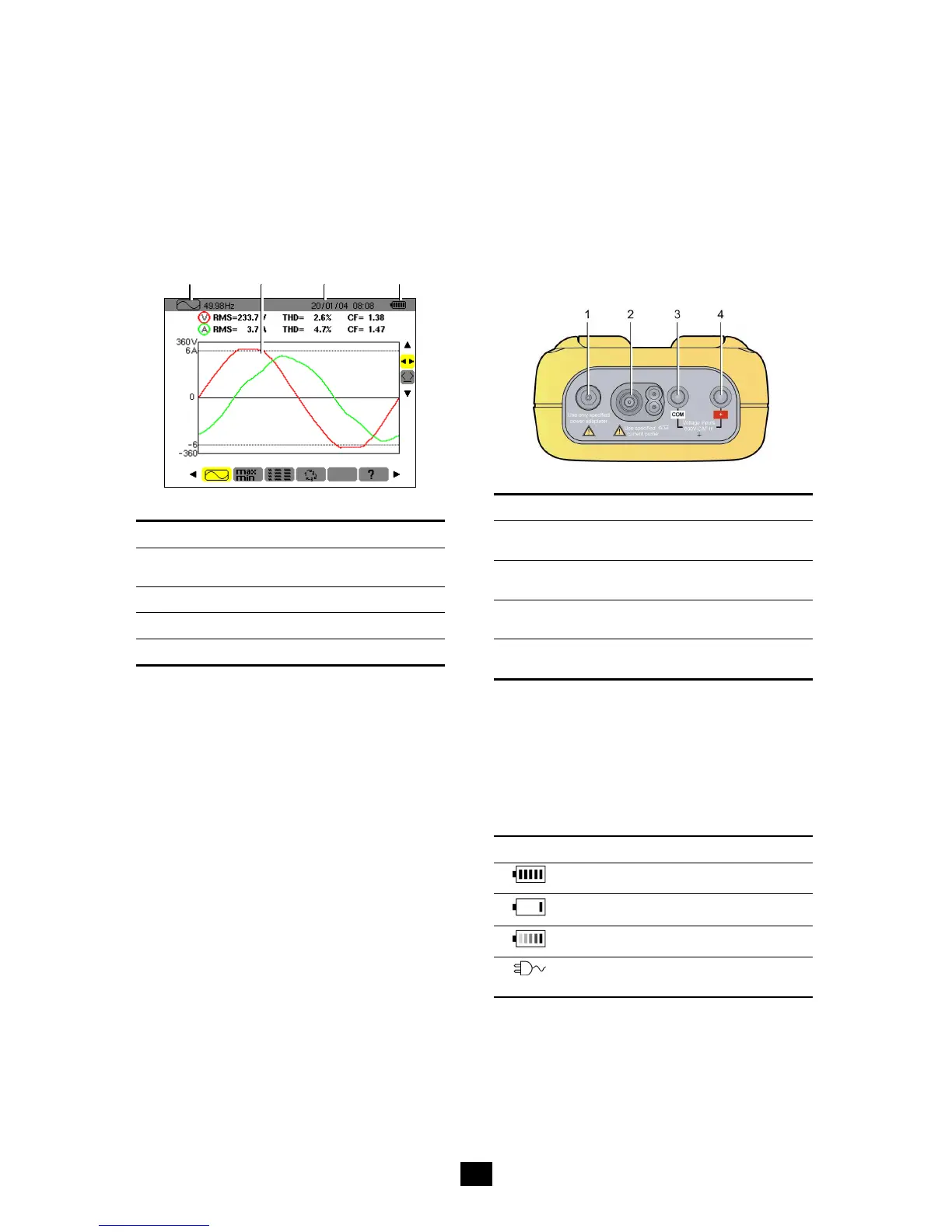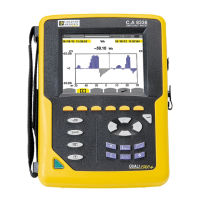7
3.5 Display screen
This colour liquid-crystal display unit (320x240
pixels) is used to view the measurements and the
parameterising menus. When the C.A 8230 is
switched on, the Waveforms screen is automatically
displayed. Information about this screen is given in
chapter 5, on page 15.
Generally speaking, the following information is
displayed:
1 2 3 4
FO00
Figure 2: Example of a display screen.
Item Function
1. Reminder of the mode activated by the key (§
3.3).
2. Screen of the active mode.
3. Current date and time.
4. Battery charge level.
Automatic standby switching is activated after five
minutes of non-use of the keys during an alarm
campaign or a recording campaign (pending or in
progress). Pressing any key re-activates the
instrument.
3.6 Check light
This light (Figure 1, item 8) (yellow LED), located at
the bottom right of the instrument, is lit:
Steadily when the instrument is supplied by the
external power supply.
Flashing when the C.A 8230 is switched to
standby and is not operating on mains power.
3.7 Optical interface
This provides an optical, and therefore isolated, two-
way connection (Figure 1, item 7) between the C.A
8230 and a PC for transmission of the information in
memory (alarms, screen grabs, motor starts,
records) and all instantaneous measurements and
waveforms displayed on the screen of the C.A 8230.
The PC to C.A 8230 direction is used to transfer any
upgrades of the embedded software and certain
configurations.
The transfer rate is determined automatically by the
C.A 8230 according to the software used; the
maximum rate is 115.2 kbps.
3.8 Terminals
Located on the top, these have the following
functions:
002
Figure 3: Terminals on the top.
Item Function
1. External power supply by specialised mains power
unit.
2. Four-point input for ammeter sensor (MN clip, C
clip, AmpFLEX, etc.).
3. Safety socket of the voltage measurement cable
(negative terminal).
4. Safety socket of the voltage measurement cable
(positive terminal).
3.9 Power supply
3.9.1 Indication of charge level
Once in service, the battery icon at top right on the
screen indicates the charge condition of the storage
batteries. The number of bars inside the icon is
proportional to the charge level.
Icon Charge condition
Battery fully charged.
Battery discharged.
Moving bars: battery charging.
No battery, C.A 8230 supplied by mains
power unit.
When the capacity of the battery is too low, the
message ‘Battery too low. The instrument will be
switched off soon’ is displayed in the centre of the
screen. The instrument is switched off 1 minute after
this message appears.
