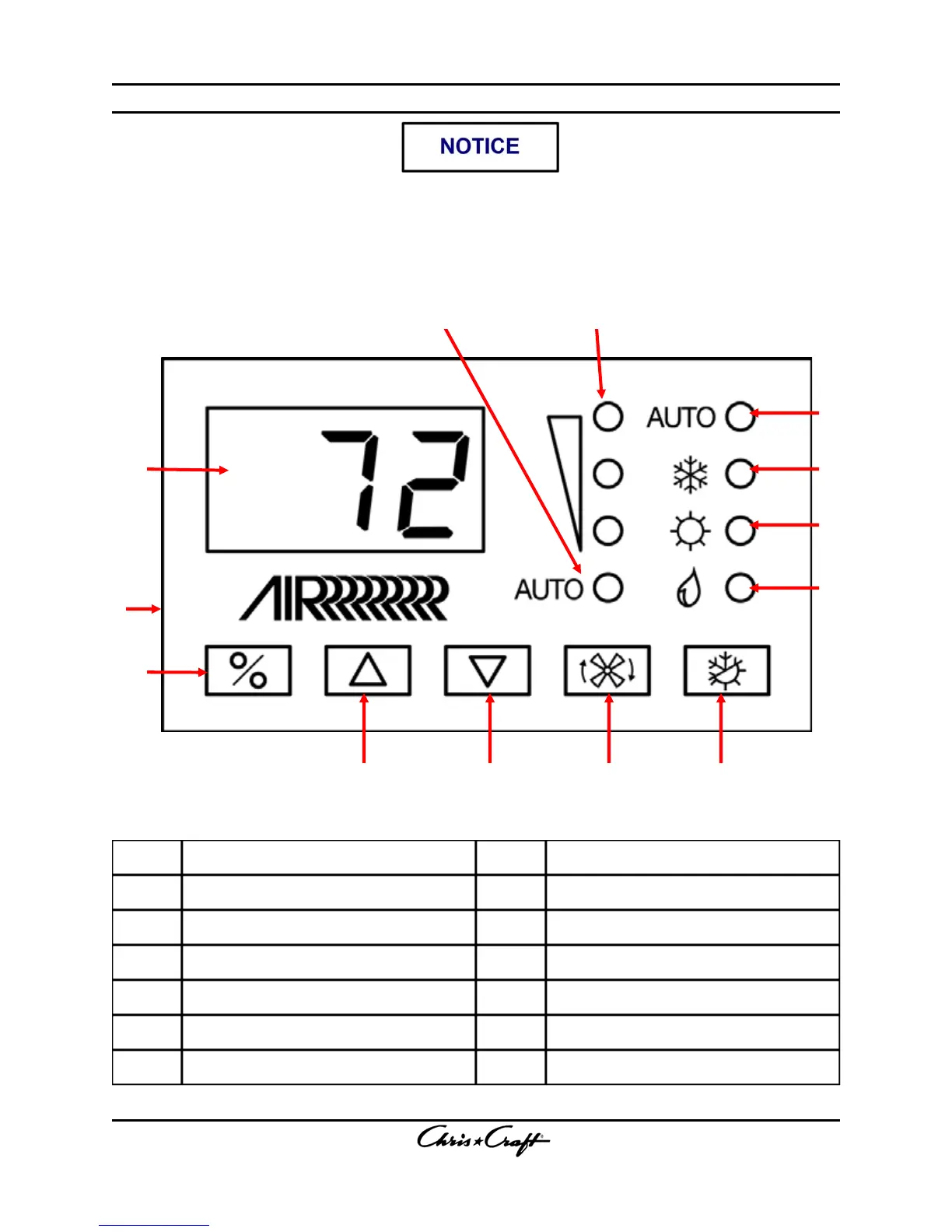Figure 3-129. Elite Display
Memory - The Elite has non-volatile memory requiring no batteries or backup power. When power is
lost the operating parameters are retained indefinitely. When power is restored, the control resumes
operating as last programmed.
Systems
3-64 3-64
Read the owner’s Manual located in the Important
Papers Brief Case that you received with your boat.
6
9
7
8
10
5 4
2
11 12
1
3
13
Table 3.8. Elite Display - Diagram Legend
9
8
10
11
12
6
7
5
4
2
1
3
13
Power button Heat Mode indicator
Temperature sensor Moisture Mode indicator
Digital display Mode button
Auto Fan indicator Fan button
Manual Fan indicator (high, medium, low) Down button - Lower temperature set point
Auto Mode indicator Up button - Raise temperature set point
Cool Mode indicator
