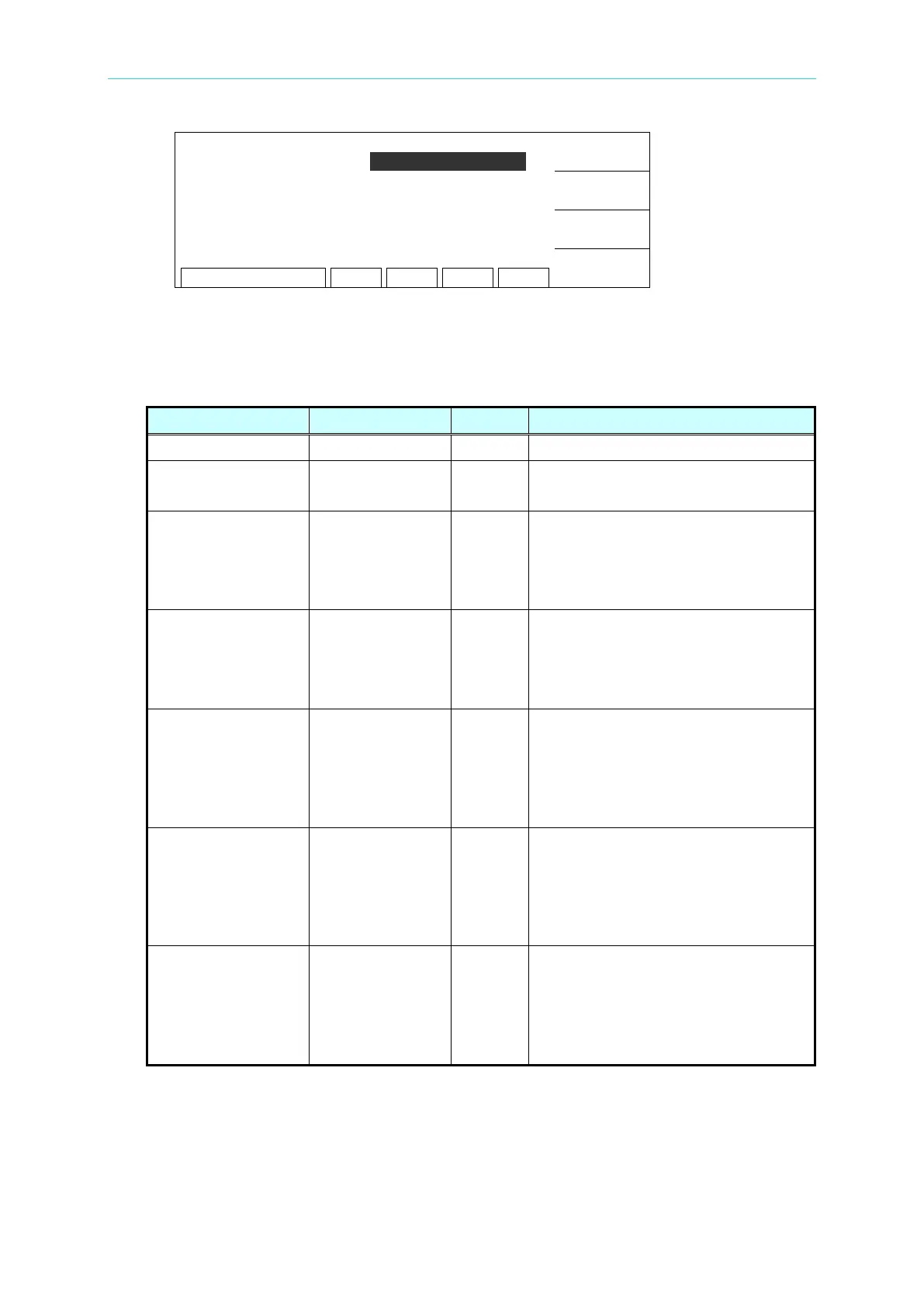HIPOT Tester 19071/19072/19073 User’s Manual
2-8
INC.
DEC.
NEXT
RETURN
(2) Use Function Key [F3] to move the highlight to the parameter item you want to set,
then use Function Key [F1] and [F2] to set the parameter data.
(3) System Parameter Setting Table
Adjust the LCD brightness
BUZZER VOLUME HIGH/MEDIUM/L
HIGH Adjust the buzzer volume
The output meets to EN50191
requirement (AC Max 3mA, DC Max
5mA). The set and stored
measurement parameters won’t be
affected as changing this setting.
Select if open hardware AGC as DC
/ IR voltage setting is 50V~1000V.
(When this item is OFF, hardware
AGC is opened only DC voltage set
to above 1001V automatically.)
10sec
When set time to PASS ON, after the
setting time for PASS ON is end then
PASS signal will be deleted
automatically. When set time to
OFF, then PASS signal continue until
press any key to delete.
When the setting is ON, as all
STEPs are end the signal for Under
Test will auto exit from 10mS.
When the setting is OFF, only all
STEPs are end the signal for Under
Test will exit from 10mS.
END OF TIMER
TEST
1. END OF TEST (Pass & Fail &
Under Test signals are activated
after discharging.)
2. END OF TIMER (Pass & Fail &
Under Test signals are activated