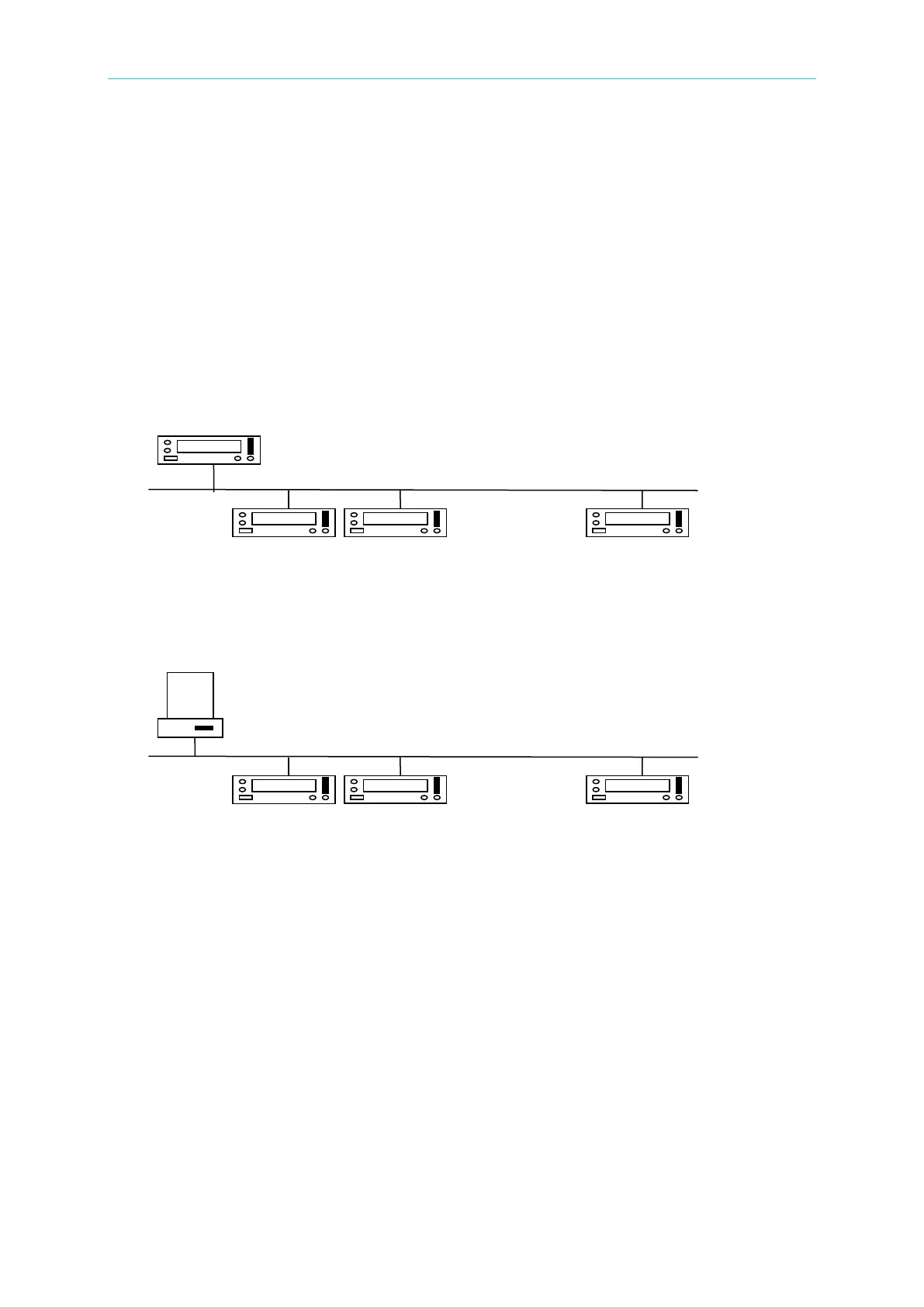RS485 Interface (For Link Model of 19073 + RS485)
5-1
5. RS485 Interface (For Link Model of
19073 + RS485)
If link model of 19073 + RS485 is purchased, please refer this chapter.
5.1 Description of Function
1. RS485 interface can connect multi-device, and it up to multi-device test synchronously
through Master operation.
2. It is able to connect PC from this interface (PC includes RS485 interface). The PC is
instead of Master for up to remote control function.
5.2 Parameter Setting
1. Press [MENU] under [STANDBY] screen, and by using [F1], [F2] to move the highlight to
“OPTION” then press [SELECT]. Move the highlight to [REMOTE INTERFACE], press
[SELECT] then can enter RS485 setting screen.
2. Use [NEXT] to move the highlight, and [UP], [DOWN] to switch the setting value.
3. Setting item descriptions:
a. INTERFACE: It selects if the RS485 interface existed or not.
b. UNIT TYPE: It selects the device is Master or Slave.
c. BAUD RATE: It selects the transmission rate is 4800, 9600 or 19200 baud rate.
d. SLAVE NUMBER (Master Only): When the tester is powered-on or test completed
(selectable), Master will detect if address 1 to Slave communication is normal or not.
e. CHECK RESULT (Master Only): When CHECK RESULT ON, the rear panel signal
meanings of Master are as the following:
