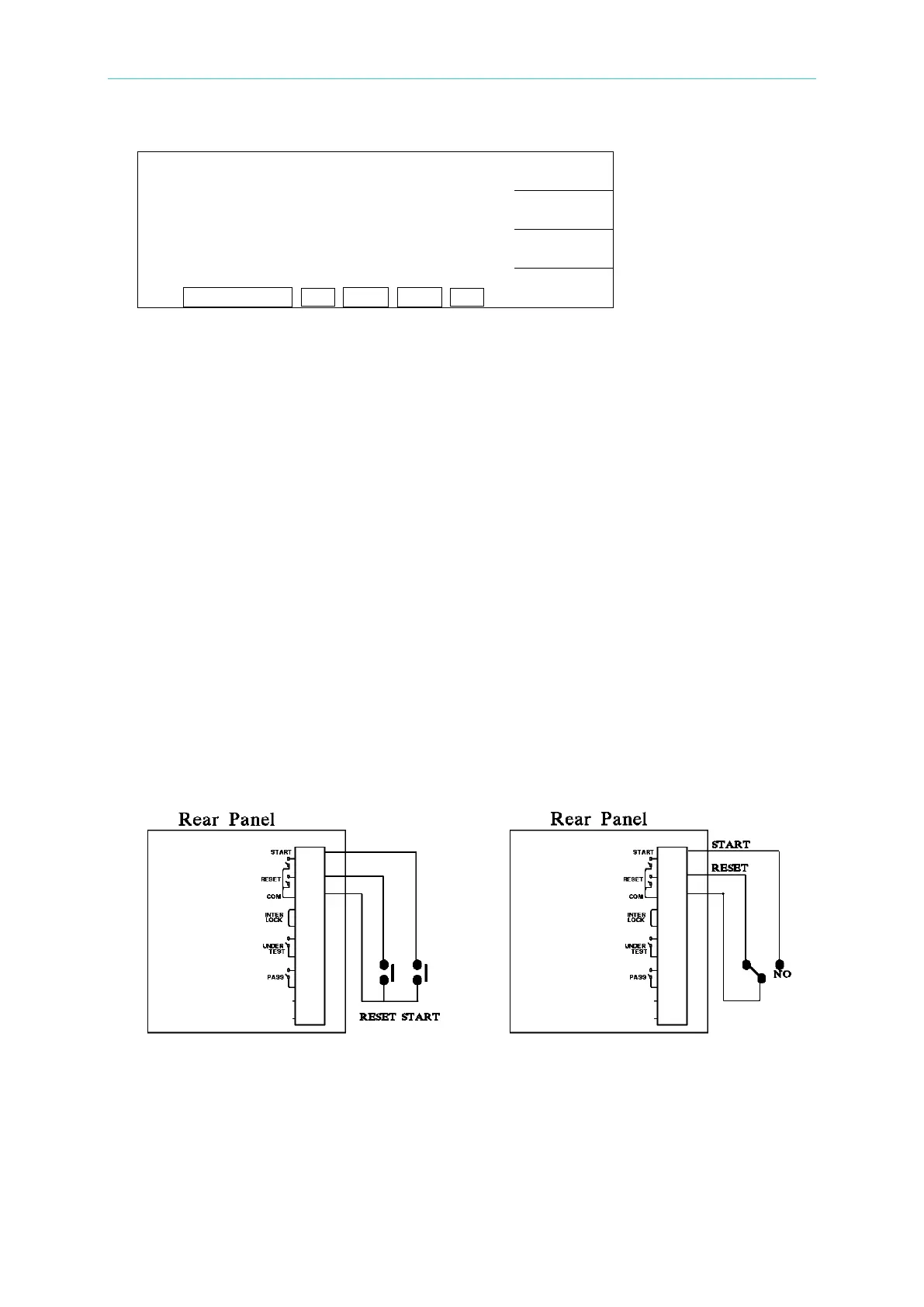Operation and Setting
2-19
A
B
ENTER
EXIT
(4) Use Function Key [A] and [B] to input the NEW PASSWORD, and press Function Key
[ENTER]. Press [RETURN] after completing the setting.
2.5.4 Remote Control
■ Be aware when using remote control by external signal and do not touch the high
voltage terminal to avoid causing any danger.
■ The REMOTE outlet for remote control switch is located at the rear panel. You can plug
in the control line to use external signal for controlling the device output externally.
■ Remote control is usually done by high voltage testing bar; however, you can also use
other control circuit to do it. Be careful that it is the switch to control high voltage output,
so you must connect the control line with caution and do not get near the high voltage
terminal and test cable to avoid causing any danger.
■ For single control of START and RESET signals follow Figure 2-1 listed below to connect
them to the REMOTE position on the system back panel.
■ If it is connected as Figure 2-2 shows, the system routine is in RESET state as the NC is
connected to RESET and NO is connected to START.
Figure 2-1 Figure 2-2
■ The logic components of transistor, FET and couplers can be connected and used as
control circuit. The connected signals and circuit are shown as below. To use this circuit
to control the system, it must contain the following:
(1) The current of LOW signal is 2mA or less.
(2) The active time for input signal is more than 20mS.