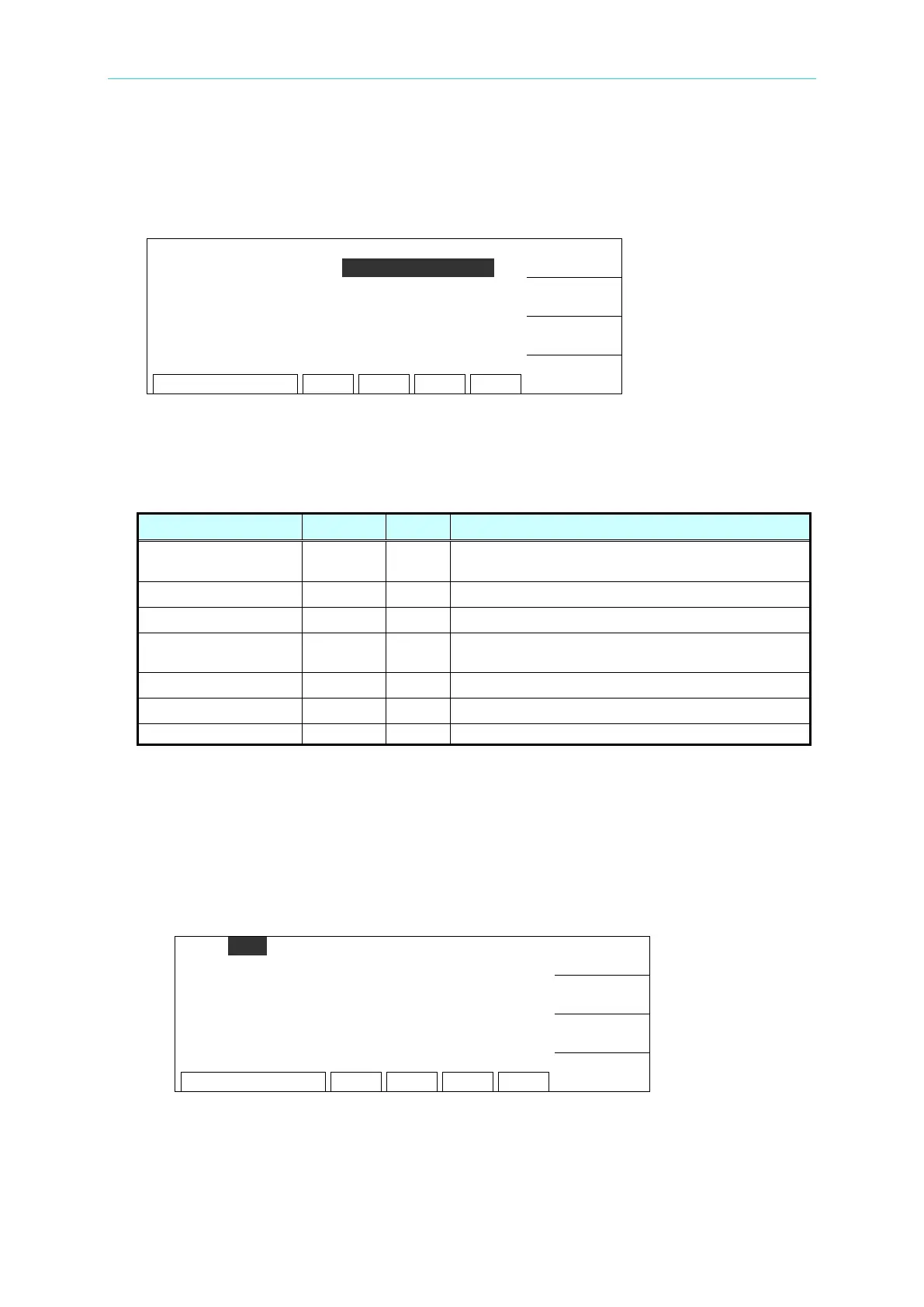Operation and Setting
2-9
2.3.3 PRESET Parameter Setting
■ How to enter the PRESET menu
In [Standby Menu], press Function Key [PRESET] to enter the PRESET menu as shown
below:
UP
DOWN
NEXT
EXIT
(1) After entering the PRESET parameter setting menu, press Function Key [F3] to
move the highlight to the parameter item you desired to set.
(2) Press Function Key [F1] and [F2] to set the parameter data.
(3) PRESET parameter function table as shown below:
ACV FREQUENCY 50 / 60 Hz
60Hz
It sets the output voltage frequency at AC HiPot
test.
It sets if to open the software AGC function.
It sets if to open the HiPot auto range function.
It sets if to open the insulation auto range
function.
It sets if to open the GFI function.
It sets if to restart directly when fails the test.
It sets if to display the test screen.
2.3.4 PROGRAM Parameter Setting
■ Test parameter setting
(1) In [Standby Menu], press Function Key [PROGRAM] to enter the PROGRAM
setting menu as the following:
NEW
MORE..
NEXT
EXIT
■ Test steps setting
(1) Press [F3] to move the highlight and stay in the test item. When Function Key [F1]
shows “UP”, it means press this key can switch to the next test step. When Function
