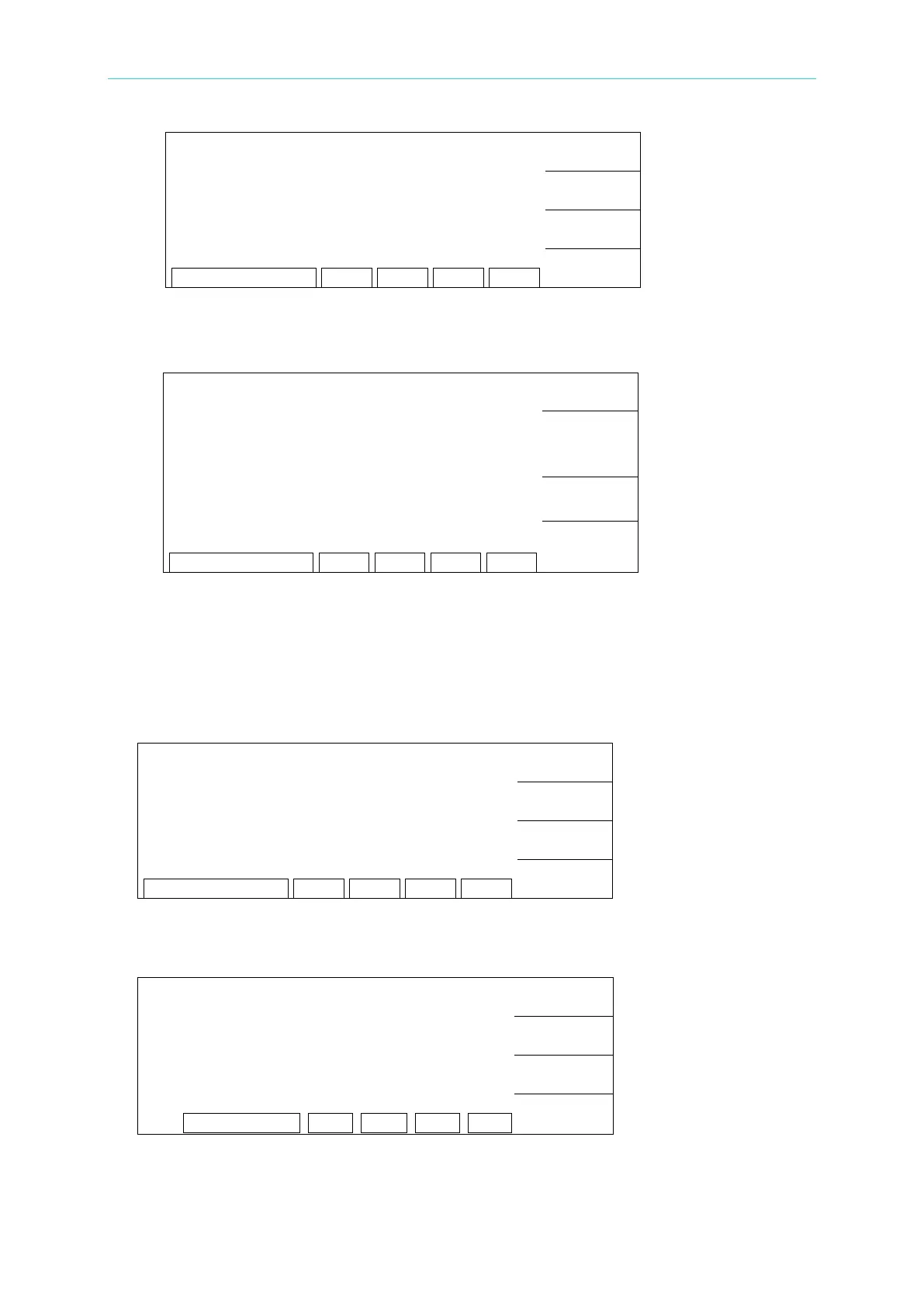HIPOT Tester 19071/19072/19073 User’s Manual
2-18
PRESET
MENU
MORE..
(3) The test is ended before 0.6 sec, if the current is shown as low range then the current
auto range to low range as the following figure.
PASS
PRESET
0.100mA
MENU
0.0s
MORE..
2.5.3 Change User Password
(1) In [Standby Menu], press Function Key [MENU], and use Function Key [F1] and [F2] to
move the highlight to “CHANGE PASSWORD” and press Function Key [SELECT] to
enter into the password menu.
A
B
ENTER
RETURN
(2) Use Function Key [A] and [B] to input the original PASSWORD (default is AAAA), and
press Function Key [ENTER] will show the following “NEW PASSWORD” window.
A
B
ENTER
RETURN
1-10 CHAR. RMT LOCK OFST ERR
(3) Use Function Key [A] and [B] to input the NEW PASSWORD (maximum10 characters),
and press Function Key [ENTER] will display the “CONFIRM” window.