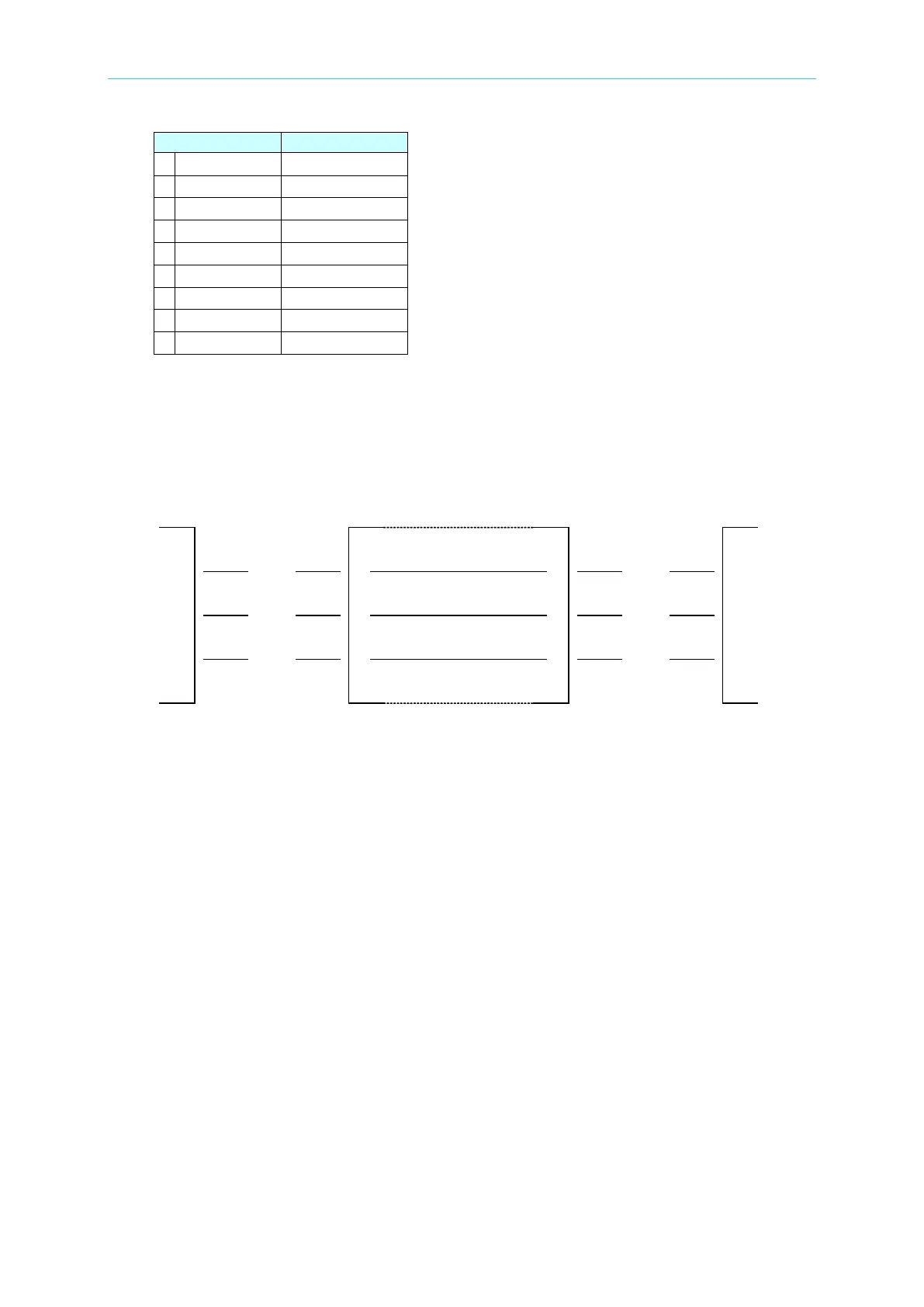HIPOT Tester 19071/19072/19073 User’s Manual
6-2
6.5 Method of Connecting
6.6 Communication Protocol
This interface applies binary code transmission mode which is the same as RS485, the
given command needs to include destination address and source address. The RS-485
UNIT ADDRESS setting is 1 as connecting single unit, thus set destination address to 0x01
and source address to 0x70. About command format, please refer section 5.4
Communication Protocol.
TxD
RxD
GND
RxD
TxD
GND
2
3
5
2
3
5
2
3
5
2
3
5
9 Pin (female)
Instrument
9
Pin
(male
) 9
Pin
(female
)
9
Pin (
male
)
PC
Link Cable
