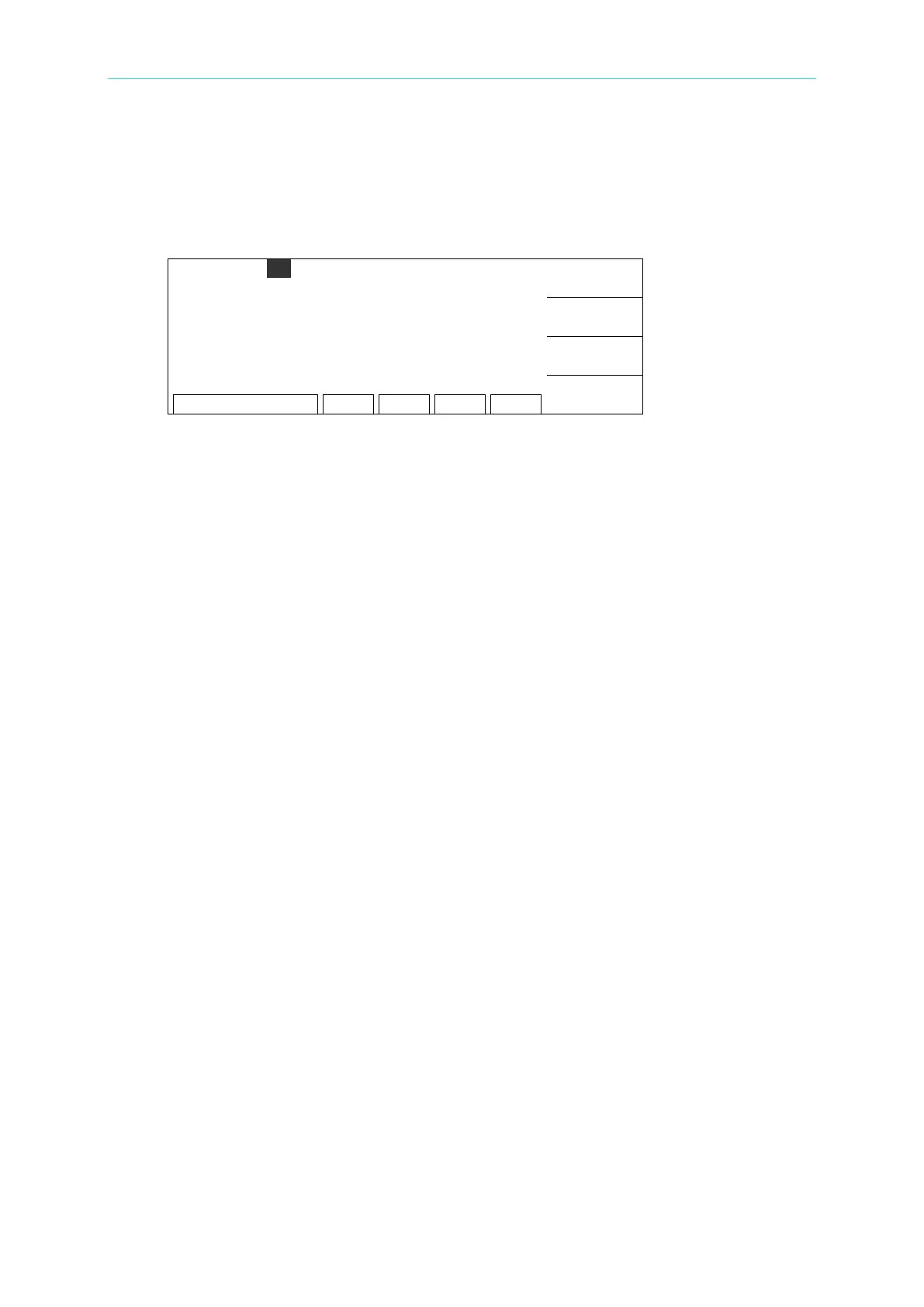Operation and Setting
2-13
PAUSE : Set the signal shown on menu when pause, the maximum
length is 15 characters.
UNDER TEST SIGNAL: Set UNDER TEST signal on the rear panel and DANGER
indicator on the front panel when pause.
(6) Open/Short Detection Mode (OS)
UP
DOWN
NEXT
EXIT
OPEN : Set the judgment test result is the condition for open(compare the test
reading with the standard capacitance value[Cs] be read).
SHORT : Set the judgment test result is the condition for short(compare the test
reading with the standard capacitance value[Cs] be read).
2.4 How to Perform Tests
■ Test Cable Offset Calibration
(1) In [Standby Menu], press Function Key [MORE..] to enter the test menu of multiple
STEPS.
(2) Press Function Key [OFFSET], the monitor will show a menu to indicate you to open
the output terminal.
(3) Press [START], the DANGER indicator on the front panel will light up. The test time
is 5 seconds. The system starts to measure the test cable offset and shows the
reading on monitor, then saves it to memory.
■ Connection the DUT
First, ensure there is no voltage output and the DANGER indicator is off. Then connect
the low potential test cable (black) to the common test terminal on system, and secure it
with fixed plate. Short-circuit the test cable and high voltage output terminal. After
confirming no high voltage is output, connect the DUT with low potential test cable first
and high potential test cable later, and then plug in the high voltage test cable (red or
white) to “High Voltage Output Terminal”.
■ Test Steps(AC/DC/IR/GC)
(1) Connection the DUT with correct procedures.
(2) In [Standby Menu] (as shown below):
