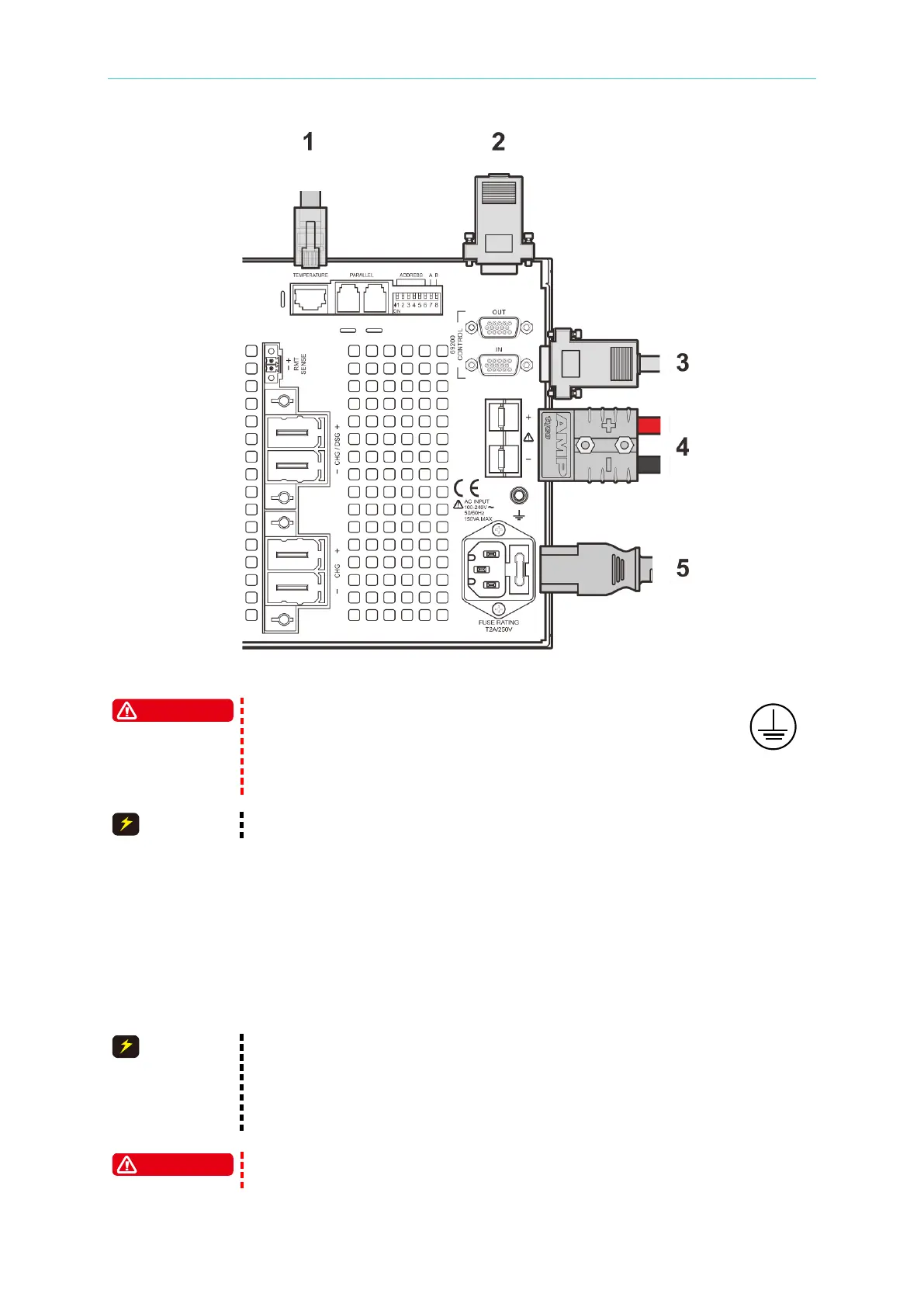Installation
2-5
Figure 2-1
For protecting operator, connect metal wire to grounding terminal
and to the earth. Under any circumstances, the instrument shouldn’t be
operated without appropriate grounding connection.
Power cord installation should be conducted by electrical professionals.
2.4 Connecting the Output
Output connector is located at lower side of rear panel, CHARGE and DISCHARGE need to
use wire to connect to DUT (ex. battery). For meeting safety requirement, it is necessary to
ensure if the latch of CHARGE and DISCHARGE wires connected on rear panel is closed. It
is also necessary to ensure the wire to DUT (ex. battery) locked tightly.
1. Output voltage is DC voltage positive symbol marked as “+” and
negative symbol marked as “-“. Please notice if voltage polarity is
correct when connecting wire.
2. If DUT is equipped with dual output function please refer section
1. For instrument good heat dissipation, front panel and rear panel of
the instrument should keep 1m from wall or other objects.