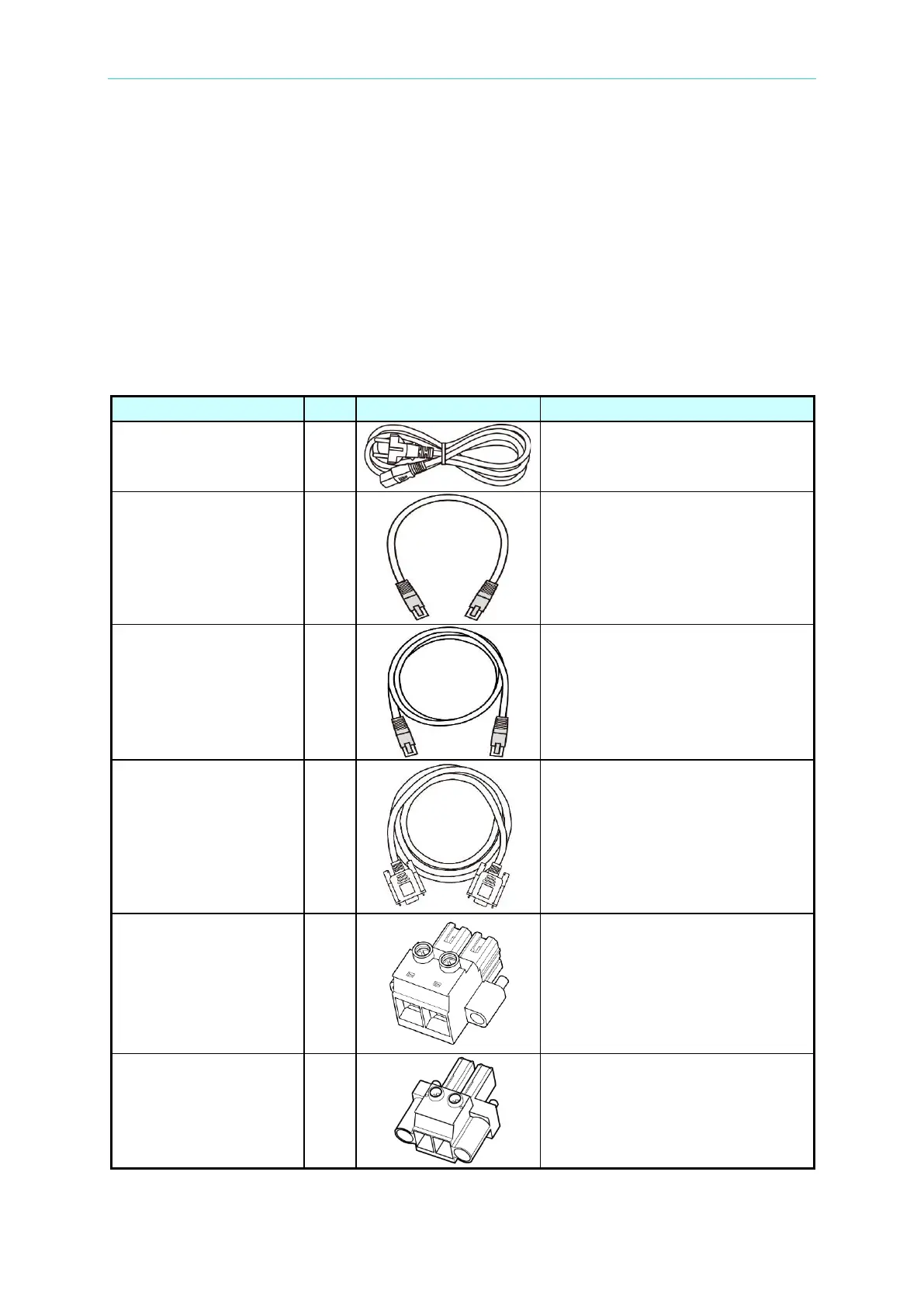Installation
2-1
2. Installation
2.1 Checking the Package
Check if there is any damage after unpacking it. Please keep all of the packing materials in
case the device has to be returned for repair. If damage is found, please file claim with carrier
immediately. Do not return the instrument to Chroma without prior approval.
Standard accessory package includes the following items:
Table 2-1
Power cord 1
Power Cable(EU standard 1.8M)
Communication line for
parallel channel used
(short)
3
Communication line for parallel
channel used (short)
Communication line for
parallel channel used
(long)
1
Communication line for parallel
channel used (long) (1M)
DSUB 15pin male to
male parallel
communication line
1
DSUB 15pin male to male parallel
communication line
*Driver Connector 4
Output connector (male)
Applicable models: 69212-20-4,
69212-60-4, 69225-60-4,
69225-100-4, 69225-200-4
**Driver Connector 4
Applicable models: 69225-500-4