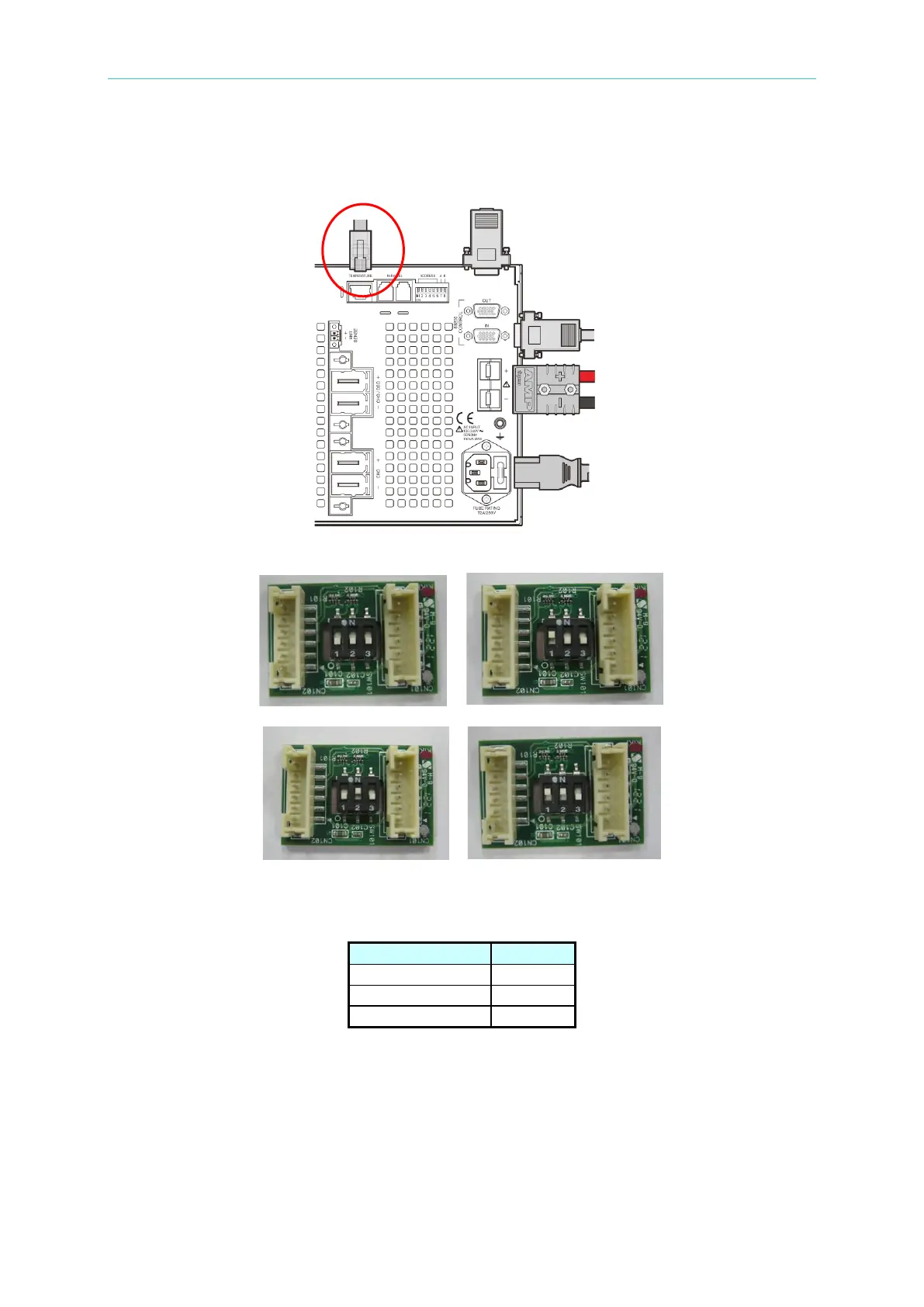Regenerative Charge/Discharge Tester 69225/69212 Series User’s Manual
2-8
2.5 Connecting Temperature Sensor
Figure 2-4
CH1 CH2
CH3 CH4
Figure 2-5
Table 2-4
Temperature measurement function supports each channel for measuring four sets of
temperature, adjust DIP switch to 000,001,010,011 sequentially to represent CH1~CH4
temperature. After adjusted DIP switch, connect temperature communication wire to the
board for connecting the instrument. It supports hot swap. Temperature measurement board
setup needs to use ladder lock and silica gel band for fixing as Figure 2-6 shown. While
setting up, please confirm that temperature measurement board needs to close to battery
surface.