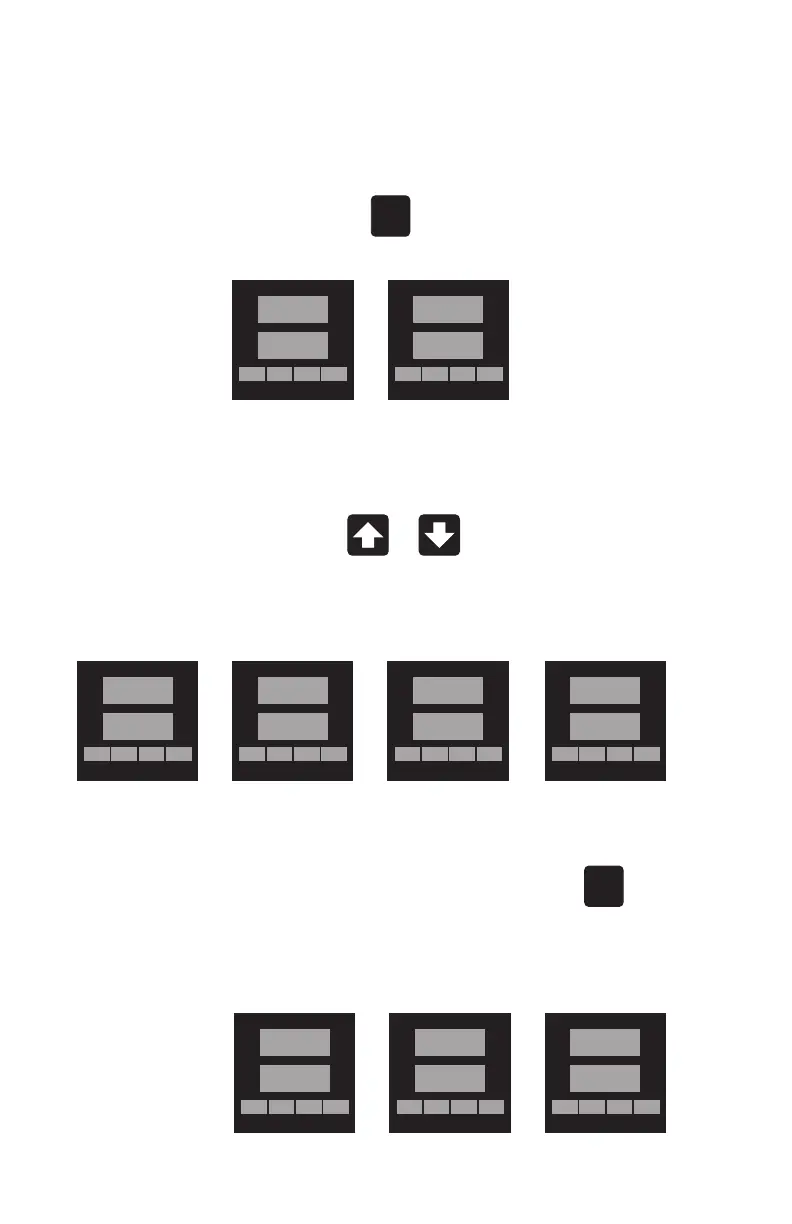18 Chromalox 3101 Operator's Manual
Accessing a MENU is accomplished by enter-
ing the Setup Mode, then selecting a PAGE and
MENU.
Hold down the
RESET
pushbutton for longer
than 3 seconds.
To enter Setup Mode:
250
250
VIEW
DATA
▲▼
RESET
LOCH
458
▲▼
RESET
➮
Hold for at least
3 seconds.
Setup Mode entered.
VIEW
DATA
To select a PAGE:
Press and hold the Reset pushbutton, while
pressing the or Pushbutton. The
upper display will increment (or decrement)
through the PAGEs, and PAGE will be displayed
in the lower display.
SP
250
▲▼
RESET
SET
PAGE
▲▼
RESET
INPT
PAGE
▲▼
RESET
➮➮
Hold
Press ▲ or ▼
AL 1
PAGE
▲▼
RESET
Hold
Press ▲ or ▼
Hold
Press ▲ or ▼
➮
VIEW
DATA
VIEW
DATA
VIEW
DATA
VIEW
DATA
To select a MENU:
After reaching the correct PAGE, press
RESET
to
move through the MENUs. The alpha cue for the
MENU will appear on the upper display, and the
current value will appear in the lower display.
AL 1
PAGE
▲▼
RESET
ALO1
50
▲▼
RESET
AHI1
250
▲▼
RESET
➮➮
VIEW
DATA
VIEW
DATA
VIEW
DATA
