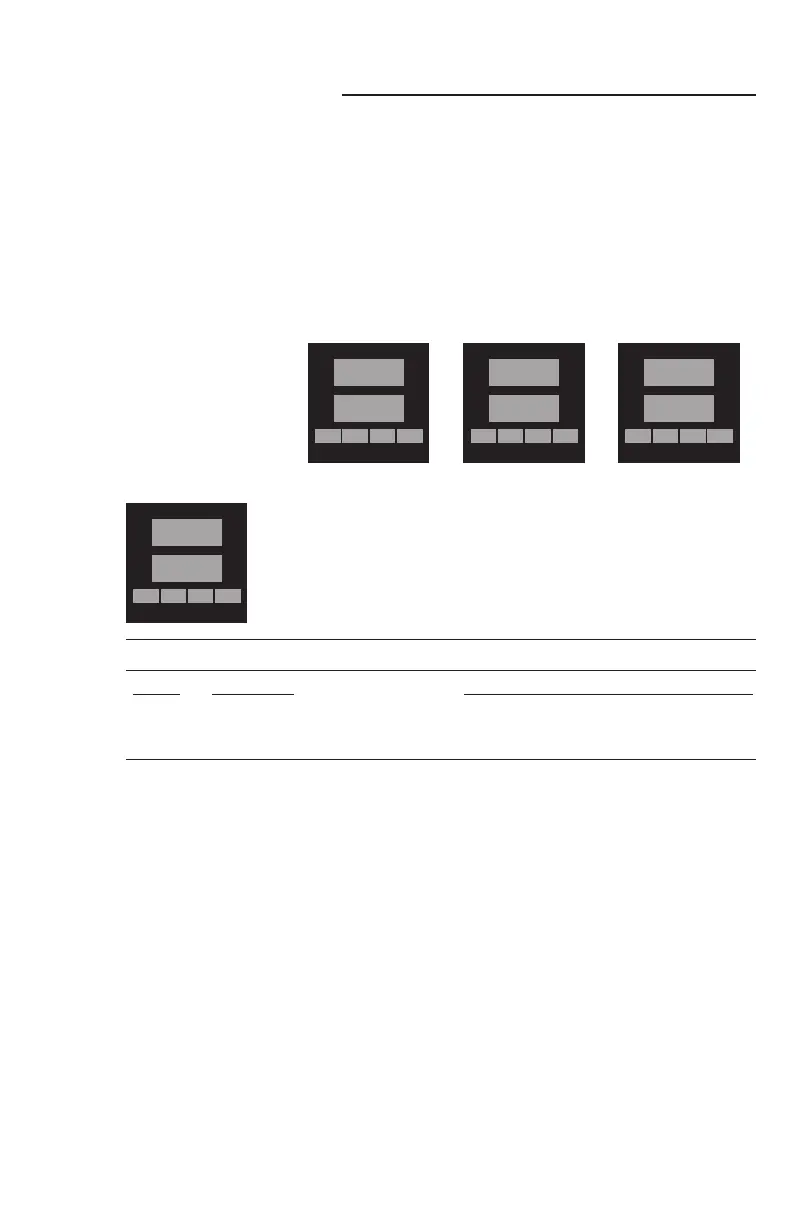Chromalox 3101 Operator's Manual 41
The 3101 controller Digital Event Input allows
you to use a pushbutton contact to function as a
remote Alarm Reset.
The external switching device is connected to the
controller Digital Input at terminals 1 and 2 (see
page 10 for wiring instructions). The Digital Input
function is selected in the SET PAGE programming,
menu ENTI.
Section 7
Digital Event Input
SET
PAGE
▲▼
RESET
ENTI
NONE
▲▼
RESET
➮
☛
VIEW
DATA
VIEW
DATA
ENTI
ARST
▲▼
RESET
➮
VIEW
DATA
SET
PAGE
▲▼
RESET
SET Page
MENU Description Available Settings Security
ENTI
Event Input Function
NONE
= Disabled D
ARST
= Alarm Reset
VIEW
DATA
