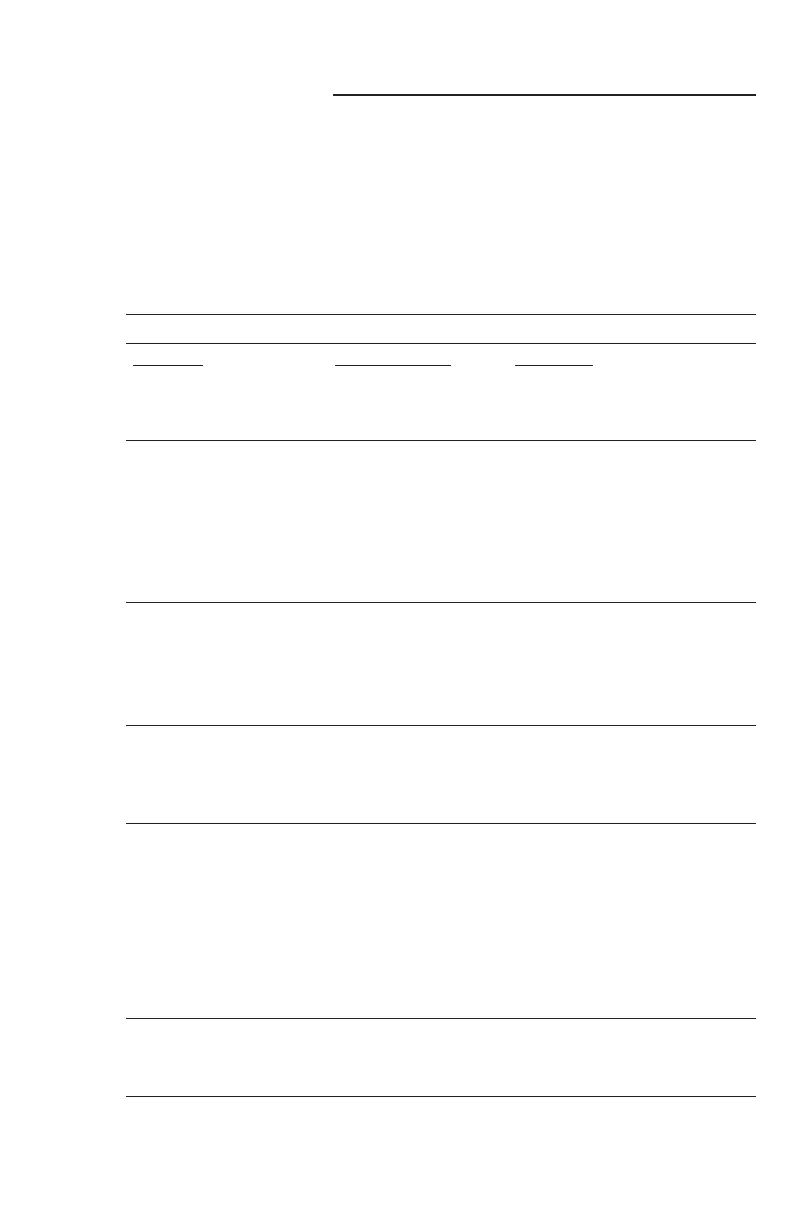Chromalox 3101 Operator's Manual 61
Section 12
Troubleshooting
The following Troubleshooting Guide gives simple
solutions to common problems, and explains the
3101’s Error Messages. Should you have a prob-
lem with your controller, it is a good idea to check
this Guide for possible corrections before contact-
ing the factory. The corrections are listed in the
order in which they should be performed.
Troubleshooting Guide
Symptom Probable Cause Correction
Power applied, display does 1. No power applied 1. Check power wiring and fusing
not light and controller does 2. Power down and repower up
not function
Display reads OPEN SENS 1. Open sensor 1. Check sensor wiring (page 7-10)
2. Out of calibration 2. Check sensor type selected at
INPT PAGE, SENS
3. Recover Factory Calibration
(page 55)
4. Attach sensor simulator and
verify calibration (page 52)
Erratic operation 1. Intermittent sensor 1. Check sensor wiring or
connections substitute sensor simulator
2. Controller failure 2. Power down and repower up
(internal electronics) 3. Contact factory
Instrument continually goes 1. Internal electronic failure 1. Contact factory
through power-up reset 2. Drastic power line
anomalies
ERR3 displayed with 1. EEPROM failed 1. Power down and back up to
PAGE in lower display redundancy check retest EEPROM
2. Go to PAGE shown. Use RESET
pushbutton to scroll through
all menus. Readjust any
settings that appear incorrect.
After scrolling through all
menus, error will clear.
ERR4 displayed 1. A to D electronics 1. Power down and up to reset
failure 2. Consult factory
