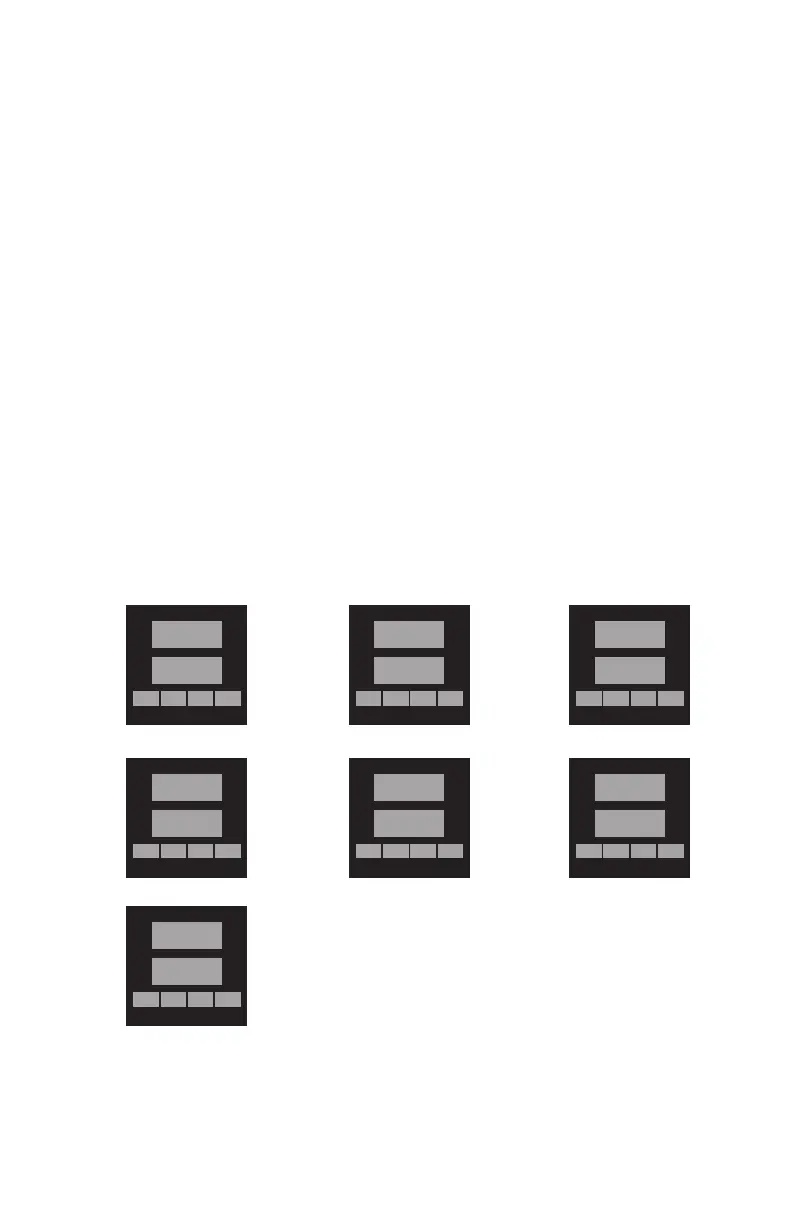Chromalox 3101 Operator's Manual 17
PAGE/MENU
Setup
All control parameters, selections and calibration
procedures for the 3101 are accomplished through
simple MENU selections. These MENU selections
are organized into PAGES. On each PAGE you will
fi nd a specifi c set of related functions.
This organization allows you to go directly to
the parameter to be adjusted, without stepping
through a long series of unrelated entries. Figure
3.2 illustrates the 3101 PAGE/MENU setup struc-
ture. Only pages that apply to your unit will be
displayed (i.e. if you do not have Digital Communi-
cations or Alarm #2 options, these pages will not
appear).
Figure 3.2
PAGE/MENU Setup Structure
DISP
PAGE
▲▼
RESET
Display
SET
PAGE
▲▼
RESET
Limit Control
Setup
INPT
PAGE
▲▼
RESET
Input
AL2
PAGE
▲▼
RESET
Alarm #2
SCAL
PAGE
▲▼
RESET
Custom
Input/Output
Scaling
AL1
PAGE
▲▼
RESET
Alarm #1
DIG
PAGE
▲▼
RESET
Digital
Communications
VIEW
DATA
VIEW
DATA
VIEW
DATA
VIEW
DATA
VIEW
DATA
VIEW
DATA
VIEW
DATA
