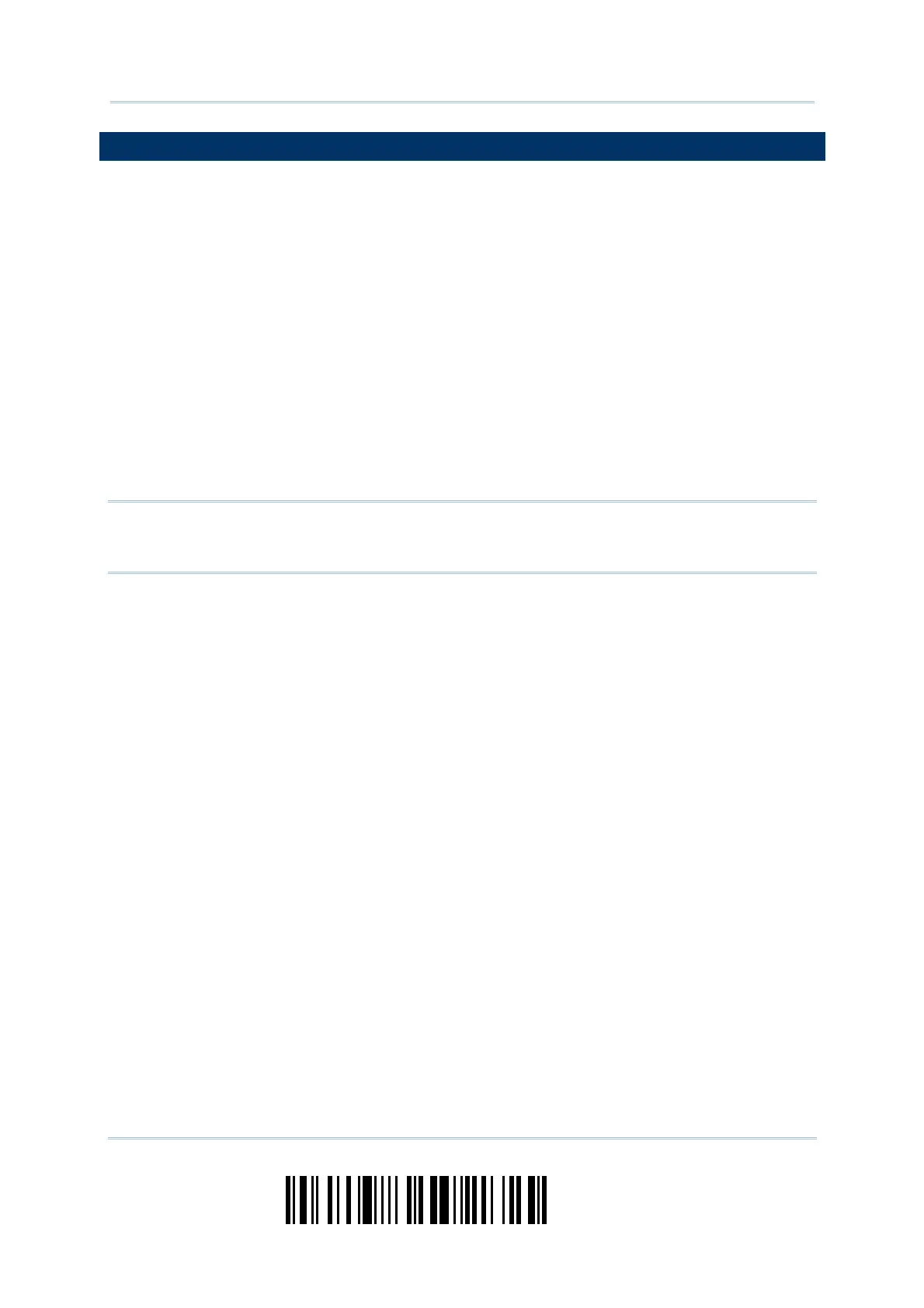122
Enter Setup
1000/1090+/1100/1105 Barcode Scanner
User Guide
EXAMPLE
You may run HyperTerminal.exe on the host computer to send serial commands to the
scanner via RS-232 or USB Virtual COM.
For the scanner to turn off the beeper and save the setting –
#@0319<CR>
#@9999<CR>
For the scanner to change the beeper frequency to 8 kHz (for Good Read Beep only)
and beep –
#@0046<CR>
#@////<CR>
For the scanner to change to Auto Power Off mode and save the settings, send the
serial command “#@9999” –
#@0068<CR>
#@9999<CR>
Note: You can configure more than one scanner connected to the host via RS-232 or
USB Virtual COM. To identify the scanner, you may send the serial command to
have it respond with a beep.