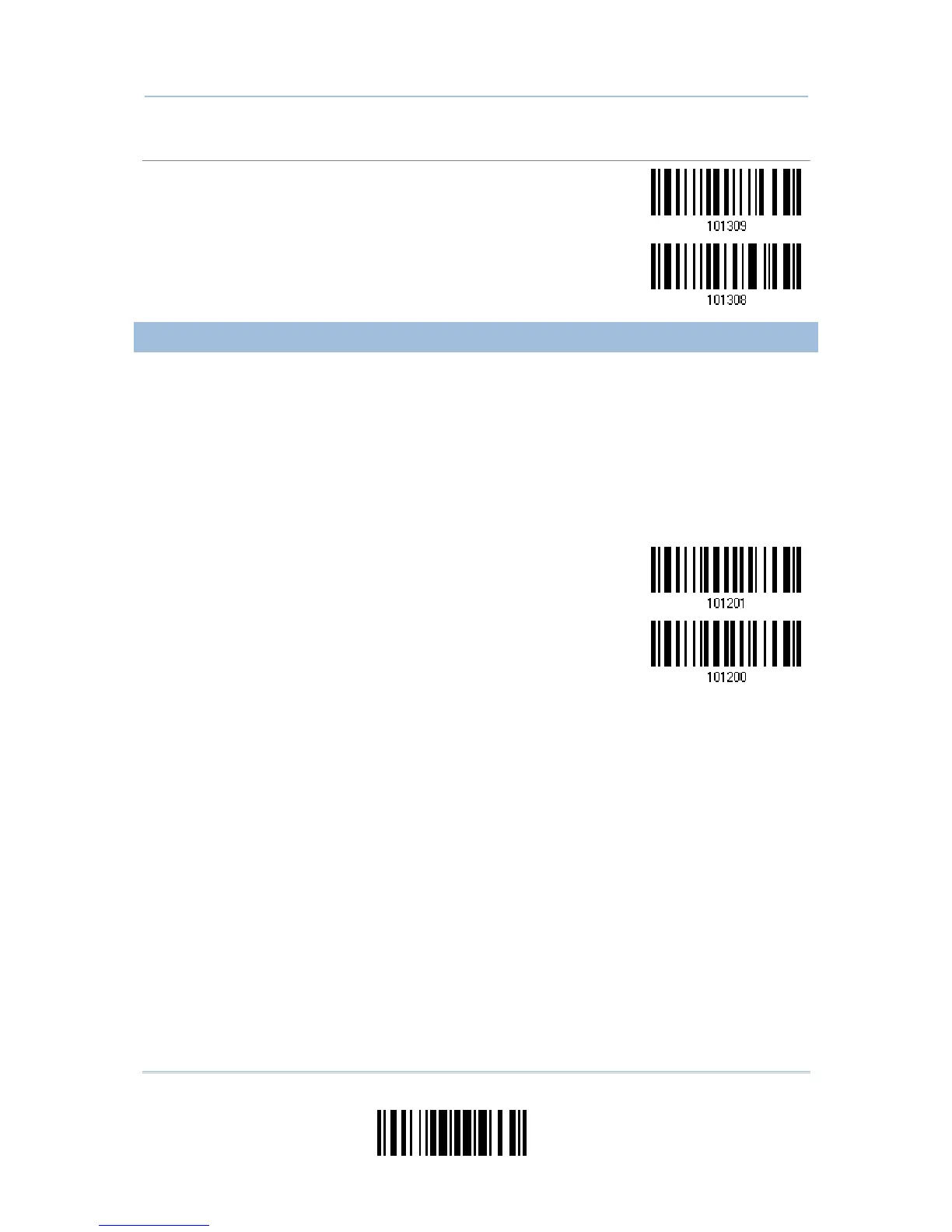Editing Format 5
Enable
*Disable
5.1.2 EXCLUSIVE DATA EDITING
By default, only barcodes found meeting with the criteria are processed by the editing
formats. Those found not meeting with the criteria are processed normally.
When “Exclusive Data Editing” is enabled, all barcodes read by the scanner must be
processed by the editing formats. If data is found excluded from all enabled editing
formats (= not meeting with the specified criteria), the scanner will not accept the
reading, and therefore, data will not be transmitted.
Yes
*No