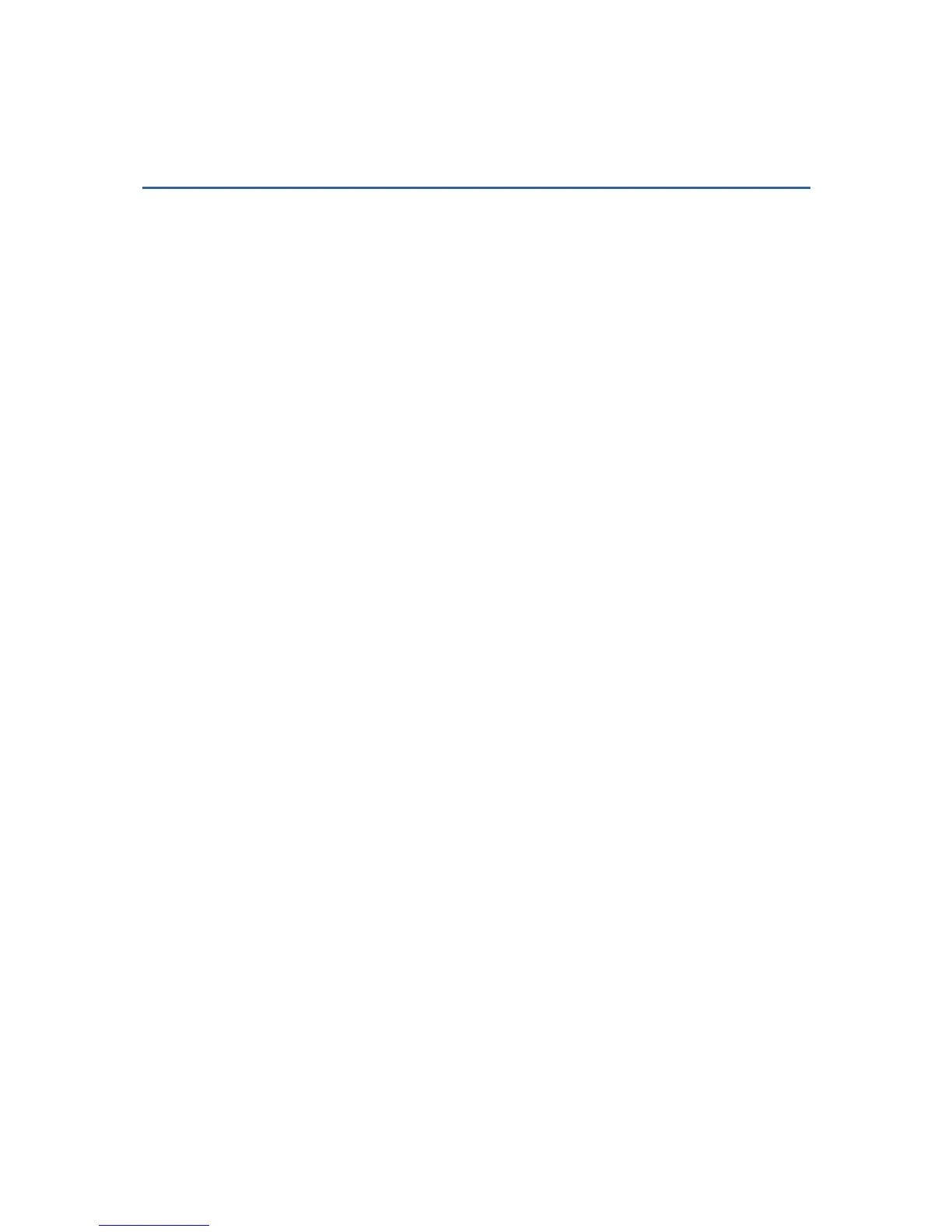CONTENTS
IMPORTANT NOTICES ...................................................................................................................... - 3 -
For USA .......................................................................................................................................... - 3 -
For Canada .................................................................................................................................... - 3 -
For Product with Laser .................................................................................................................. - 4 -
Safety Precautions ........................................................................................................................ - 4 -
Care & Maintenance ..................................................................................................................... - 4 -
RELEASE NOTES.............................................................................................................................. - 5 -
INTRODUCTION.................................................................................................................................... 1
Inside the Package............................................................................................................................ 2
Product Highlights ............................................................................................................................. 2
Symbologies Supported .................................................................................................................... 3
QUICK START ....................................................................................................................................... 5
Enter Configuration Mode................................................................................................................. 6
Exit Configuration Mode.................................................................................................................... 6
Default Settings................................................................................................................................. 7
Save User Settings as Defaults................................................................................................... 7
Restore User Defaults.................................................................................................................. 7
Restore System Defaults ............................................................................................................. 7
Read a Setup Barcode...................................................................................................................... 8
Configure Parameters.................................................................................................................. 8
List the Current Settings............................................................................................................12
One-Scan Setup Barcodes..............................................................................................................14
UNDERSTANDING THE BARCODE SCANNER ....................................................................................15
1.1 Power.........................................................................................................................................15
1.2 Transmit Buffer.........................................................................................................................15
1.3 LED Indicator ............................................................................................................................16
1.3.1 Good Read LED ................................................................................................................16
1.3.2 Good Read LED Duration.................................................................................................16
1.4 Beeper.......................................................................................................................................17
1.4.1 Beeper Volume.................................................................................................................17
1.4.2 Good Read Beep ..............................................................................................................18
1.5 Send “NR” to Host ....................................................................................................................19
1.6 Scan Modes ..............................................................................................................................20
1.6.1 Continuous Mode.............................................................................................................21
1.6.2 Test Mode.........................................................................................................................21
1.6.3 Laser Mode.......................................................................................................................22
1.6.4 Auto Off Mode...................................................................................................................22
1.6.5 Auto Power Off Mode .......................................................................................................22
1.6.6 Alternate Mode.................................................................................................................23